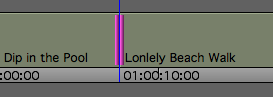Learn how to configure the go to next edit buttons by using Avid Media Composer’s command pallete.
If you’re a Media Composer user, you may have noticed the ‘A’ and ‘S’ keys are labeled as ‘Go to Previous Edit, and ‘Go to Next Edit’.
That’s true. However, these keys also send you directly into trim mode. For many editors, this is an unexpected behavior. Don’t worry, you can configure the ‘A’ and ‘S’ keys so they act differently.
Check out this short tutorial on how to alter the ‘A’ and ‘S’ keys so they truly jump to each edit point, instead of sending you into trim mode.