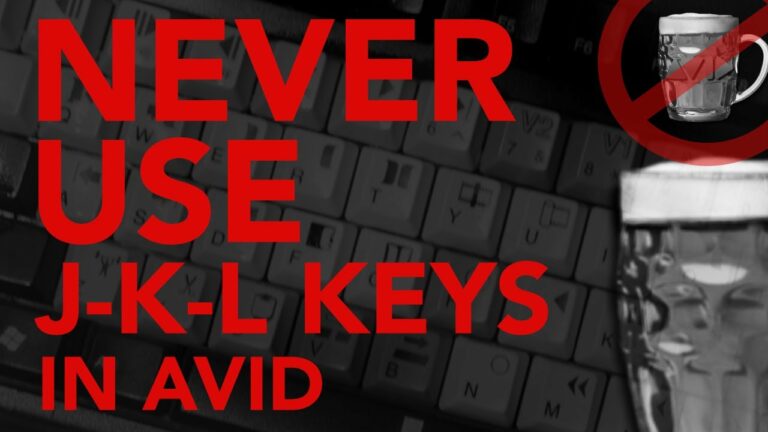
Never Use The J-K-L Keys in Avid!
Learn AVID faster so you have time to drink more beer!http://avidbeer.com
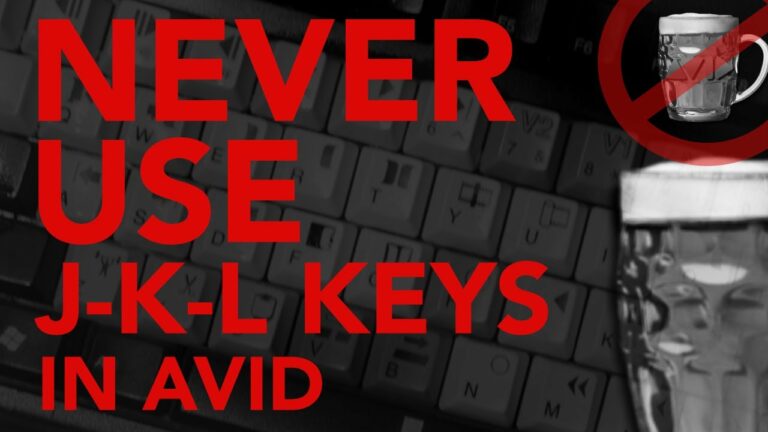
Learn AVID faster so you have time to drink more beer!http://avidbeer.com

In this lesson, Kevin P McAuliffe talks about the free Particle Illusion Standalone application that you can use to create unbelievably realistic particle simulations that can be rendered out, and added to your Media Composer timelines. In this lesson we cover everything you know to get you up and running, lightning quick. Channel: www.youtube.com/letseditMC_avid Facebook:

Fastest way to color correct any video including zoom videos. This tutorial uses the Avid Symphony plugin/option. This option is not available in Media Composer. Learn AVID faster so you have time to drink more beer!http://avidbeer.com

A lot of zoom recorded audio sounds like an echo-y, tinny, terrible mess. Here is a super quick way to fix it! Learn AVID faster so you have time to drink more beer!http://avidbeer.com

Download this link to get an Avid Bin with a sound effect and a title and a sequence to use over any cut. Note this will only work if you have the old Title Tool = Not on macOS Catalina or newer https://drive.google.com/file/d/19SebMvq-NyZZOIbbvF42RdhA5A40uHQi/view Learn AVID faster so you have time to drink more beer!http://avidbeer.com

In this lesson, Kevin P McAuliffe discusses the new Project Selection and Creation window. There’s a lot you need to understand when creating a new project, as if you do something incorrectly here, it can impact the end result of the project you are working on. Kevin walks you through what you need to create

Let’s go over the Set Bin Display Tool in AVID. A lifesaver to find offline media from old projects. Learn AVID faster so you have time to drink more beer! http://avidbeer.com

You can ADD a new Audio or Video track top or bottom of your current Avid Media Composer sequence with a keystroke or clip drag. But how do you easily INSERT a new track into a sequence with a simple keystroke?

In this lesson, we’re taking it right back to the beginning. My Creative Cow tutorial series on Media Composer had millions of views, and it’s been a while since I’ve taken it back to the beginning to teach you how to use Media Composer right from starting up the application, but that’s what we’re doing

Let’s go over a pretty cool swish pan effect using only AVID effects. Learn AVID faster so you have time to drink more beer!http://avidbeer.com

3h 23min exceptionally well done fundamental course. Check out https://www.assistbootcamp.com/webinars to check out our on demand webinars! Introduction 09:26Overview 13:18 Image – Resolution 15:19 – Aspect Ratio 32:07 – Interlacing 47:23 – Frame Rate 58:50 – Timecode 01:21:30Compression – Codecs 01:30:22 – Bit Rate 01:59:20 Color – Color Space 02:13:11 – Color Bit Depth 02:17:45

In this lesson, Kevin P McAuliffe shows you why you should never be hesitant to do any compositing in Media Composer, when you have Boris FX Sapphire’s Builder Tool (S_Effect) at your disposal. This “One Stop Shop” gives you access to all of Sapphire’s effects right in one interface, and gives you that beginnings of
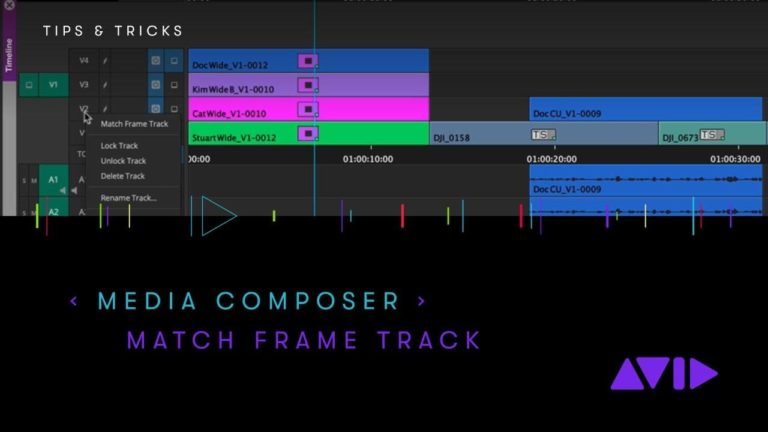
Match Frame Track is a powerful feature in Media Composer that allows you to match back to a frame from your sequence quickly and easily, without having to have a specific track active on your timeline.

Your studio’s closed, who knows when it’s going to reopen. How do you continue delivering studio quality experiences without being in the studio? What options are out there editing on demand? Join Microsoft’s The Control Room for a discussion with leaders from Avid and Teradici on the innovative ways people are delivering studio quality work

Learn AVID faster so you have time to drink more beer!http://avidbeer.com

Hi, I’m the guy updating this site. I hope you enjoy it, and that it’s useful for you. I don’t make the videos here, but I do collect them and add it here, so you can find them.
If you enjoy this page, and you absolutely want to give something back for my work of collecting these, then here is my paypal.