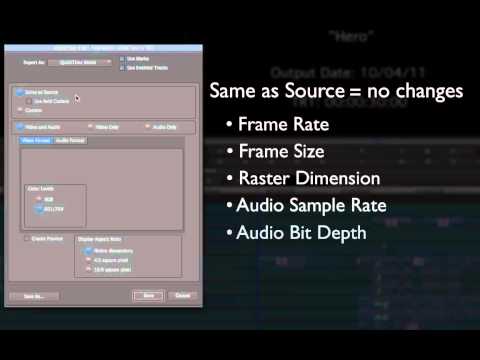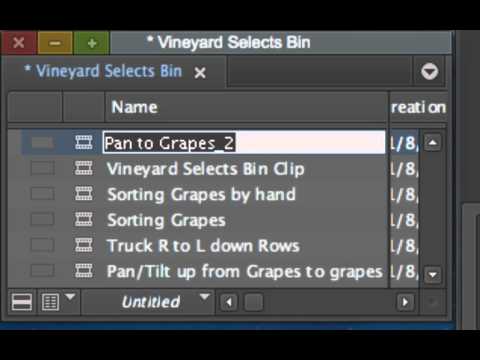Webinar Replay: Light it up! Enhance your Avid Projects with Boris Continuum Complete
On May 17, 2012, Steve Holyhead demonstrated how to create stunning light effects with Boris Continuum Complete 8 AVX. Attendees learned how to create cinematic looks, stylish broadcast design elements, and beautiful transitions with BCC Lens Flare 3D; simulate production lights, projectors, or stage lighting with BCC Stage Light; create the soft feel of exposed