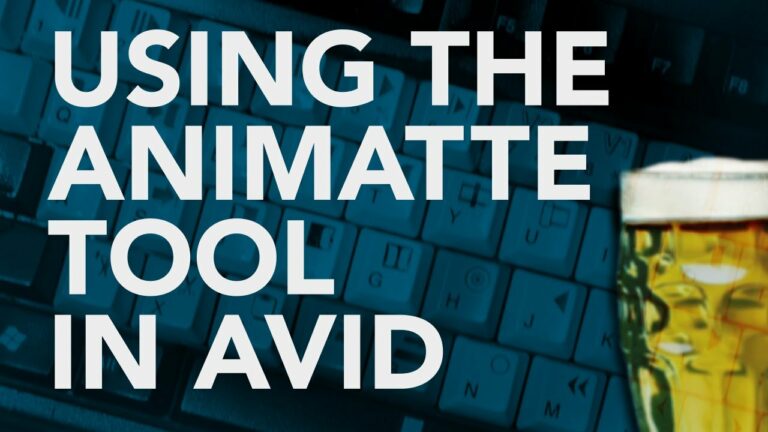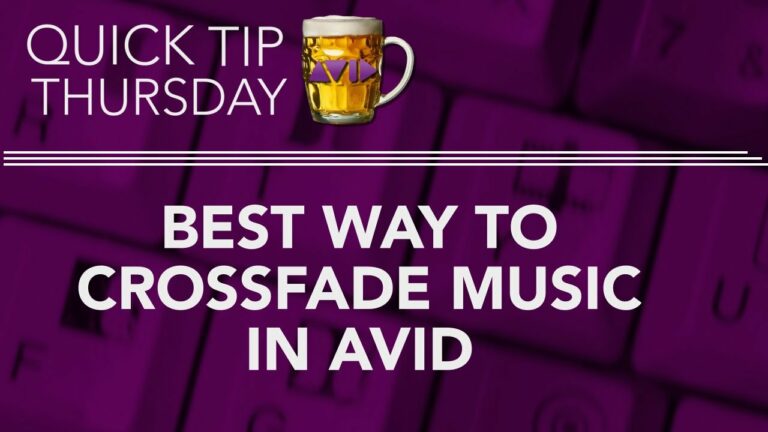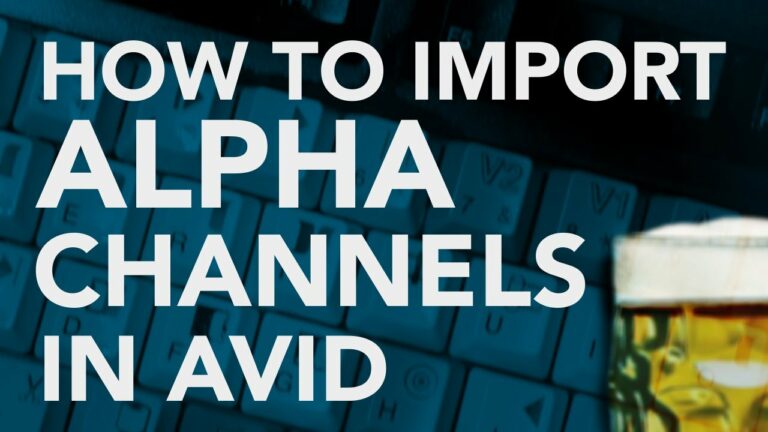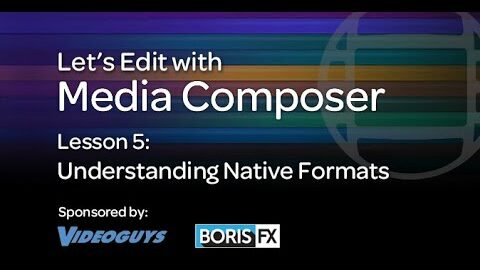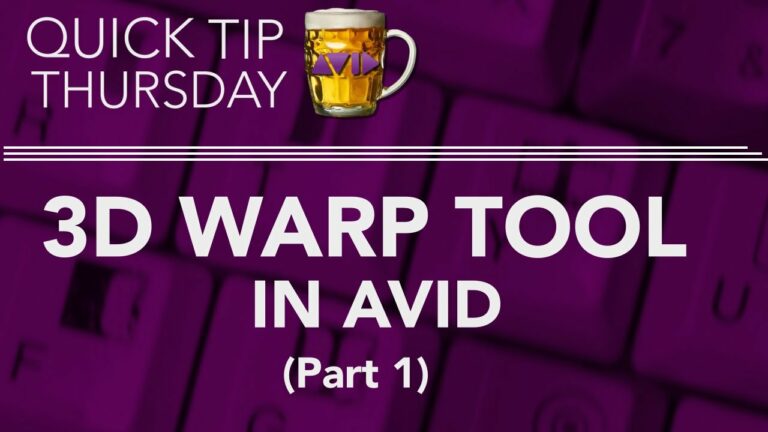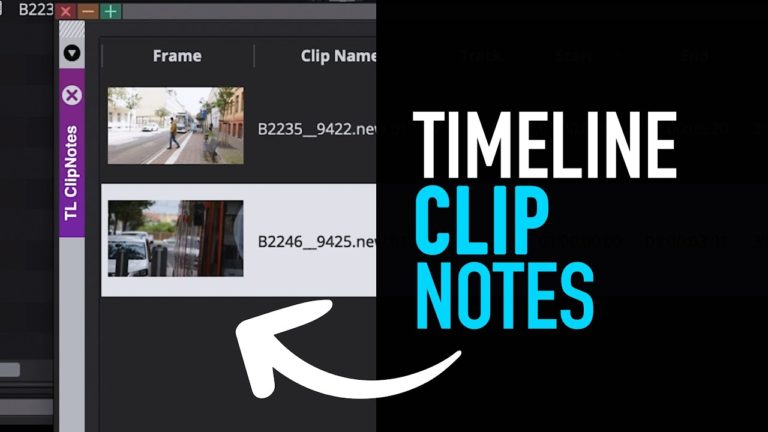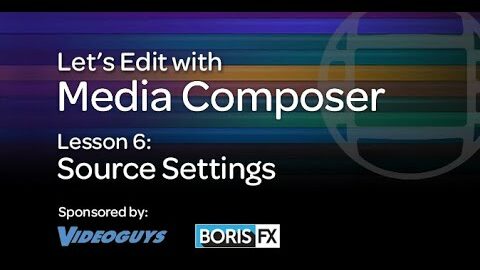
Let’s Edit with Media Composer – Lesson 6 – Source Settings
In this lesson, Kevin P McAuliffe talks about Source Settings. Understanding them is an exceptionally important step between linking to your footage, and transcoding it, which we’ll talk about in our next lesson. We’ll look at Color processing and Frameflex, as well as the ability to adjust RAW native parameters in the Source Settings window,