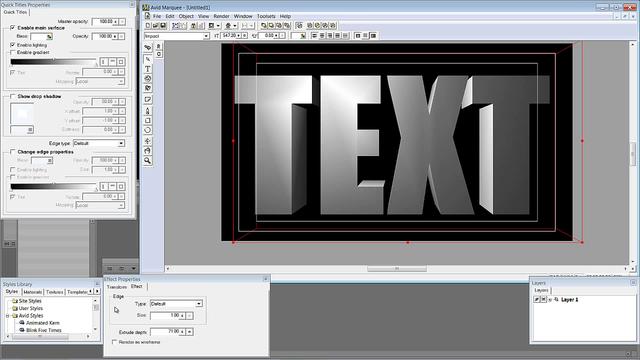Learn Media Composer Lesson 52: Working with Photoshop Files
library.creativecow.net/mcauliffe_kevin/Avid-Media-Composer_52 In this lesson, Kevin P McAuliffe shows you how easy it is to create, import and work with Photoshop files. There are a few options that come with importing graphics alone, and add in Photoshop files to the mix, and things can get tricky very quick. Kevin shows you the ropes so if creating