
Tutorial: Keyboard Customization for Avid Media Composer
Art of the Cut’s Steve Hullfish explains how to customize your keyboard and keyboard shortcuts for smooth and streamlined editing in Avid Media Composer.

Art of the Cut’s Steve Hullfish explains how to customize your keyboard and keyboard shortcuts for smooth and streamlined editing in Avid Media Composer.

In this lesson, Kevin P McAuliffe talks about working with the Avid Attic. Sometimes, the Attic might not be the easiest thing to find, so Kevin shows you on both Mac and Windows where to find it, how to modify your bin settings so you can find what you’re looking for in your Attic, and

In this lesson, Kevin P McAuliffe wraps up his talk on transitions by talking about Matte Key transitions, much like the ones you can purchase from companies like Rampant Design Tools. Not only are these transitions easy to set up, but with a little bit of forethought, you alter the transitions by using some effects

In this lesson, Kevin P McAuliffe starts things off by talking about the importance of updating your BCC 10.0.2 effects package, and not just for the obvious reason of bug fixes, then he moves on and talks about transitions inside of BCC, and how with a little bit of creativity, you can take one transition,

In this lesson, Kevin P McAuliffe wraps up his look at Motion Effects by talking, first, about a common misconception that you can’t work with motion effects on mixed frame rates in your projects. That’s just not true. Then, he moves on to talk about what he teased in the last lesson, and that’s how

Media Composer 8.6 introduced a change in the way we use Link to add clips to our bin. If you have been a Media Composer user for awhile you will probably remember AMA LINK. Then AMA LINK was changed to simply LINK in our context menu. Now, we access LINK through the Source Browser. The

This tutorial teaches you the difference between fixed keyframes and elastic keyframes in Avid Media Composer. We’ll use an example clip with a 3D Warp Effect on it and I’ll demonstrate what both types of keyframes do and why you would use each of them.

In this lesson, Kevin P McAuliffe starts the first of a multi-part lesson on creating Motion Effects, and starts out by creating them the easiest, but not necessarily the most obvious way, and that is via the Motion Effect command. This command, accessible only when the preview monitor or clip is selected will get you

In this Sapphire video effect tutorial, learn how to create your own unique and custom grunge backgrounds quickly and easily. This video tutorial shows you how to make your own customized grunge background. This cool and edgy video effect works especially great as a background or texture for title sequences, or for simply creating an

In this lesson, Kevin P McAuliffe goes in-depth with the new Source Browser import/linking tool inside of Media Composer 8.6. Not only does he give you the in’s and out’s of this awesome new feature, but he also shows you how working with elements from Rampant Design Tools have become super easy, not only with

In this lesson, Kevin P McAuliffe takes a look at a common situation that editors run into, and that’s when a producer/director asks them to remove an element from a shot. Whether it’s a sign on a wall, or even a boat on an empty ocean, this is a fairly simple task, assuming the footage
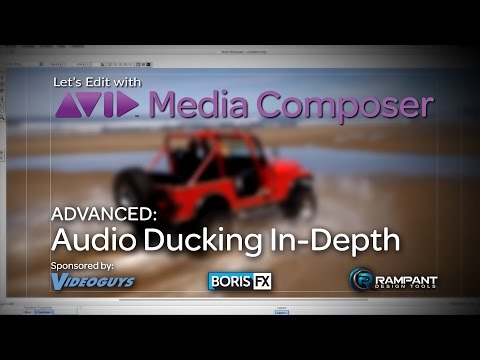
In this lesson, Kevin P McAuliffe answers a great viewer question about Audio Ducking, and whether it’s possible to drop super long VO’s into your timelines, with no editing done to them, and still work with Audio Ducking, or is it based on the in and out points of edited VO’s in your timelines. Kevin
Colorist & finishing artist Dan Harvey shows Boris Continuum Complete + Avid Media Composer users the main differences between three different types of motion tracking available through Boris FX and Imagineer Systems. Part I. Covers the point motion tracker built into BCC for simple motion tracking tasks. Part II. Covers the integrated mocha/BCC Pixel Chooser

BCC Lens Correction is a plug-in designed to the remove lens distortion introduced by wide angle lens, fish eye lenses, and GoPro cameras. Freelance Editor Nathan Ryan shows Continuum Complete 10 and Avid Media Composer users how to easily fix and fine tune distortion, warp, and perspective issues using the new Lens Correction filter. Footage

This video shows how to export your footage using Tentacle Sync Studio’s AAF export function to get it into Avid Media Composer.

Hi, I’m the guy updating this site. I hope you enjoy it, and that it’s useful for you. I don’t make the videos here, but I do collect them and add it here, so you can find them.
If you enjoy this page, and you absolutely want to give something back for my work of collecting these, then here is my paypal.