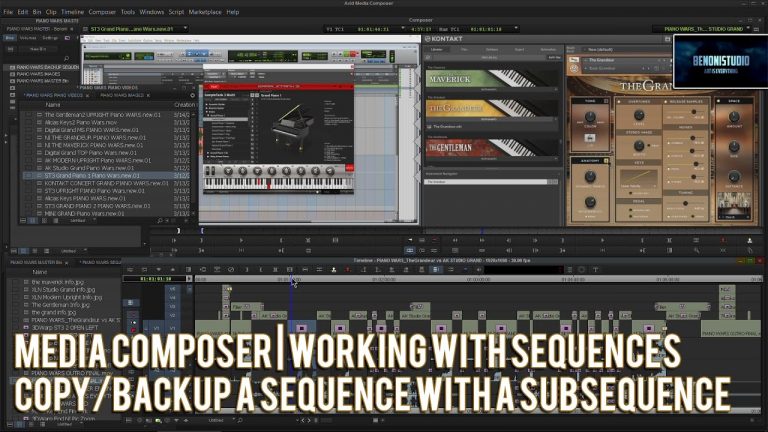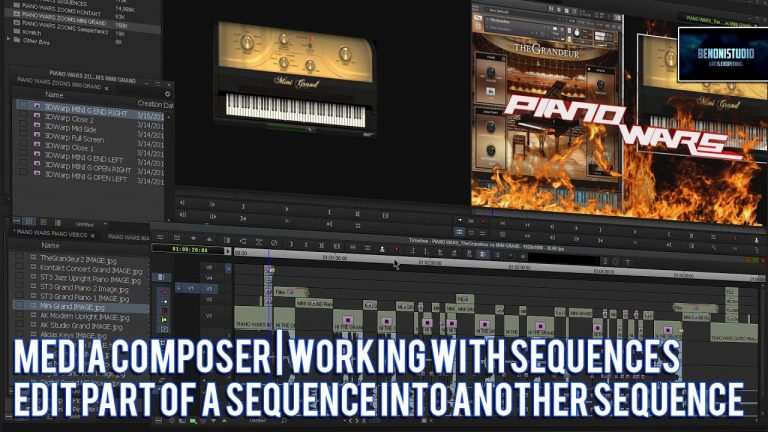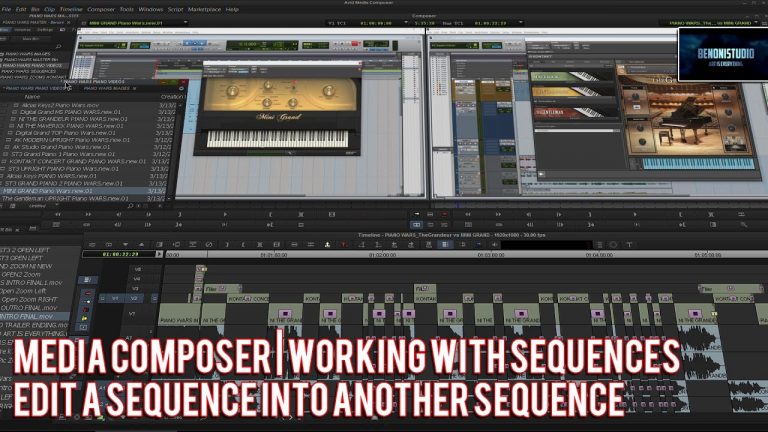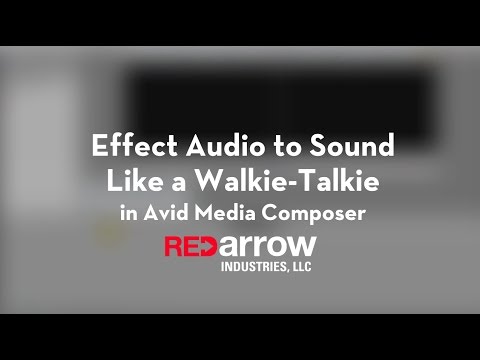Let’s Edit with Media Composer – Power Editing Tips – Transitions
In this lesson, Kevin P McAuliffe talks about some power editing tips, when it comes to transitions in your timelines, and focuses on the Head/Tail Fade commands and the Transition Manipulation Smart Tool, a great and under utilized tool that gives you complete control over your transitions, in a very visual way!