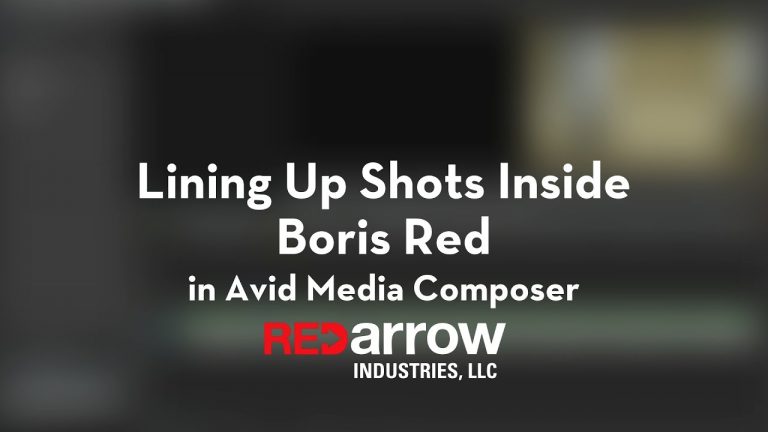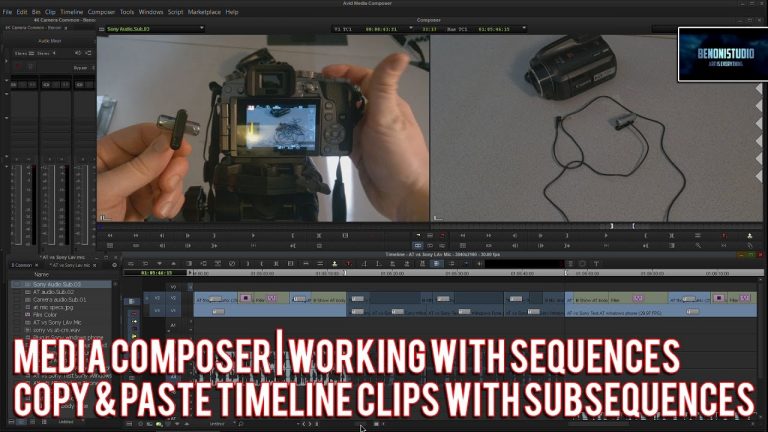Creating A Box Animation Inside Boris Red for Avid Media Composer
This tutorial will explain how to make a three box animation inside Boris Red for Avid Media Composer that’s easy to create! Software used: Media Composer 8.5.3 http://redarrowindustries.com/ https://www.facebook.com/RedArrowIndu… https://twitter.com/redarrowindust