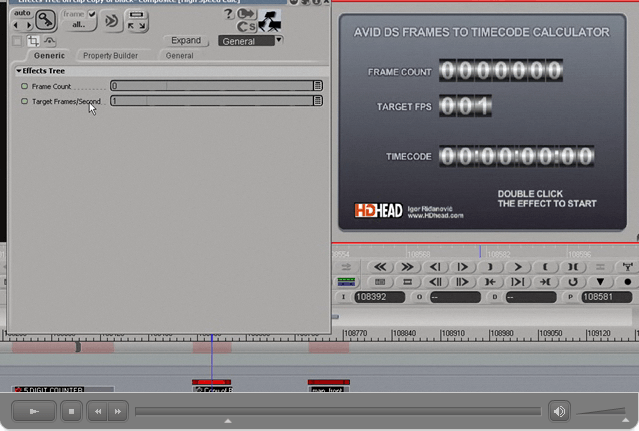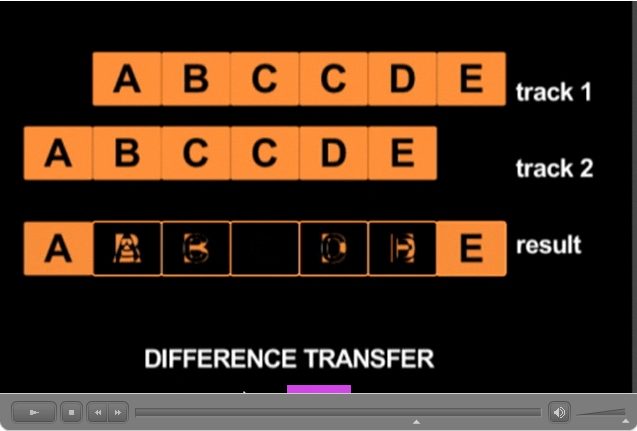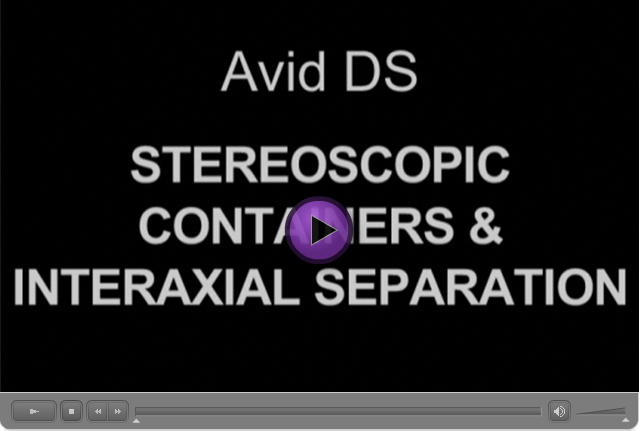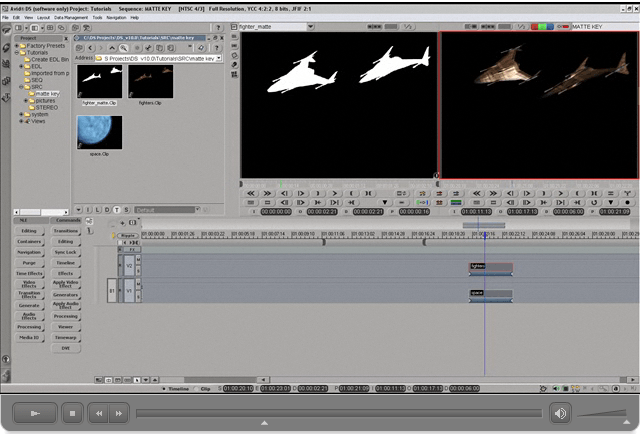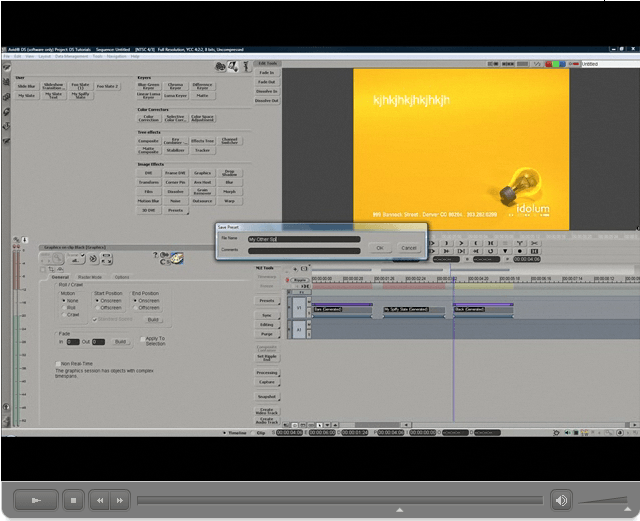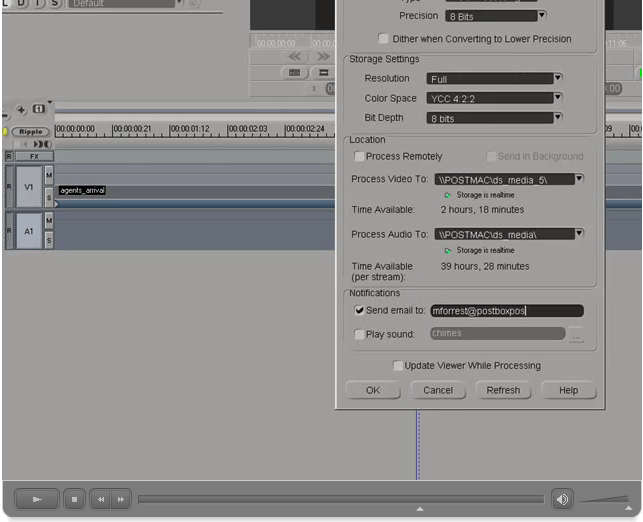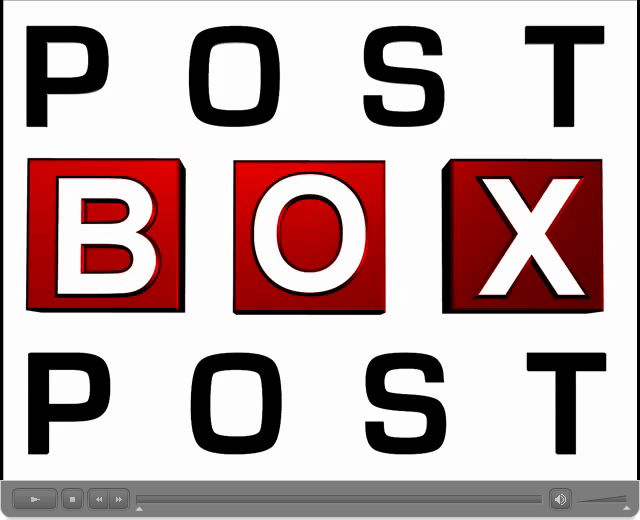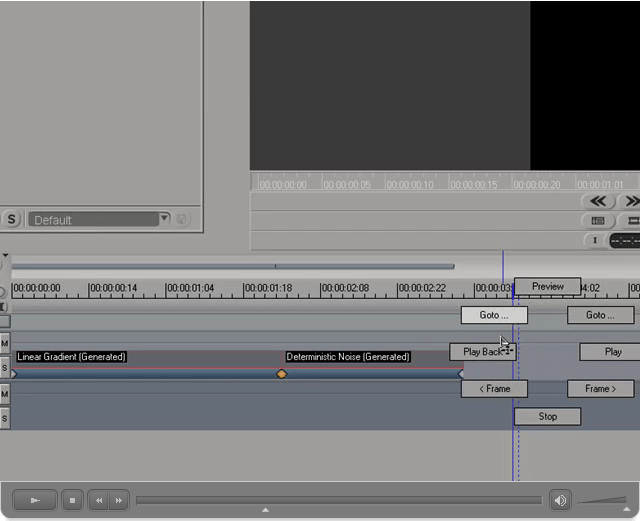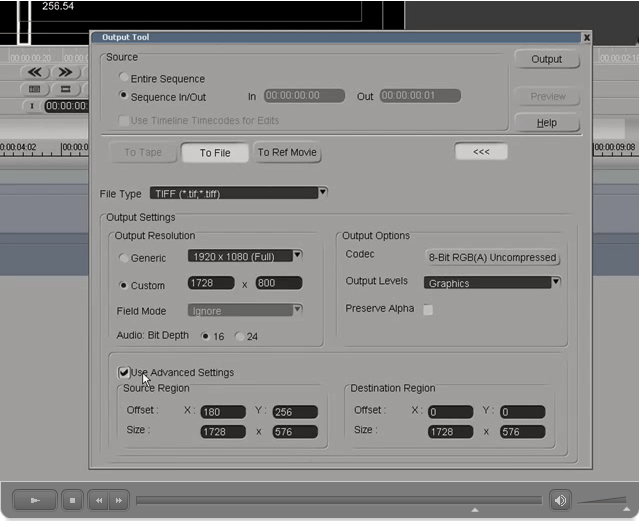Entertainment Tonight and Insider turn digital dreams into reality with Avid HD News solutions
You want to do your best work while staying on time and on budget. From ingest to playout, Avid HD News solutions deliver workflow speed, flexibility, and creative power. So you can be first with the most compelling stories and a better bottom line.