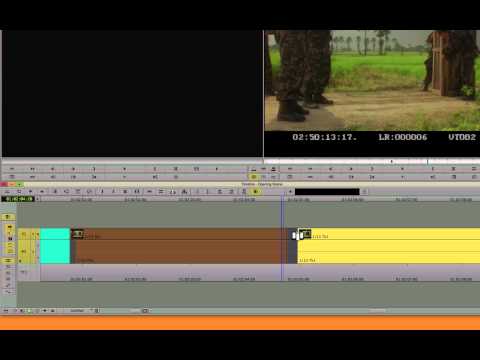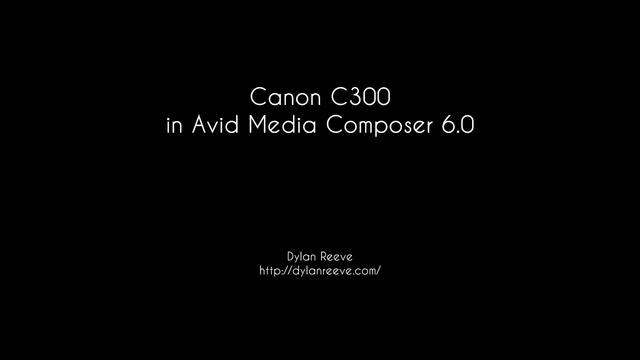Learn Media Composer Lesson 2: The Interface & Intro to Bins
In this lesson, Kevin P McAuliffe introduces you to the Media Composer interface, talks about Bins and the important part they play in your workflow, and begins his talk about Settings, and how you will use them to not only help your workflow, but help you out of problems when you run into them.