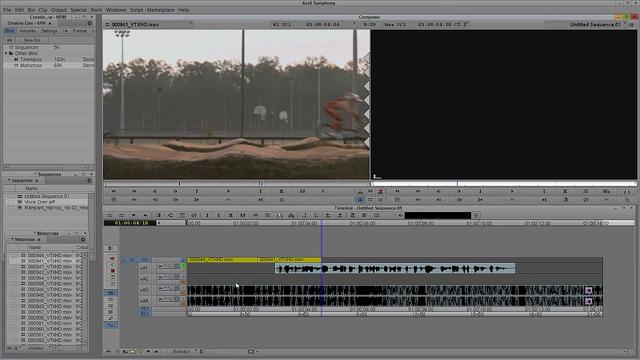
Learn Media Composer Lesson 36: Advanced Exporting Part 4
library.creativecow.net/mcauliffe_kevin/Avid-Media-Composer_36 OMF Export for Audio Post: In this lesson, Kevin P McAuliffe shows you how easy it is to set up a preset for exporting the audio in your sequence for audio post. He also shows you the ideal type of video file to export, so your audio engineer can check sync, and even shows

















