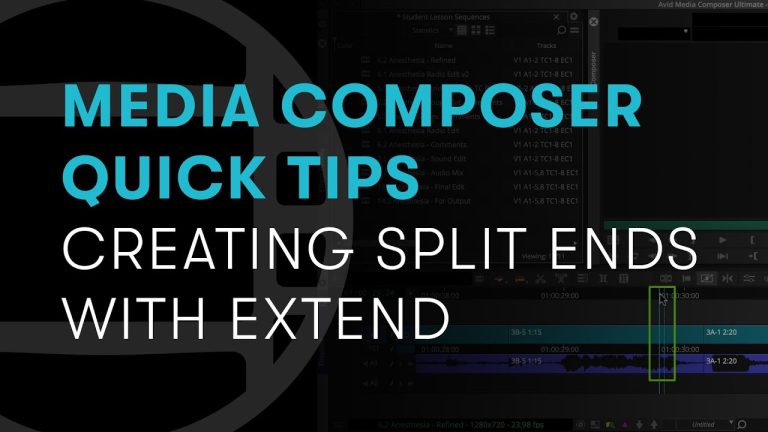
Media Composer Quick Tips: Creating Split Ends with Extend
Learn how to use Media Composer’s Extend function to create split ends. ▶️ https://bit.ly/3gcLgPD
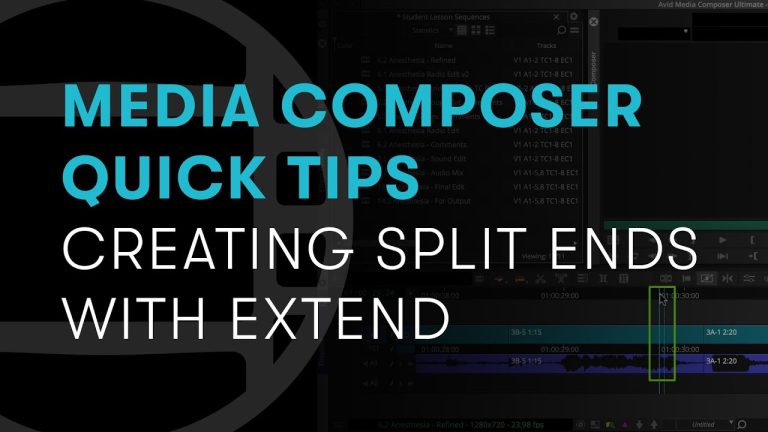
Learn how to use Media Composer’s Extend function to create split ends. ▶️ https://bit.ly/3gcLgPD
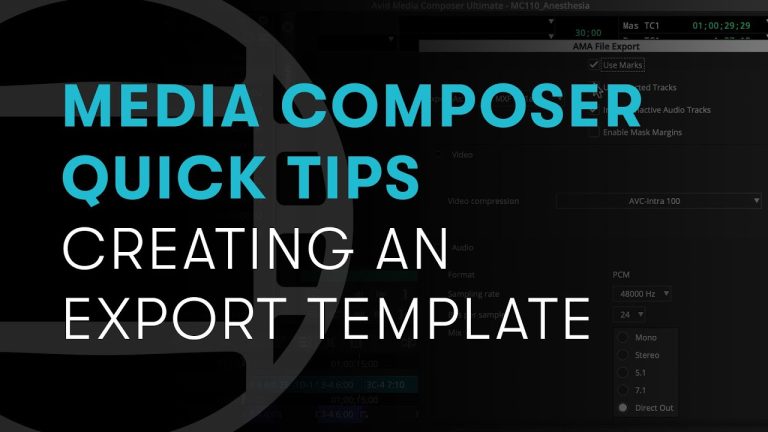
Discover how to save time in Media Composer by creating an export template for your custom YouTube setting. ▶️ https://bit.ly/3gcLgPD
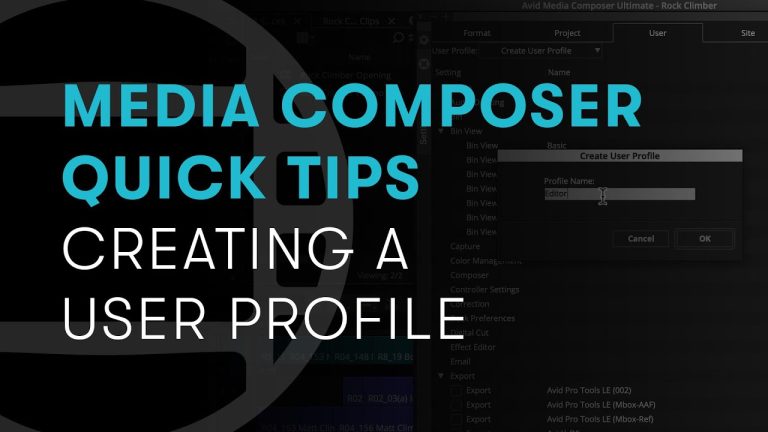
Explore how to access existing or create new user profiles within an open Media Composer project. ▶️ https://bit.ly/3gcLgPD
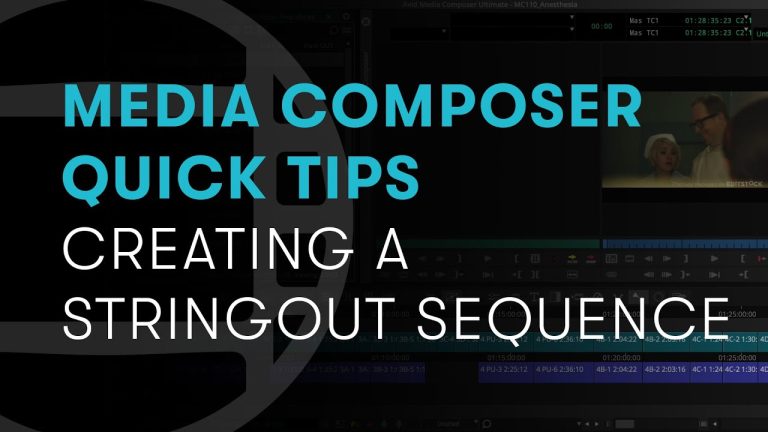
Explore how to create a stringout sequence in Media Composer to speed up assembling a narrative scene in a film. ▶️ https://bit.ly/3gcLgPD
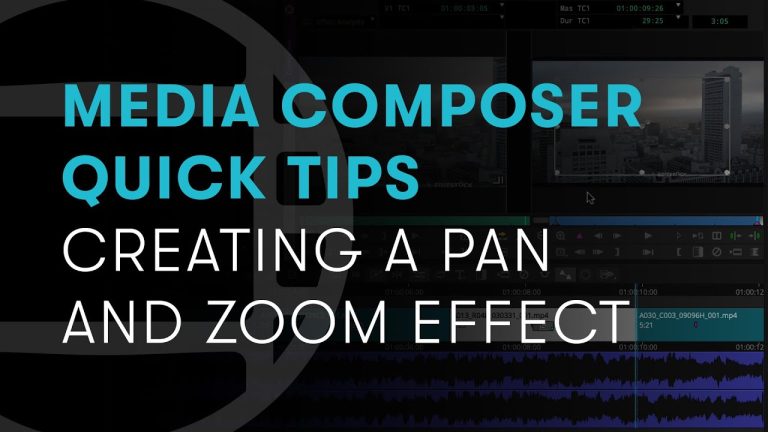
Use Media Composer’s FrameFlex feature to create pan and zoom effects that simulate camera movement. ▶️ https://bit.ly/3gcLgPD
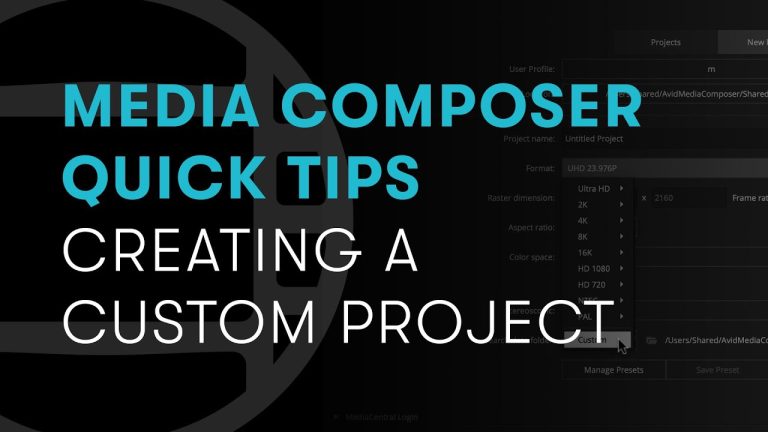
Learn how to create a Media Composer project with custom settings for destinations like Instagram. ▶️ https://bit.ly/3gcLgPD

Discover how to use Media Composer’s Consolidate feature to create Avid native media files from linked media without re-encoding. ▶️ https://bit.ly/3gcLgPD

Discover how to use storyboard editing in Media Composer to quickly visualize and assemble scenes. ▶️ https://bit.ly/3gcLgPD

Discover what’s possible when you use Media Composer’s auto-nesting feature to add multiple effects in Media Composer. ▶️ https://bit.ly/3gcLgPD
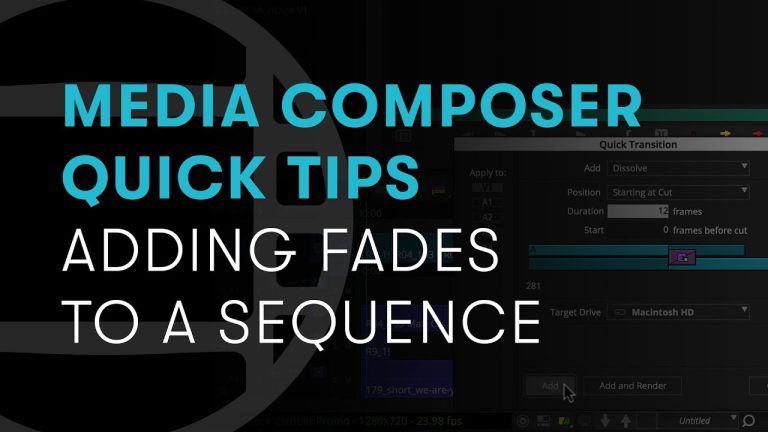
Learn how to add fades to the beginning and end of your sequence in Media Composer. ▶️ https://bit.ly/3gcLgPD
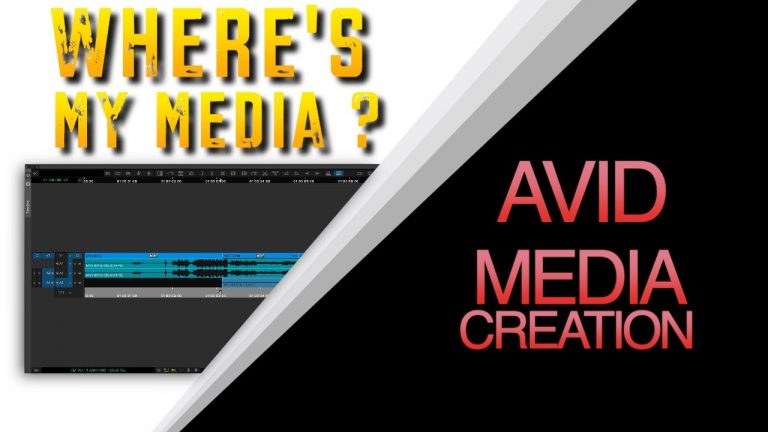
This video show you simply how to choose and set your media storage location in Media Creation

This video will help guide you in the process of setting up Autosave and recalling from Avid Attic

This video will show you how to record voice over in Avid using the Audio Punch In Tool

This video will show you how to reset Avid if you’re having a performance issues. Using MCState and Media Database file reset

LUTs (Lookup Tables) can be helpful and are sometimes necessary to convert Log footage into Rec 709 or other more dynamic color spaces. In this Avid Media Composer Tutorial I demonstrate how to apply LUTs to your source footage, bake it into your clips and ways to apply LUTs just within your timeline. Chapters: 0:09

Hi, I’m the guy updating this site. I hope you enjoy it, and that it’s useful for you. I don’t make the videos here, but I do collect them and add it here, so you can find them.
If you enjoy this page, and you absolutely want to give something back for my work of collecting these, then here is my paypal.