
Media Composer / Symphony Natural Match
Bob Russo explains how to use Natural Match in Media Composer and Symphony.

Bob Russo explains how to use Natural Match in Media Composer and Symphony.

Quick run-through of the Color Correction tool by Bob Russo.

What is the difference between Media Composer and Symphony? Presented by Bob Russo.

Very quick run-through with what is new in Media Composer 6 by Bob Russo.

Here is an example of how to blur out for example a logo of a moving object, when the camera also moving.

library.creativecow.net/mcauliffe_kevin/Avid-Media-Composer_53 In this lesson, Kevin P McAuliffe shows you how to create a simple list, and animate it in your timeline. Most people get tripped up with which is the better way to do this technique, but Kevin shows your why you might want to consider the 3D tool, as it is simple to use,

library.creativecow.net/mcauliffe_kevin/Avid-Media-Composer_52 In this lesson, Kevin P McAuliffe shows you how easy it is to create, import and work with Photoshop files. There are a few options that come with importing graphics alone, and add in Photoshop files to the mix, and things can get tricky very quick. Kevin shows you the ropes so if creating

library.creativecow.net/mcauliffe_kevin/Avid-Media-Composer_51 In this lesson, Kevin P McAuliffe answers a viewer’s question where they have accidentally deleted footage from their sequence that they need, and they don’t have the master clips to go back and recapture/re-import. Is all lost? Not after watching this tutorial. Kevin shows you how easy it is to not only get your

library.creativecow.net/mcauliffe_kevin/Avid-Media-Composer_50 In this lesson, Kevin P McAuliffe answers a viewer question about the ability to do transfer modes (composite modes) inside of MC and Symphony 6. The viewer is currently using a free plug-in with MC 5.5, but since the plug-in is 32-bit, it won’t work inside of MC6/Symphony 6, as they are 64 bit

library.creativecow.net/mcauliffe_kevin/Avid-Media-Composer_49 Advanced Marquee Techniques PART 6: In this last lesson in our almost 3 hour in-depth look at the Marquee Title Tool, Kevin P McAuliffe talks about lighting in your Titling scenes, and goes into great detail on light types, light manipulation and shows you how to set-up realistic looking lighting scenarios in the Marquee

Meet The Avengers team—editor Jeff Ford, assistant editors Robin Buday and Matt Schmidt—and hear how they helped create one of the most successful films of all time with the help of Media Composer®, Pro Tools®, and Avid® shared storage.
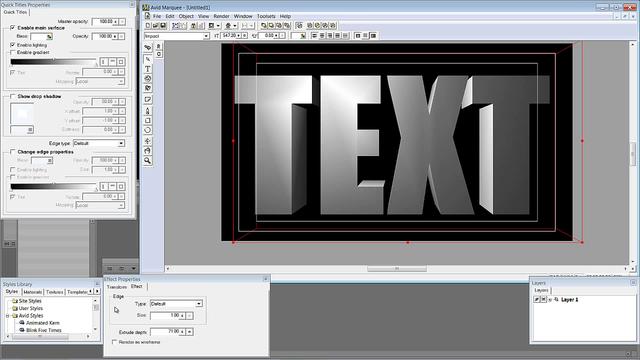
library.creativecow.net/mcauliffe_kevin/Avid-Media-Composer_48 Advanced Marquee Techniques Part FIVE: In this lesson, Kevin P McAuliffe talks about applying textures to your text, he shows you why seamlessly tileable elements are the way to go, and even how to manipulate your textures, once they have been applied. Finally, he wraps things up by showing you how easy it is

library.creativecow.net/mcauliffe_kevin/Avid-Media-Composer_47 Advanced Marquee Techniques Part FOUR: In this lesson, Kevin P McAuliffe expands on his Title Roll lesson (Advanced Marquee Technique #3), and shows how you would go about integrating client logos into your title rolls and crawls. Again, this is a technique that is normally done outside of Media Composer or Symphony, but as

Watch Kevin P. McAuliffe take an audio clip and automatically animate Boris Continuum Complete’s Film Glow effect to music using the built-in Beat Reactor. Many BCC effects integrate Beat Reactor and this tutorial shows you how to easily create animation as well as a neat trick to ensure that the effect animates evenly across three

library.creativecow.net/mcauliffe_kevin/Avid-Media-Composer_46 Advanced Marquee Techniques, Part THREE: In this lesson, Kevin P McAuliffe answers a viewers e-mail about Title Rolls and Crawls. He starts out in the standard title tool, and then shows you how simple it is to create the same crawl in Marquee. Finally, he takes it up a notch, and shows you how

Hi, I’m the guy updating this site. I hope you enjoy it, and that it’s useful for you. I don’t make the videos here, but I do collect them and add it here, so you can find them.
If you enjoy this page, and you absolutely want to give something back for my work of collecting these, then here is my paypal.