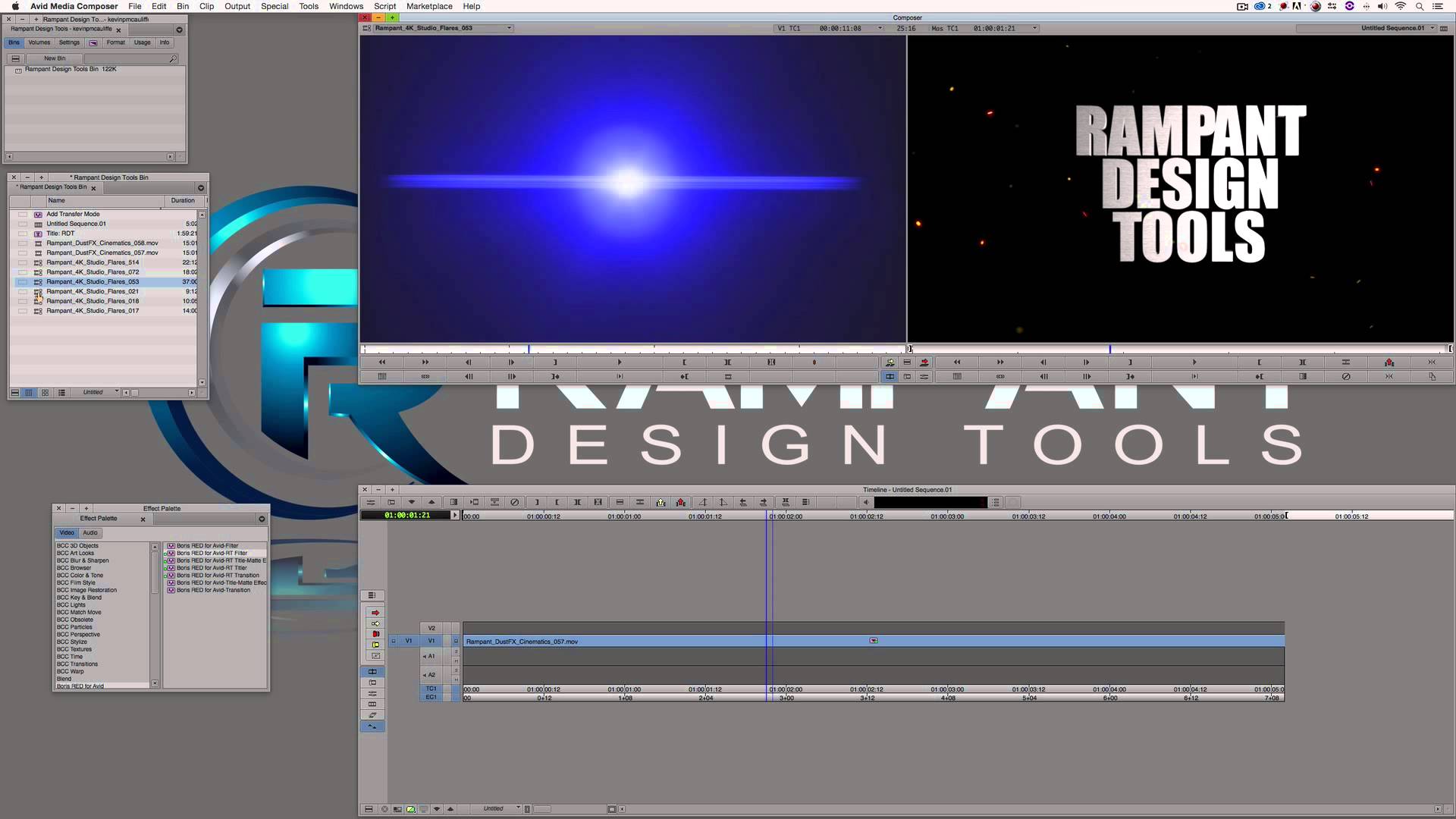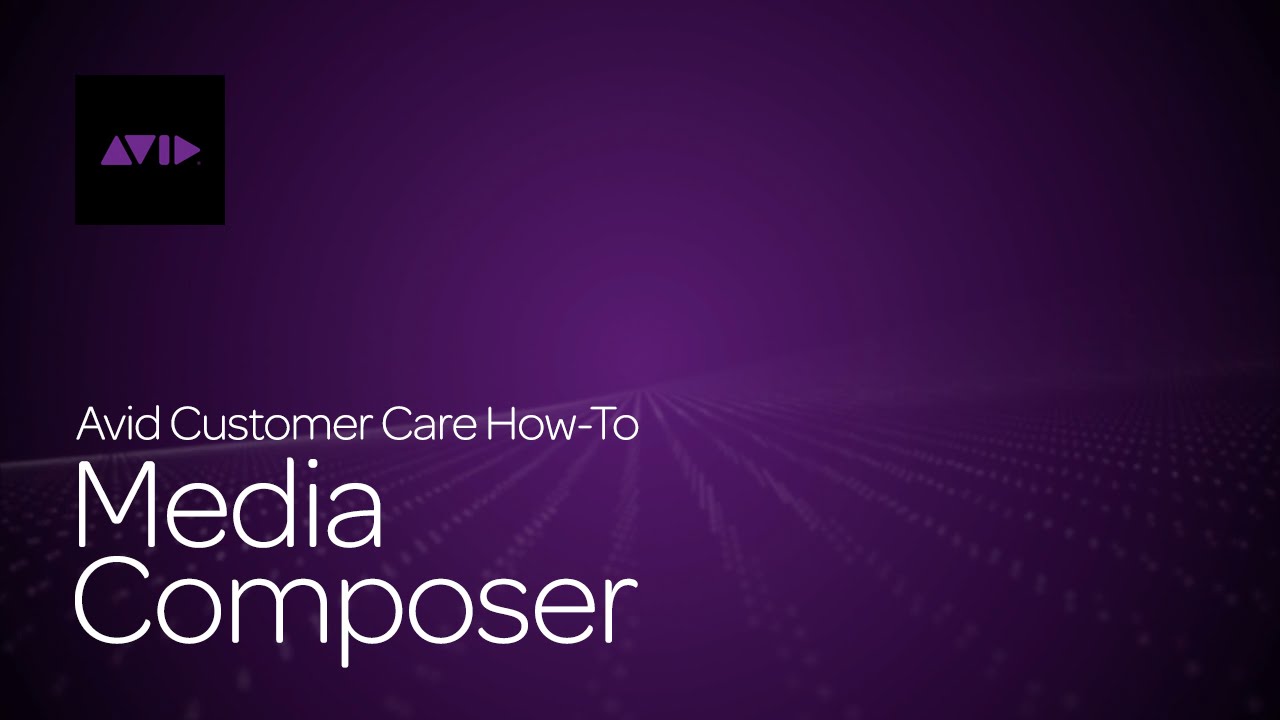Mark Sanger’s work on the 2013 thriller “Gravity”
ACE Editor Mark Sanger’s work on the 2013 thriller “Gravity” helped the film win seven Academy Awards, including Best Visual Effects. To create the immersive sensory experience critics raved about, Director Alfonso Cuarón took the unusual approach of giving his editing team a lead role in the pre-production process. In this episode of The Rough