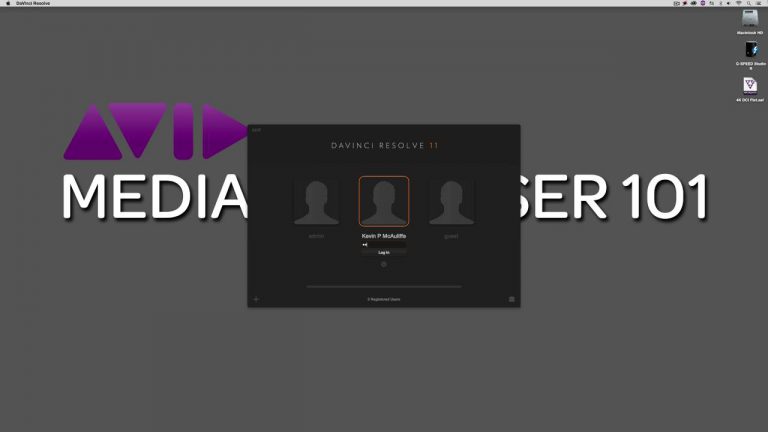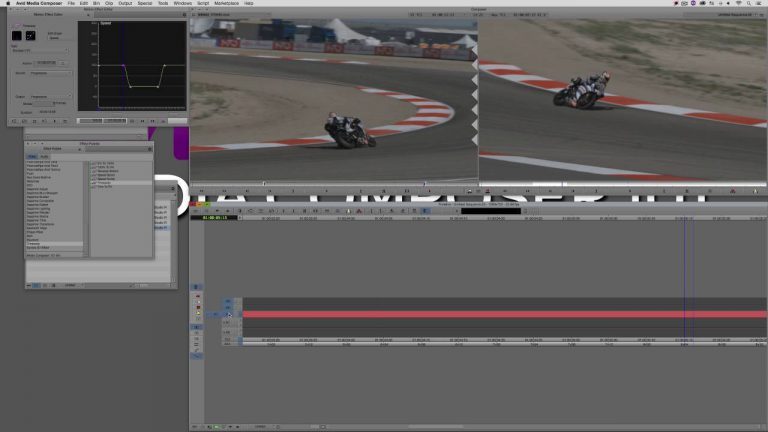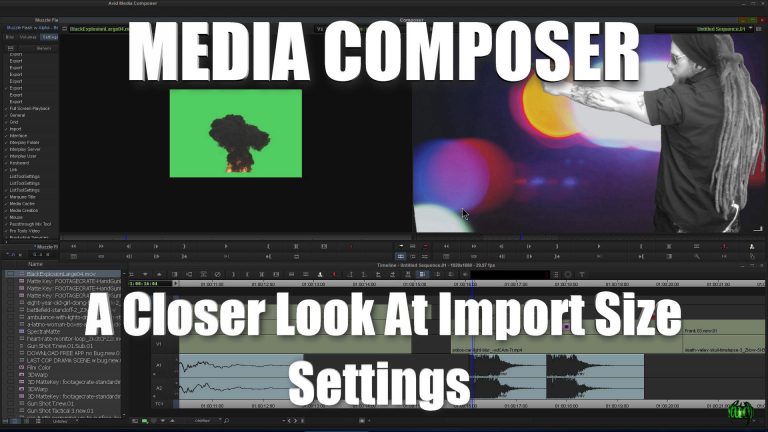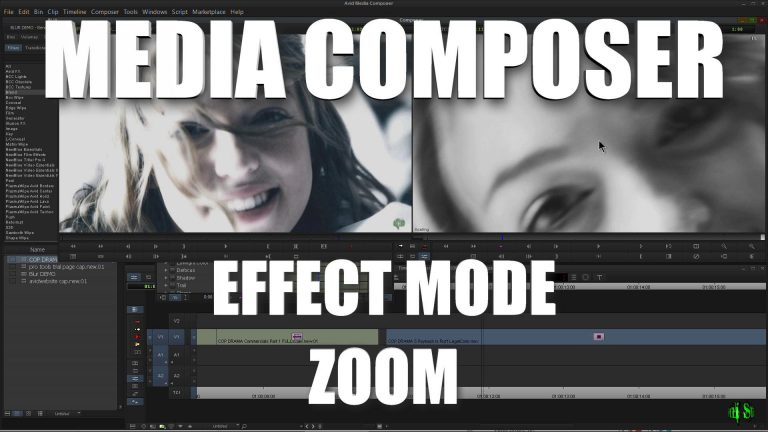Let’s Edit with Media Composer – Advanced – Creating SD DVD’s from HD, 2K and 4K Projects Part 3
In this Media Composer 101 tutorial, Kevin P McAuliffe finishes up his look at creating screening DVD’s from HD and larger than HD formats. He takes a look at four different DVD burning applications, one of which I’m sure you probably have on your system as we speak!