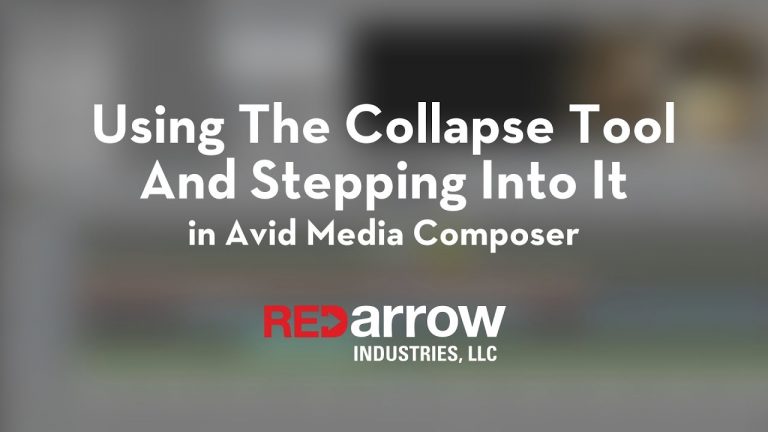Nesting Multiple Effects and How to Step Into Them
Sometimes you need to add more than one effect onto a clip to get that look you’re going for. This happens by nesting effects. Watch how to add multiple effects and what you can do to avoid affecting others, as well as how to step through them to make changes. Software used: Media Composer 8.5.3