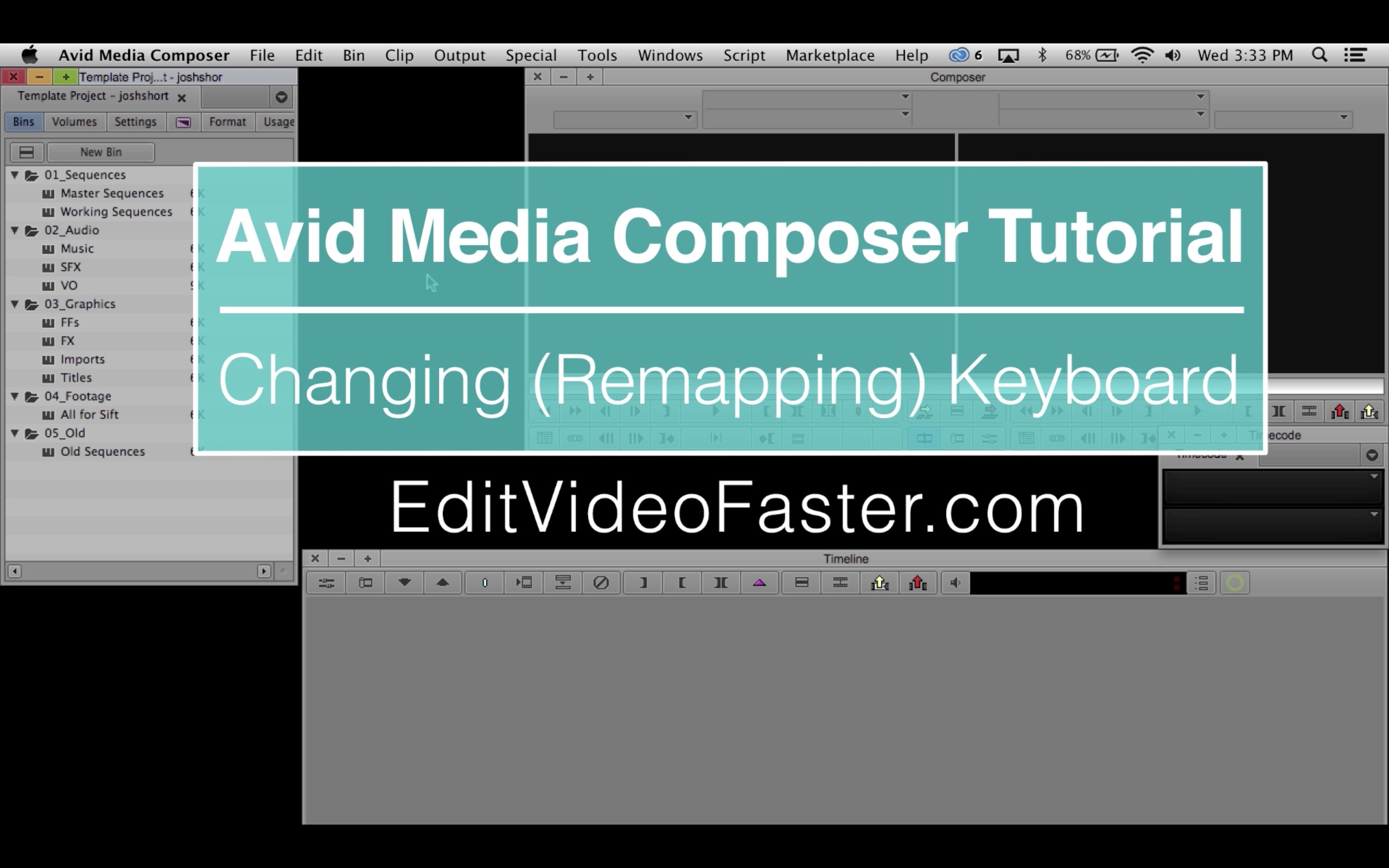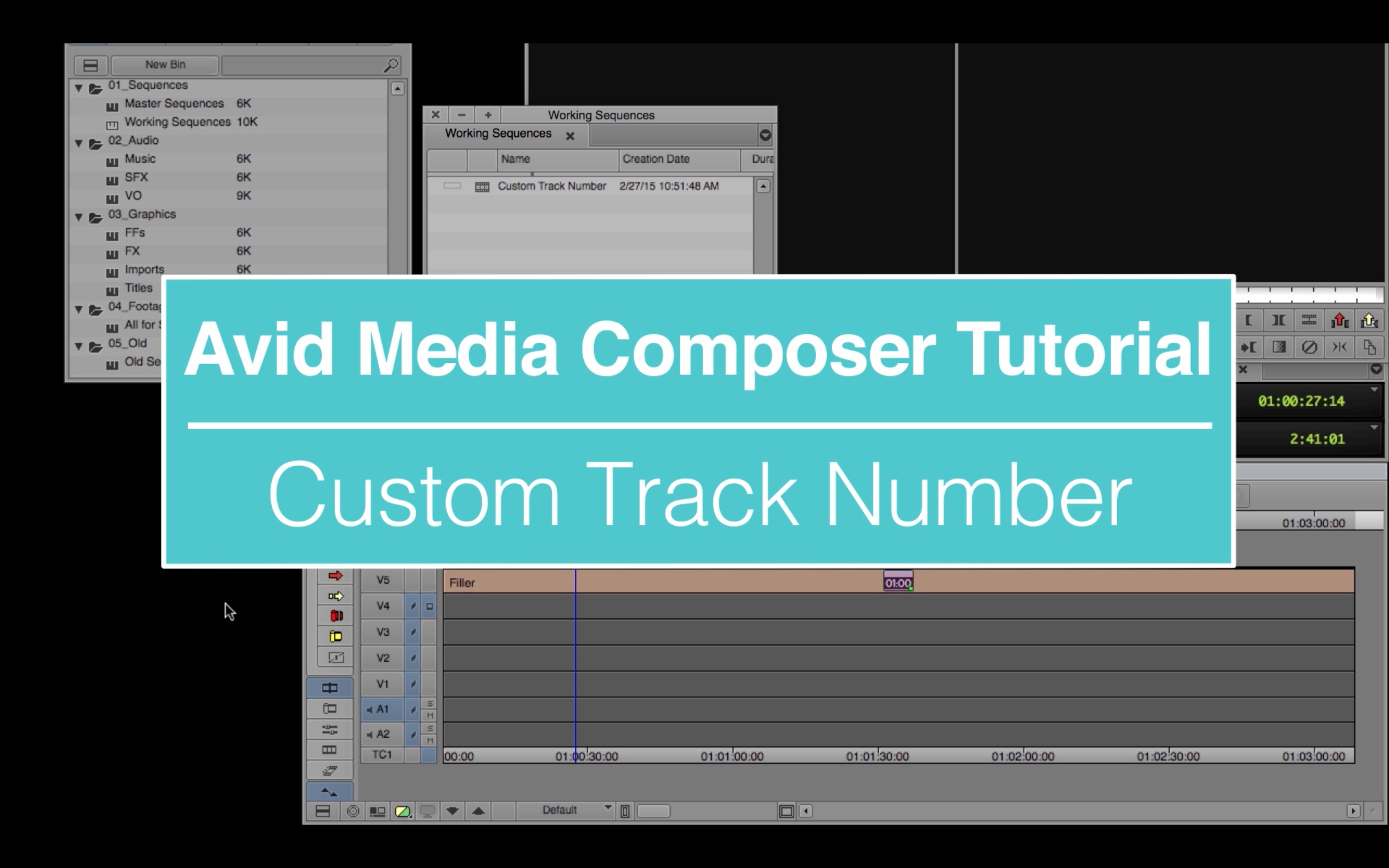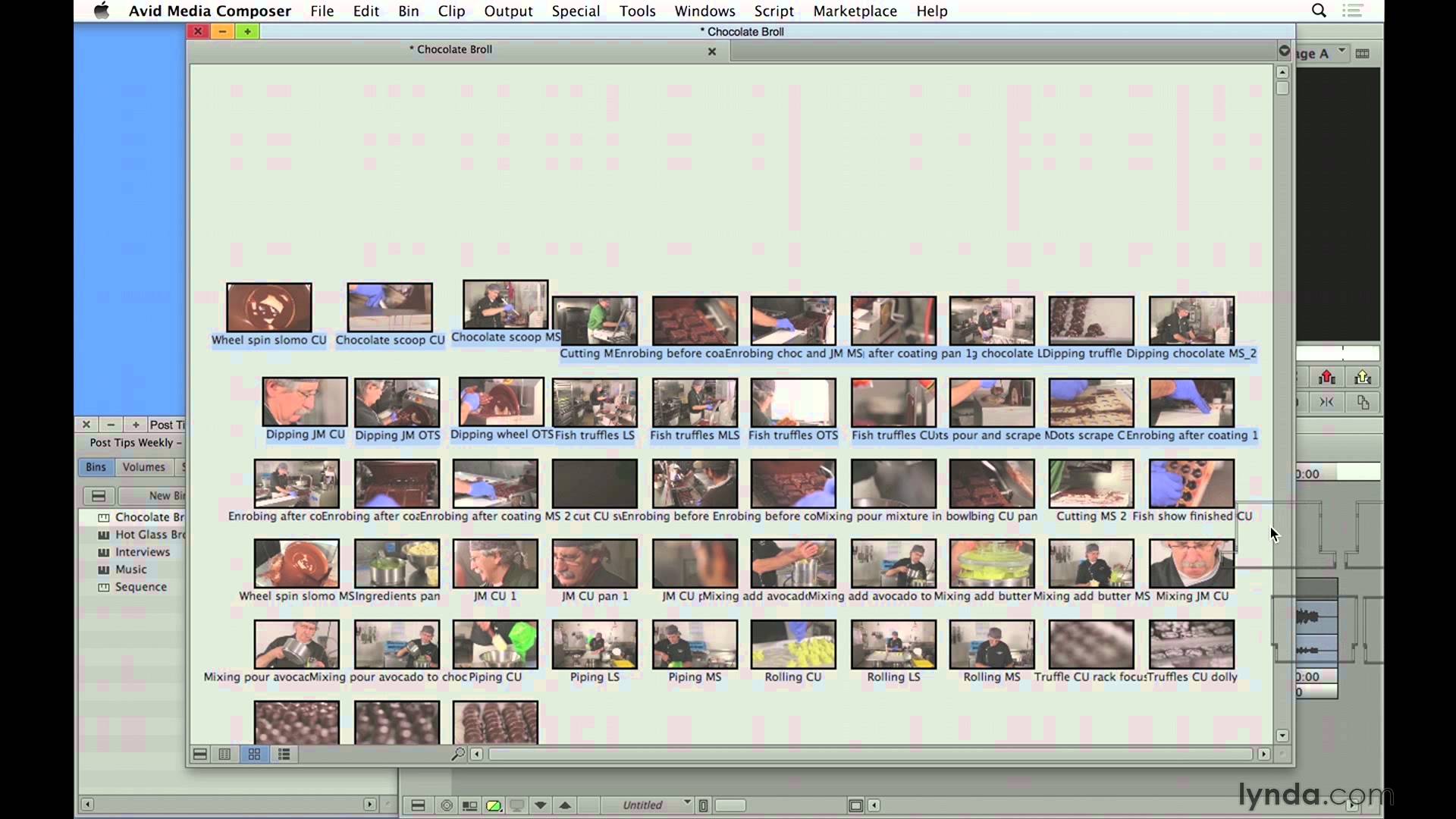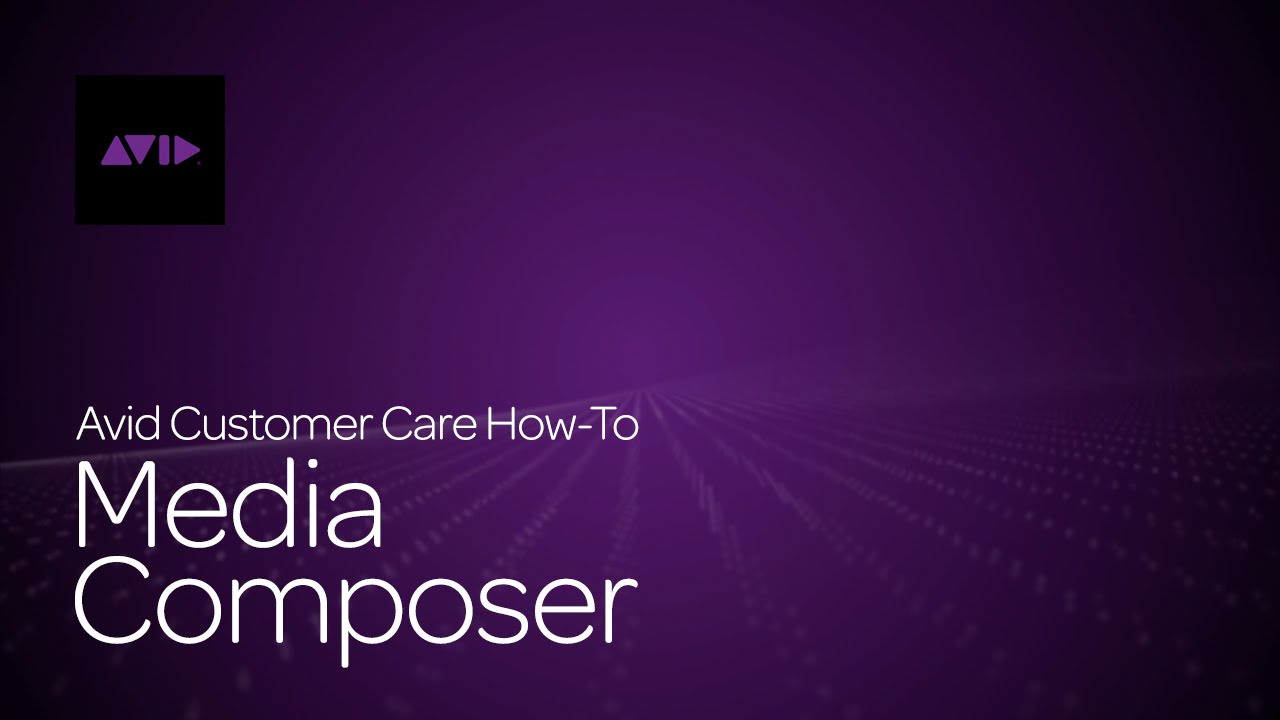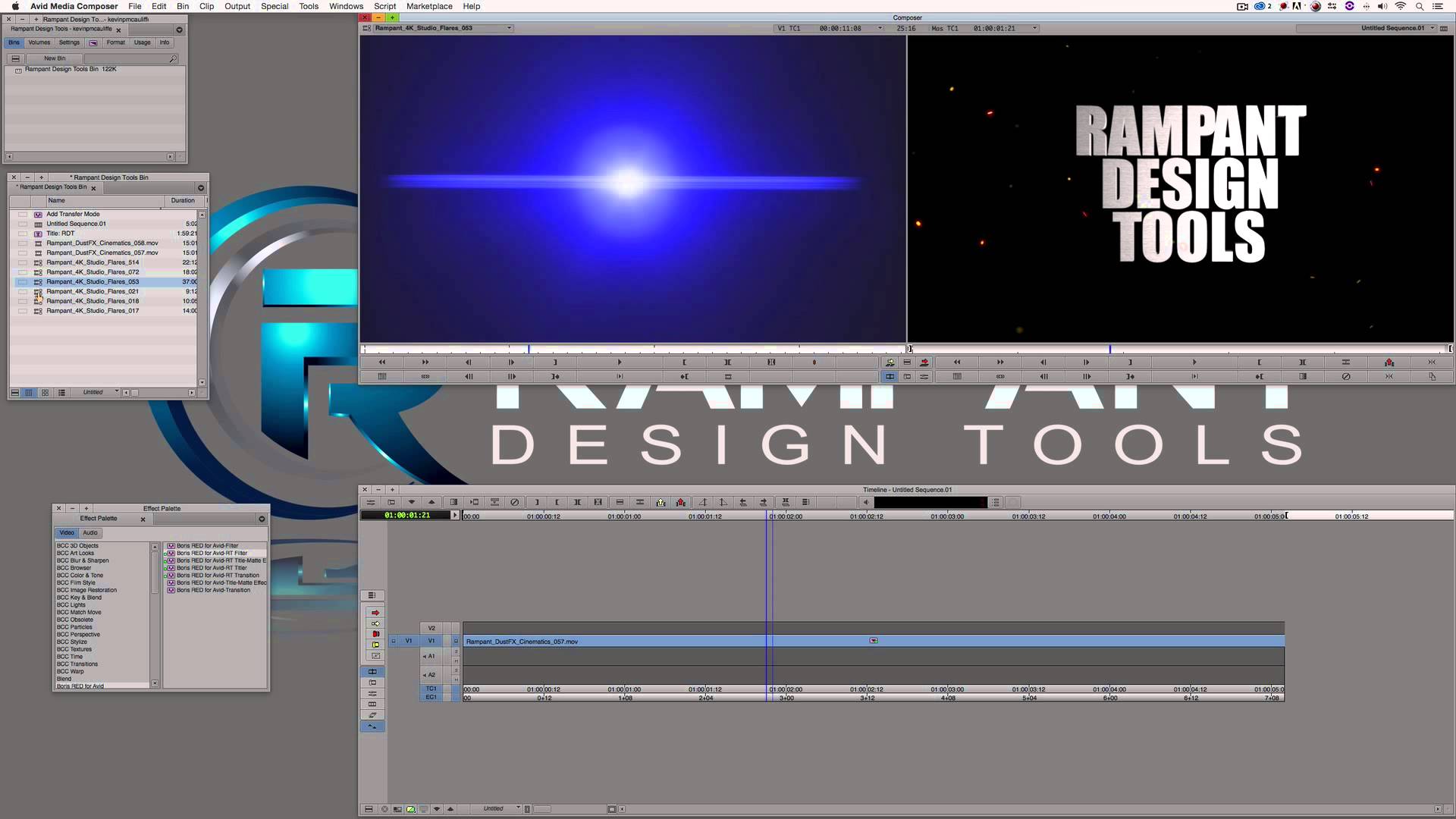Using RX Loudness Control in Avid Media Composer
Learn how to use iZotope’s RX Loudness Control as an offline process within Adobe Media Composer to make your completed mix broadcast compliant. Download your free, 10-day trial: www.izotope.com/rxloudnesscontrol