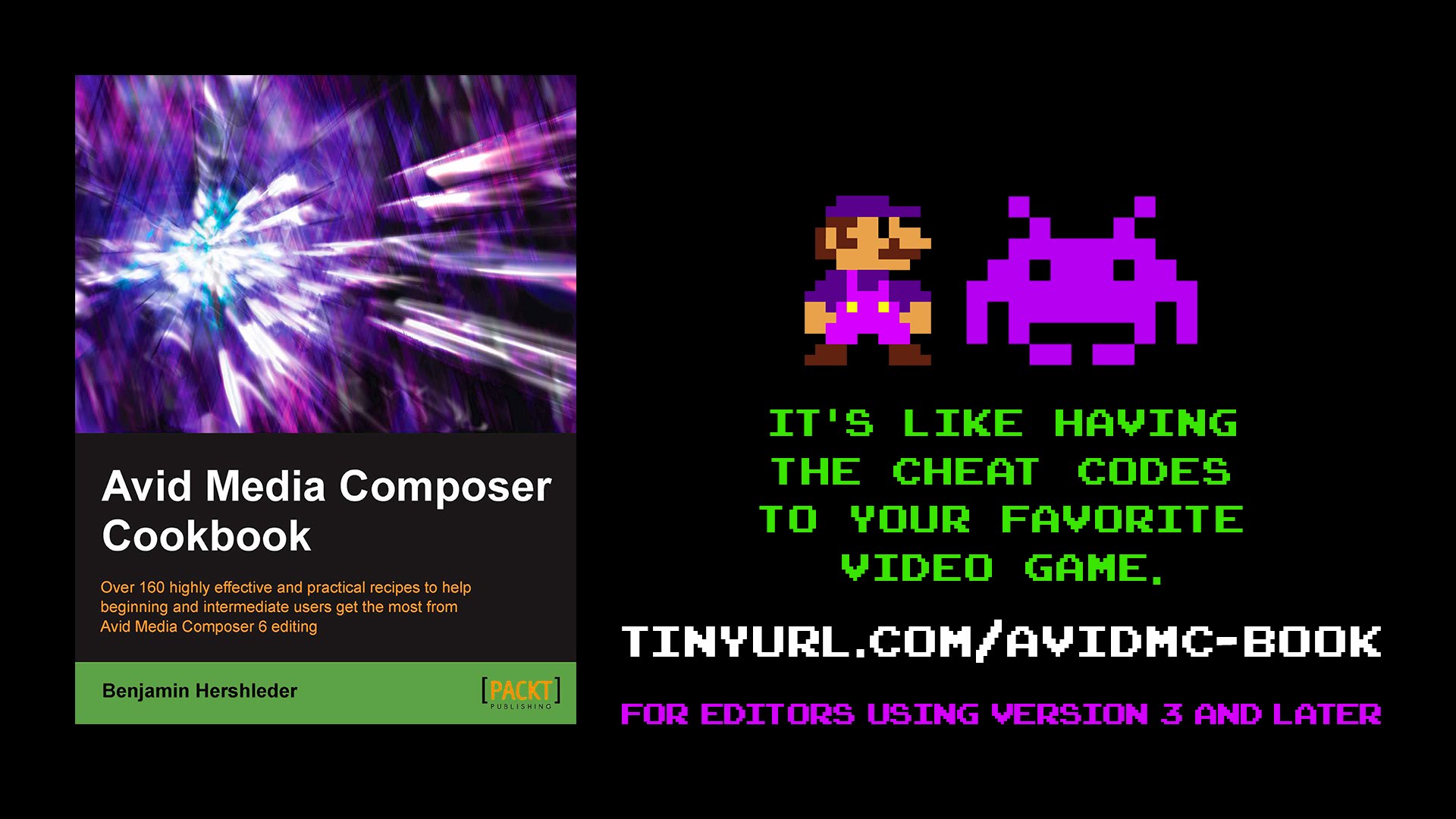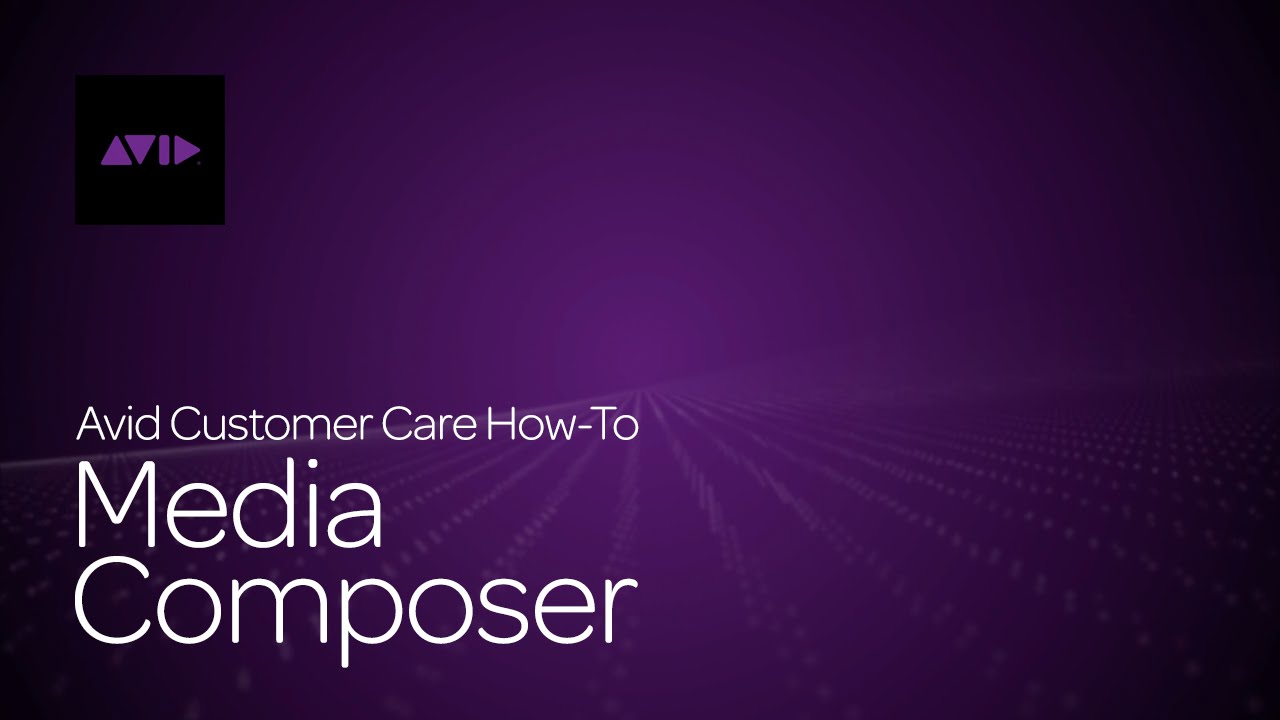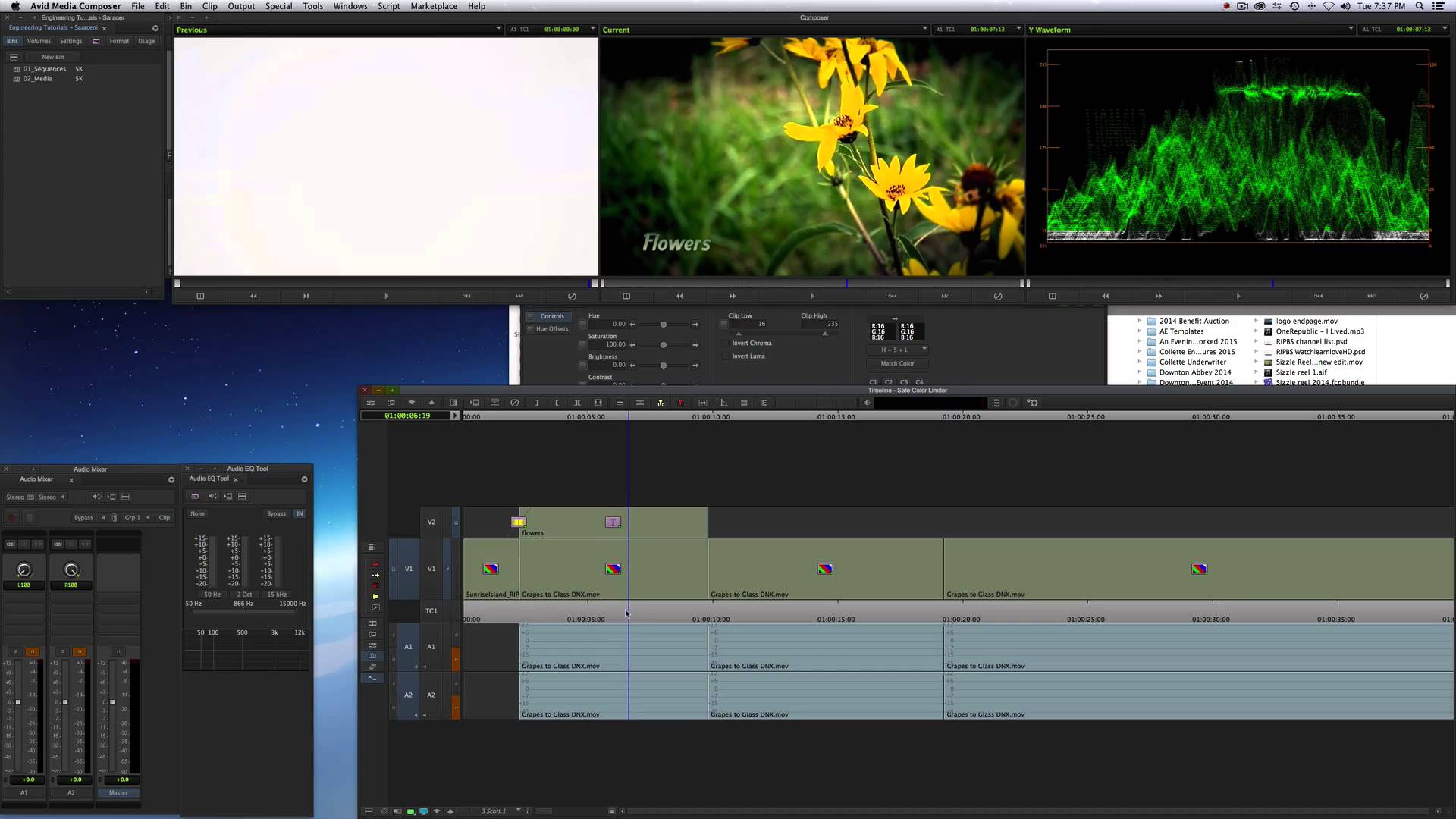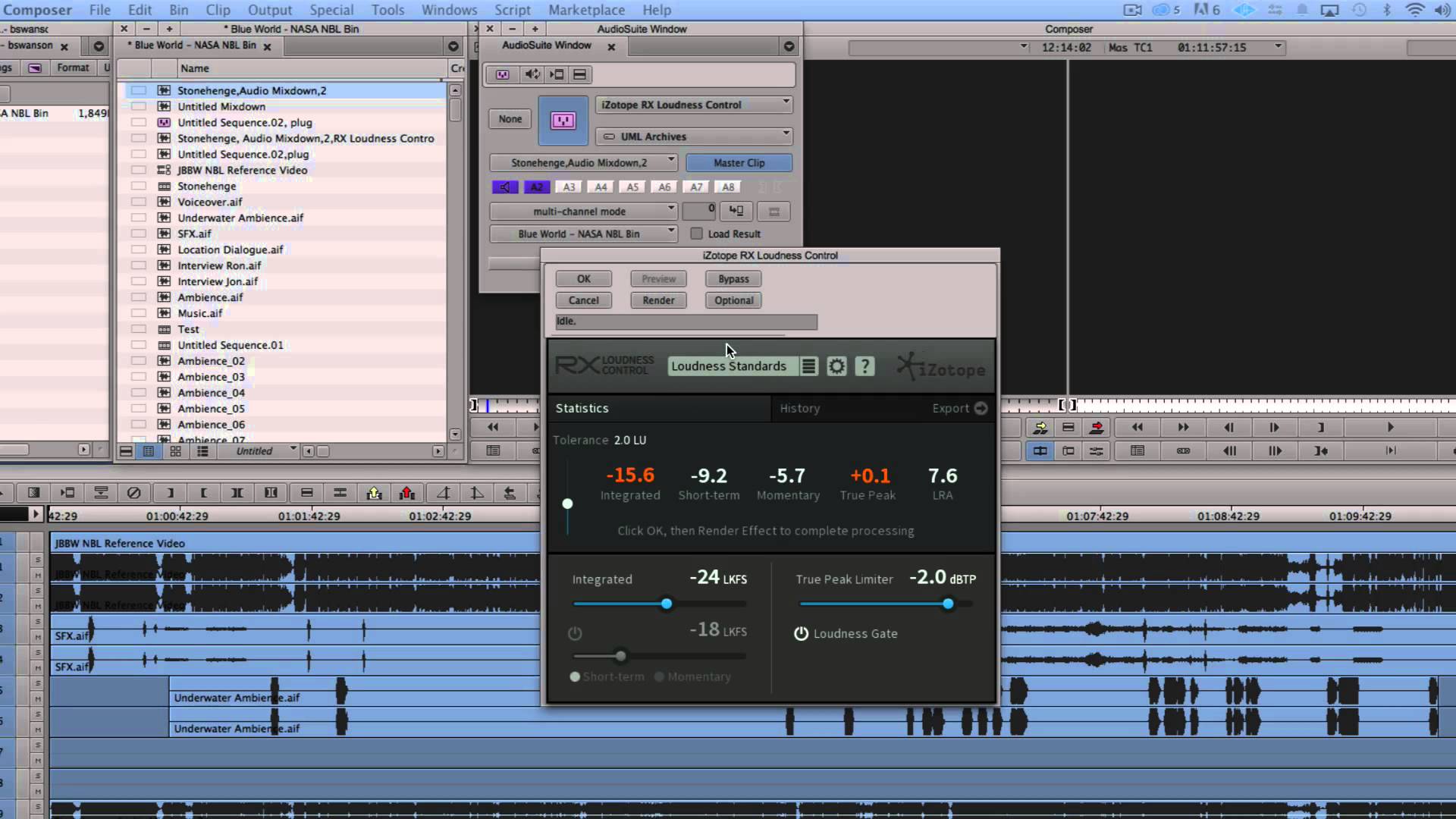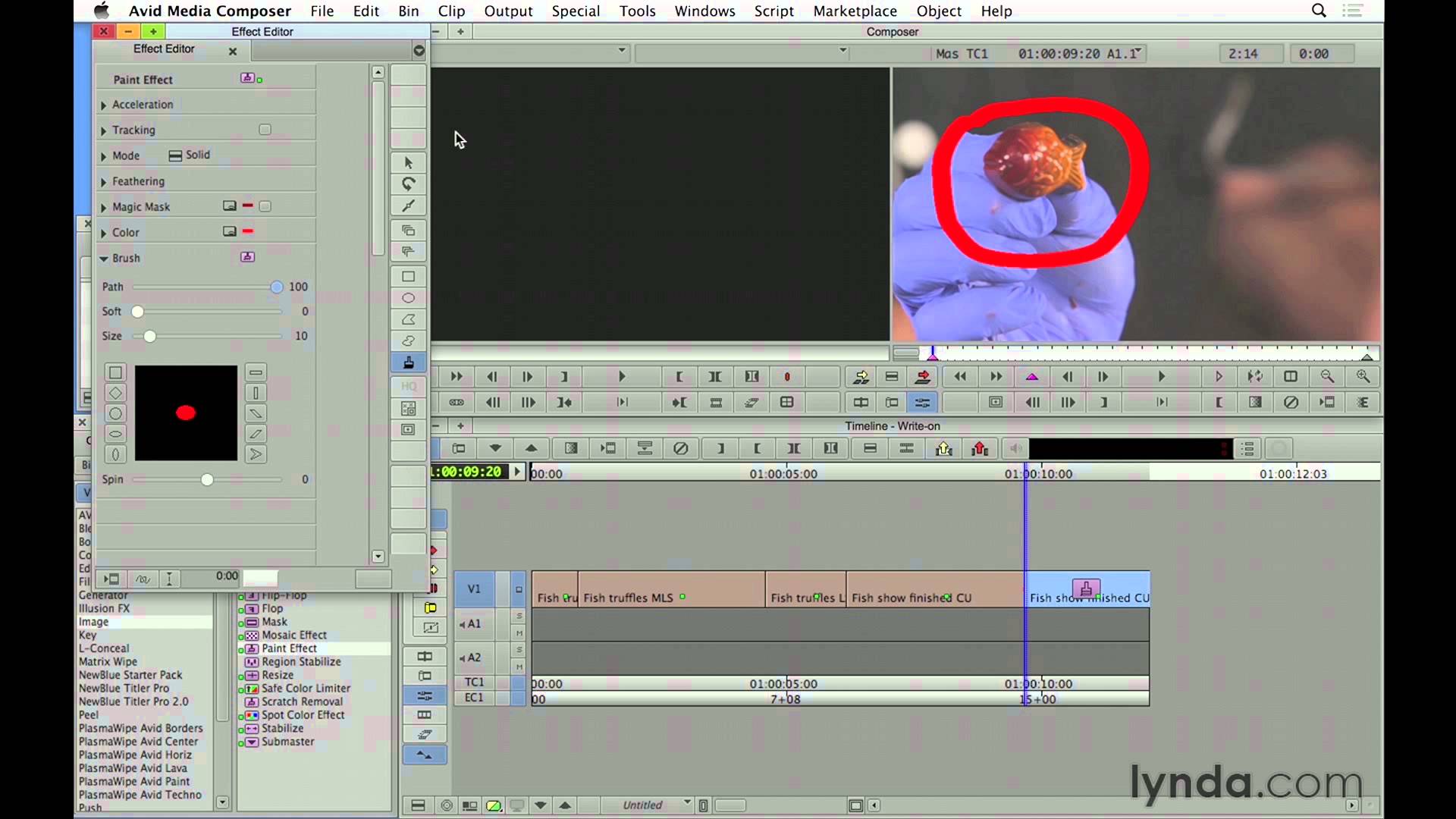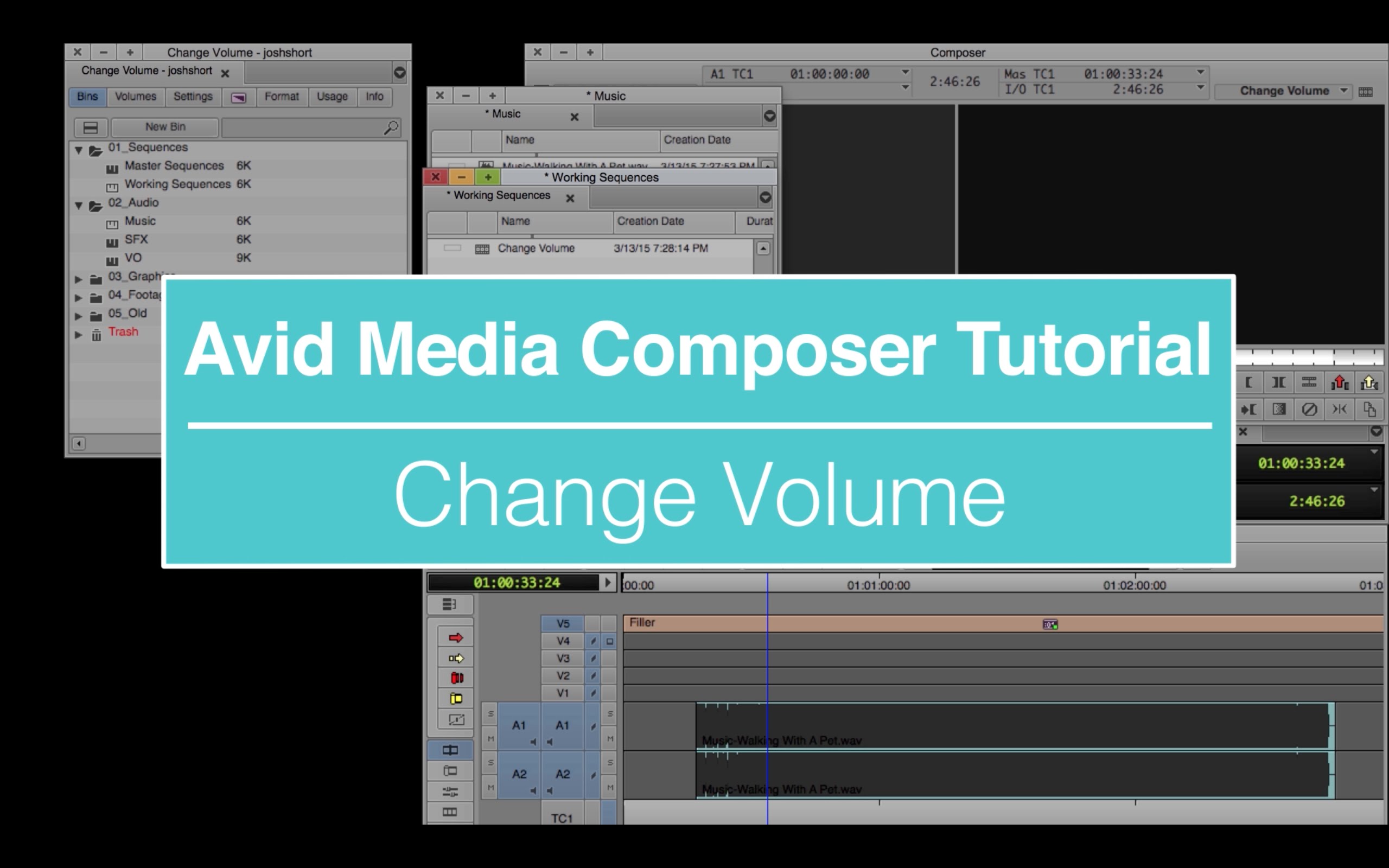
EVF Tutorial – Change Volume in Avid Media Composer
This tutorial is on how to change volume levels in Avid Media Composer. At some point you’re going to have to adjust audio levels. This tutorial shows by far the quickest and easiest way to do this. Below are useful links related to the tutorial: – Website: http://wp.me/P4J1Oy-g – [New Post] Reflections and My Big