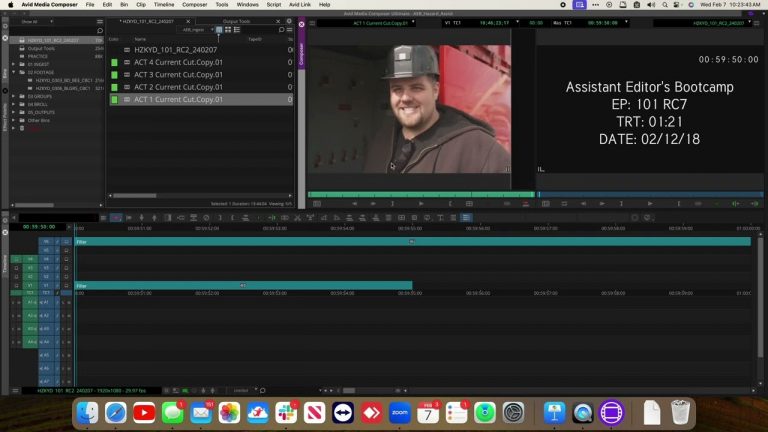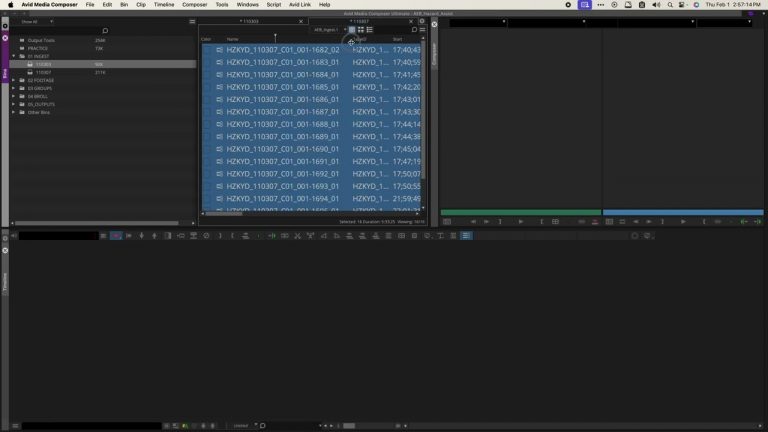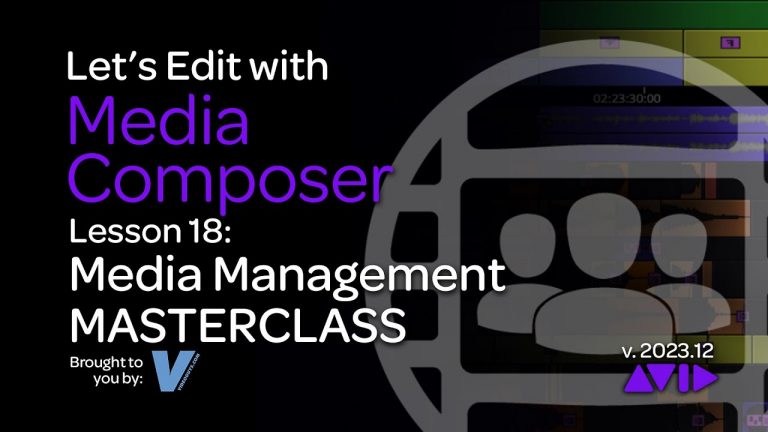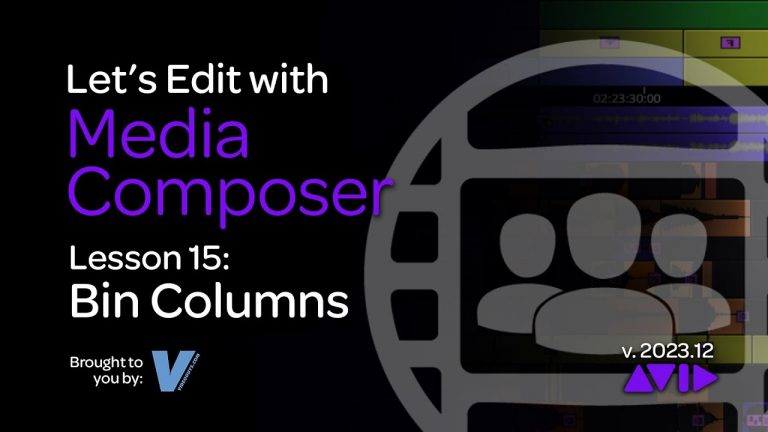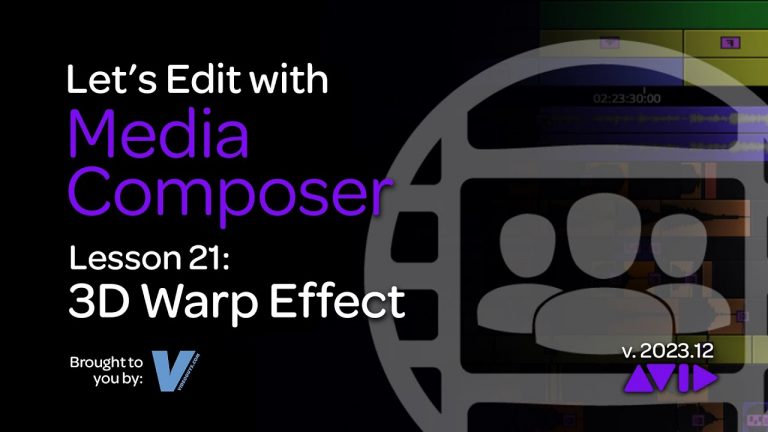
Let’s Edit with Media Composer – Lesson 21 – 3D Warp Effect
As always, don’t forget to like, Subscribe and share this video across your social channels. Many editors that come from other NLE’s are used to clip-based parameters, meaning that they can adjust things like Scale, Rotation, Position, Crop and Opacity without having to apply any additional effects. That’s not the case inside of Media Composer.