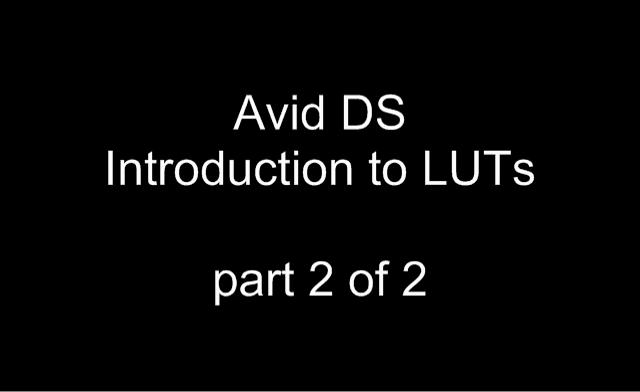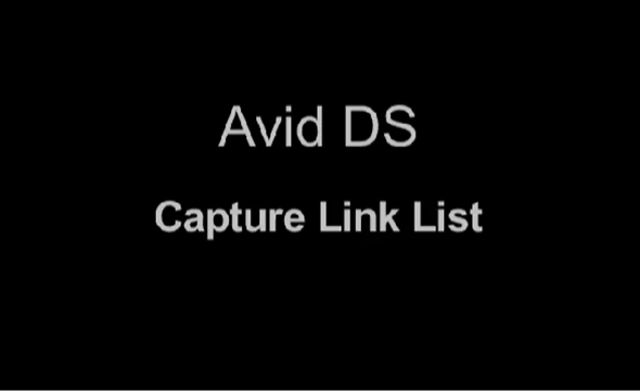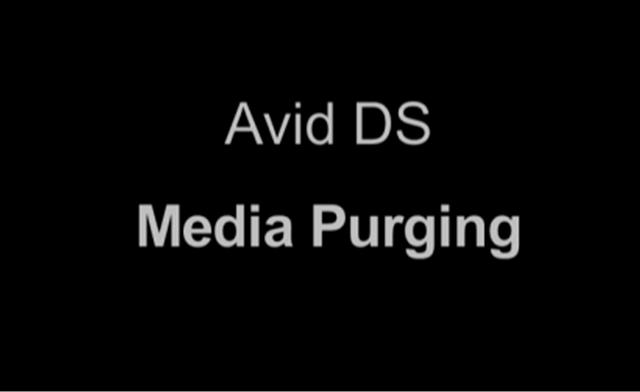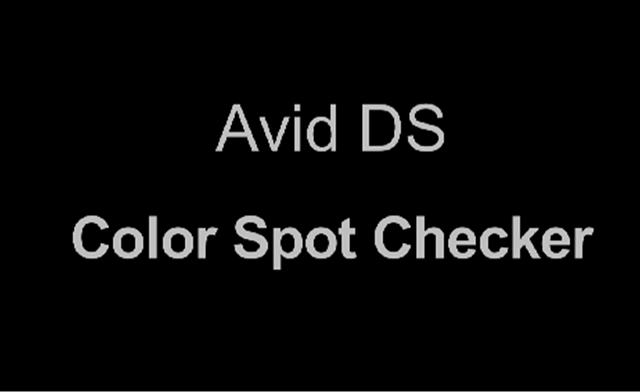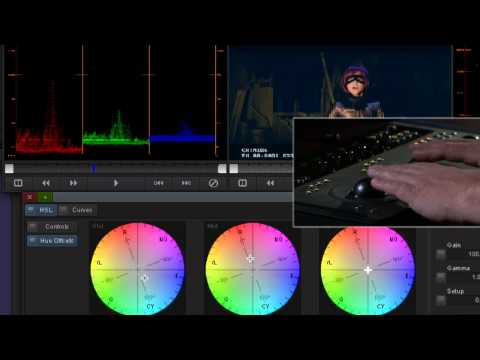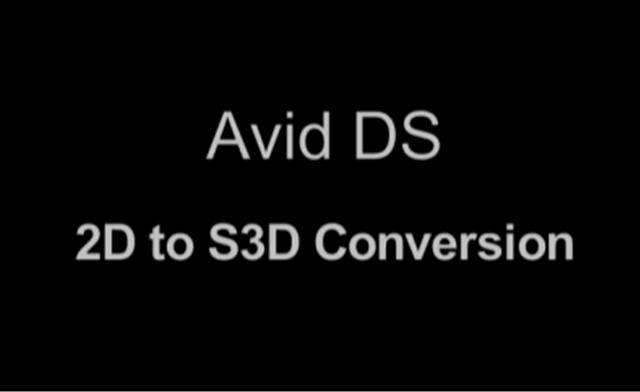Avid DS EDL Notching
Before color correcting video captured from tape or imported from files as one contigous clip, it is necessary to place cuts in the material that correspond with visual cuts in the Program. This tutorial By Igor Ridanovic of HDhead.com explains how to place such notches in Avid DS using an EDL.