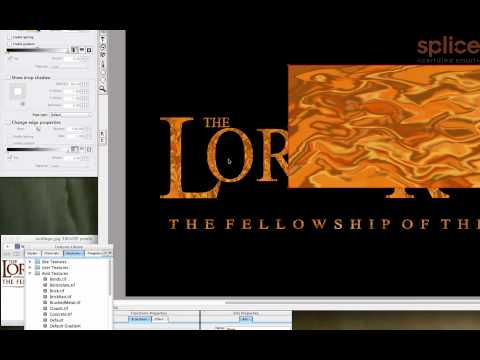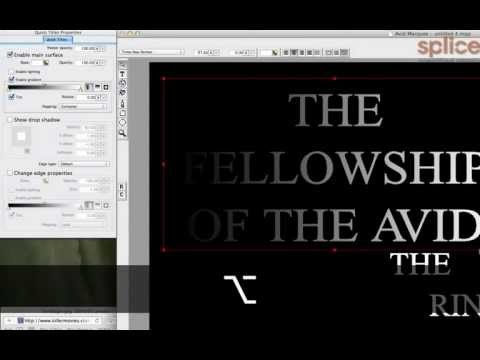Mapping Media Composer Shortcuts
Learn how to configure the go to next edit buttons by using Avid Media Composer’s command pallete. If you’re a Media Composer user, you may have noticed the ‘A’ and ‘S’ keys are labeled as ‘Go to Previous Edit, and ‘Go to Next Edit’. That’s true. However, these keys also send you directly into trim…