
Avid | Media Composer v2018.12.15
Updated 8-Jun-2022
Media Composer | First
Media Composer
Media Composer | Ultimate
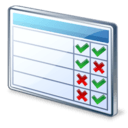
Meet the new Media Composer Family
Media Composer will be bundled in three different packages here is a comparison, and the FAQ.
Interplay Compatibility and Patch Documentation
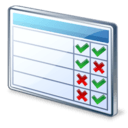
What version of Interplay should you install on Media composer, and what interplay server does it work with?
Editor & Interplay version compatibility
( R = Version to install on Media Composer, S = Supported Server )
Documentation for
Media Composer | Software

Link to all Media Composer 2018.x docs – List of all fixes in MC 2018.1-2018.12.9
Readme PDF docs: 2018.1 – 2018.2 – 2018.3 – 2018.4 – 2018.5 – 2018.7 – 2018.7.1 – 2018.8 – 2018.9 – 2018.10 – 2018.11 – 2018.12
Readme PDF docs: 2018.12 – 2018.12.1 – 2018.12.2 – 2018.12.3 – 2018.12.5 – 2018.12.6 – 2018.12.7 – 2018.12.8 – 2018.12.9 – 2018.12.10 – 2018.12.11 – 2018.12.12 – 2018.12.13 – 2018.12.14 – 2018.12.15
What’s New PDF docs: 2018.1 – 2018.2 – 2018.3 – 2018.4 – 2018.5 – 2018.7– 2018.8 – 2018.9 – 2018.10 – 2018.12
Quick guides What’s new in: 2018.1 – 2018.4 – 2018.7
Windows version of MC 2018.12 patch installers are to be installed on MC 2018.12.3
Here’s a document with all the fixes in 2018.x
Excellent PDF quick list of New Features from Media Composer v8.0 to present
Licensing

Note! If you have a subscription license you can only run MC 2018.9 and higher more details here
All licensing and activation is now handled by Avid Link (more details below)
For most licensing questions. Check out the FAQ here
If you have an Activation Card or Activation Key, go here to register/login and activate
If you have a dongle and want to upgrade, add Symphony, NewsCutter option go here. Account login required
Note! Mac drivers for dongles need manual install from MC 2018.3
For FlexNet floating license manager, check out this PDF here, and this video here
Avid Link
All licensing and activation is now handled by Avid Link – Download the installer for Avid Link from here – More details in the install guide and here’s the FAQ.
Keep Avid Link up to date, no matter what Media Composer version you are running, Avid link is available for Windows/Mac/Google/iTunes
AMA Link Plugins extends support various cameras and formats.
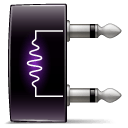
Make sure to install updates to your AMA plugins, get the latest ones from here:
www.avid.com/ama
Avid | Artist DNxIV, DNxIP

Product Page – DNxIV Doc – DNxIV FAQ – DNxIP Doc – DNxIP FAQ – Feature Comparison – Connection Chart
(DNxIV is supported from Media Composer 8.10 and higher)
(DNxIP is supported from Media Composer 2018.8 and higher)
Avid | Artist DNxIQ

DNxIQ Support Page
(Supported from Media Composer 8.8.3 and higher)
Product Page – Documentation – Feature Comparison
Get drivers here https://my.avid.com/esd section: Avid Artist | DNxIQ
Slot configuration guidelines for DNxIQ What slot should I use?
Avid | Artist DNxIO

DNxIO Support Page
(Supported from Media Composer 8.4.1 and higher)
Product Page – Documentation – Feature Comparison
Get drivers here https://my.avid.com/esd section: Avid Artist | DNxIO
Slot configuration guidelines for DNxIO What slot should I use?
Avid Open I/O Info & FAQ
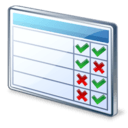
DNxIO Support Page
(Supported from Media Composer 8.4.1 and higher)
Product Page – Documentation – Feature Comparison
Get drivers here https://my.avid.com/esd section: Avid Artist | DNxIO
Slot configuration guidelines for DNxIO What slot should I use?
Qualified Hardware
Mac/Windows &
Slot Configuration

Avid tested systems: Qualified Mac And Windows Systems
For stability, Install Mac/Windows properly!
BIOS, System Configuration Guidelines and Slot Configurations Link
Is my OS compatible?
Do I have the correct drivers?
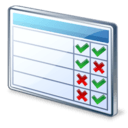
MC 2018.12.15 Supports Mac OS 10.14.6, 10.13.6, 10.12.6 – Win 10, 8.1, 7
MC 2018.12.14 Supports Mac OS 10.14.6, 10.13.6, 10.12.6 – Win 10, 8.1, 7
MC 2018.12.8 Supports Mac OS 10.14.6, 10.13.6, 10.12.6 – Win 10, 8.1, 7
MC 2018.12.7 Supports Mac OS 10.14.5, 10.13.6, 10.12.6 – Win 10, 8.1, 7
MC 2018.12.6 Supports Mac OS 10.14.5, 10.13.6, 10.12.6 – Win 10, 8.1, 7
MC 2018.12.2 Supports Mac OS 10.14.3, 10.13.6, 10.12.6 – Win 10, 8.1, 7
MC 2018.12.1 Supports Mac OS 10.14.2, 10.13.6, 10.12.6 – Win 10, 8.1, 7
MC 2018.12 Supports Mac OS 10.14.2, 10.13.6, 10.12.6 – Win 10, 8.1, 7
MC 2018.11 Supports Mac OS 10.14.1, 10.13.6, 10.12.6, 10.11.6 – Win 10, 8.1, 7
MC 2018.10 Supports Mac OS 10.14, 10.13.6, 10.12.6, 10.11.6 – Win 10, 8.1, 7
MC 2018.9 Supports Mac OS 10.13.6, 10.12.6, 10.11.6 – Win 10, 8.1, 7
MC 2018.8 Supports Mac OS 10.13.6, 10.12.6, 10.11.6 – Win 10, 8.1, 7
MC 2018.7.1 Supports Mac OS 10.13.5, 10.12.6, 10.11.6, 10.10.5 – Win 10, 8.1, 7
MC 2018.6 Supports Mac OS 10.13.5, 10.12.6, 10.11.6, 10.10.5 – Win 10, 8.1, 7
MC 2018.5 Supports Mac OS 10.13.4, 10.12.6, 10.11.6, 10.10.5 – Win 10, 8.1, 7
MC 2018.4 Supports Mac OS 10.13.3, 10.12.6, 10.11.6, 10.10.5 – Win 10, 8.1, 7
MC 2018.3 Supports Mac OS 10.13.3, 10.12.6, 10.11.6, 10.10.5 – Win 10, 8.1, 7
MC 2018.2 Supports Mac OS 10.13.2, 10.12.6, 10.11.6, 10.10.5 – Win 10, 8.1, 7
MC 2018.1 Supports Mac OS 10.13.2, 10.12.6, 10.11.6, 10.10.5 – Win 10, 8.1, 7
Avid KB here!
CPU & RAM requirements for different codecs, formats and workflows
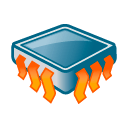
Here’s a link to a guide with information about system requirements depending of what kind of workflows,
codecs, and resolutions you are going to work with.
Where can I download updates for my Avid Video Product?

Easiest way to upgrade is to just use your Avid Application Manager.
From your account page: https://my.avid.com/products
Download Center direct link for updates: https://my.avid.com/esd
Trouble accessing download center? Make sure you have created an account, then access your account to get updates.
For more info about your Master Account: Click Here
If I’m stuck, where is the
Avid Knowledge Base?
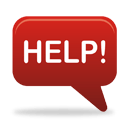
http://www.avid.com/support
Scroll down to search the Knowledge Base – Search for keywords that are unique to an error message, or format, or version. I normally search sorted on date.
Here is a direct link to the KB Search for Media Composer Sorted on date.
What level of support can I get for my Avid product?

Info about the different support levels: Expert / Expert Plus / Elite and a brochure
Need to call Avid Support? ..and you got Expert Plus, or Elite Support
Contact Avid Broadcast and Video Support
Here is a guide on how to create a support case.
If it’s not a technical issue, but Web-Store support, or Physical Returns, or Digital Returns.
Then you can use This Link
Use this form if you have problems with your Portal Account or problems accessing support pages.
..and you just need to contact Avid support without the need to login.
Effect plugins for Media Composer
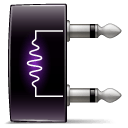
Here is a handy Avid Plug-In Finder page.
NewBlue Titler is included with most Media Composers, and here are the user guides on how to use the plugin.
Security Guidelines and Best Practices

What antivirus software is qualified? How should it be configured?
Avid Quicktime LE codecs

Download link and info about QuickTime Support and Security for Windows
The Avid QuickTime PE Codecs are installed automatically with the editor,
The QuickTime LE codecs should not be installed on the Media Composer.
If you need to play QuickTime files encoded with Avid Codecs, on a system that doesn’t have Media Composer installed then get:
Latest v2.7.3 with DNxHR – DNxHD Codec Information
High-Resolution workflow guides

Using the original high-res media, you can then finish as file-based for the mastering and delivery requirements for
film, UHD, 4K, 2K, HD or SD formats. Link to pdf another excellent guide here
Avid Community pages

Talk to fellow Media Composer, NewsCutter and Symphony users on the
Avid Community Forums:
Professional Video Editing Forums – Broadcast NewsRoom – Avid Options

Fredrik Liljeblad
Hi, I’m the guy updating this site. I hope you enjoy it, and that it’s useful for you. I don’t make the videos here, but I do collect them and add it here, so you can find them.
If you enjoy this page, and you absolutely want to give something back for my work of collecting these, then here is my paypal.





