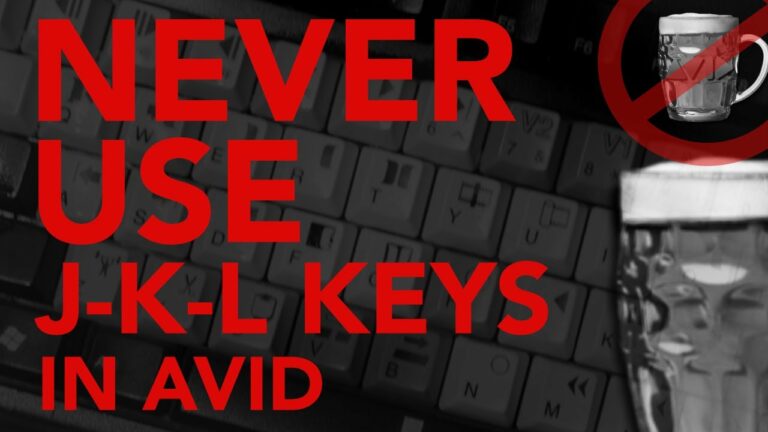Creating An Avid Download Center Account
Instructions on how to sign up or an Avid Download Center Account can be found here: Creating an Account on the Download Center https://avid.secure.force.com/pkb/articles/en_US/how_to/Download-Center-Account Here’s how you can download installers from the Avid Download Center: Accessing Software Installers on the Avid Download Center https://avid.secure.force.com/pkb/articles/en_US/How_To/Using-the-Avid-Download-Center