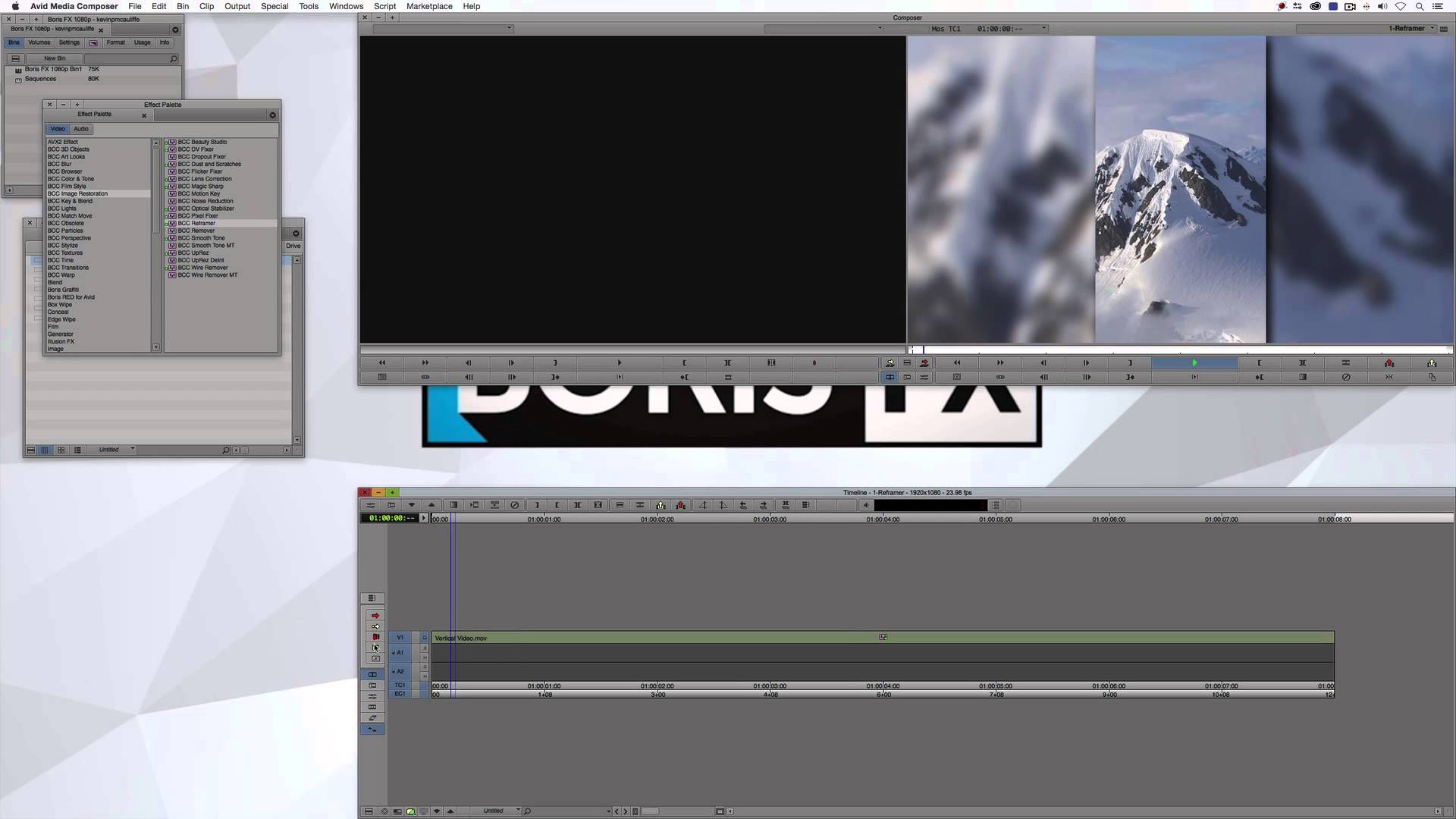Get Started Fast with Media Composer for High-Res Workflows—Episode 3
Welcome to the third episode of our 5-part tutorial series ‘Get Started Fast with Media Composer for High-Res Workflows’ on Avid Blogs. In this video, I will focus on editing in High Res projects specifically; starting with the concept of Color Encoding and FrameFlex adjustments, explaining how to use the Proxy Timeline, as well as…