Media Composer – More About Subclips
In this video we talk more about subclips. Specifically, how you can edit with them, trim them, add effects, rename, ect… Be sure to watch the first SUBCLIP video and the other videos in this 6 part series.

In this video we talk more about subclips. Specifically, how you can edit with them, trim them, add effects, rename, ect… Be sure to watch the first SUBCLIP video and the other videos in this 6 part series.
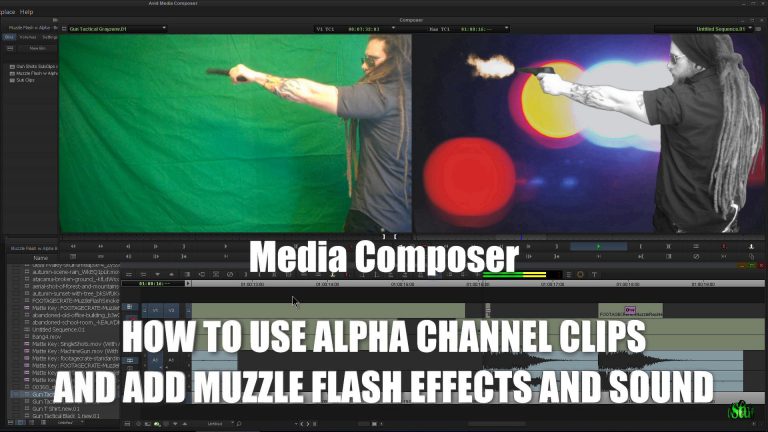
In this video we look at how to add a muzzle flash in Avid Media Composer using Alpha Channel clips to create a realistic gun shot effect. We also cover some other basics of Alpha Channel clips, and where to get free muzzle flashes and sounds. Then we have a few funny examples (COP DRAMA…

In this video we look at the basics of working with Green Screen footage in Media Composer and how to “key it out” using SpectraMatte. We are using Media Composer 8.5.1 in this video, but the process is the same for other versions. We are using SpectraMatte for the key, but the process is similar…

A Subclip is a shorter portion of a longer clip. In this video we look at how to create subclips, and how they can help speed-up your editing. Subclips will allow you to choose the best portions of your clips, and save them in a bin. Then, when it’s time to create your sequence, you…

This video explains what MXF Files are and how Avid Media Composer uses them. This lesson is taken out of the Media Management Fundamentals for Avid Media Composer course I am putting together. If you want to stay up-to-date on it’s progress sign up here: http://eepurl.com/bRtxZD There’s a ton more info about Media Composer, editing…

This tutorial covers the Trim To Fill Effect in Avid Media Composer. Trim To Fill is crazy easy to use especially compared to an effect like Timewarp. I’ll show you how to expand and shrink the timing of a clip in just a couple simple steps. BTW, I recently started a fun weekly newsletter called…
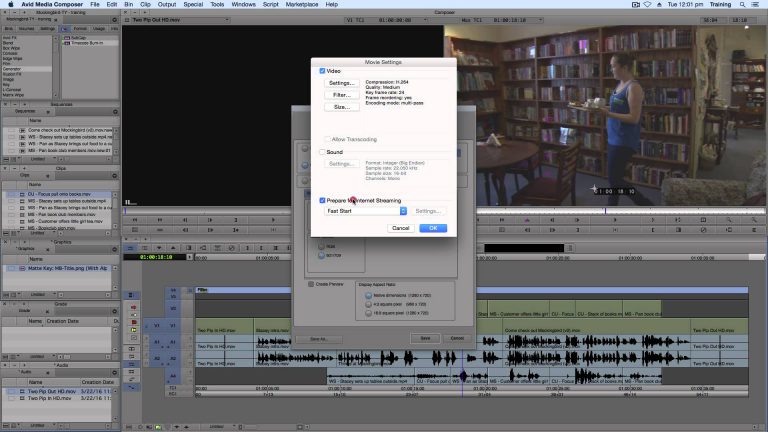
Short video on how to export to Pro Tools, import in Pro Tools, then export back to Media Composer
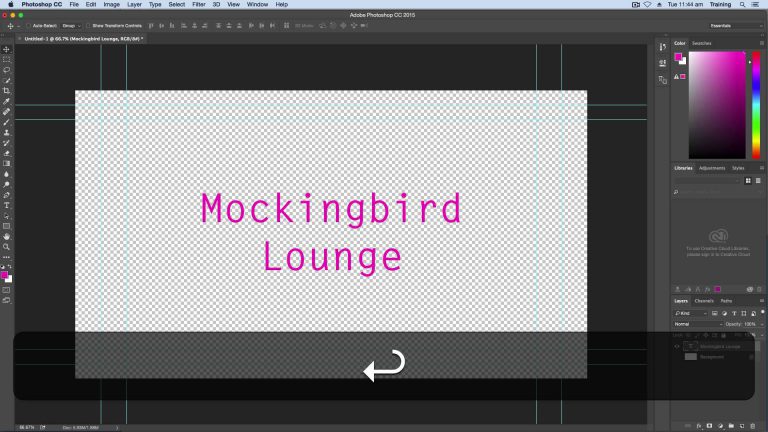
How to create titles in Photoshop, for use in Media Composer.
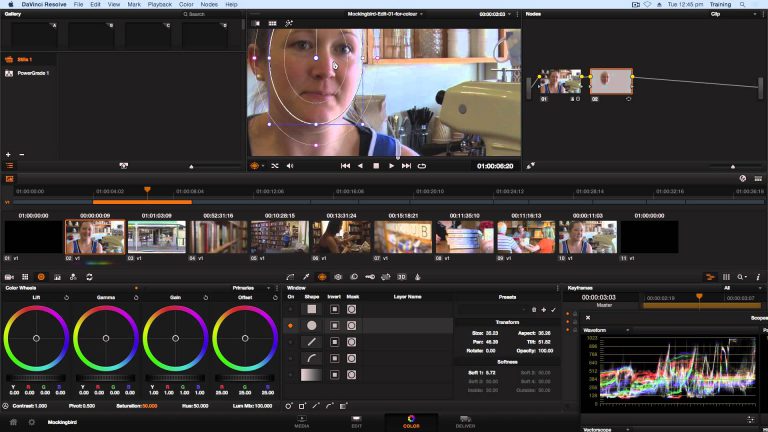
Tutorial on exporting from Media Composer, then importing into resolve. Then some simple grading examples, and export back to media composer.
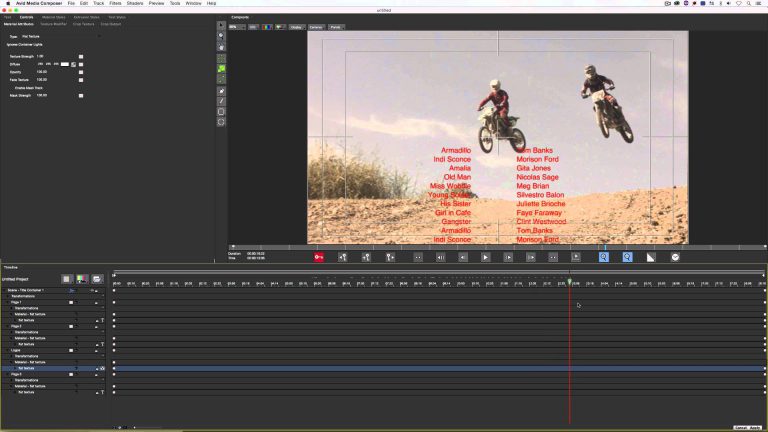
Kevin P. McAuliffe is back to show Media Composer users how to easily create multi-page credit rolls in a matter of minutes using the new BCC Title Studio. Plus, working in HD and adding supers and title crawls – all without leaving your timeline. Learn more about Continuum Complete 10 for Avid: borisfx.com/products/continuum-complete/?host=avidHost
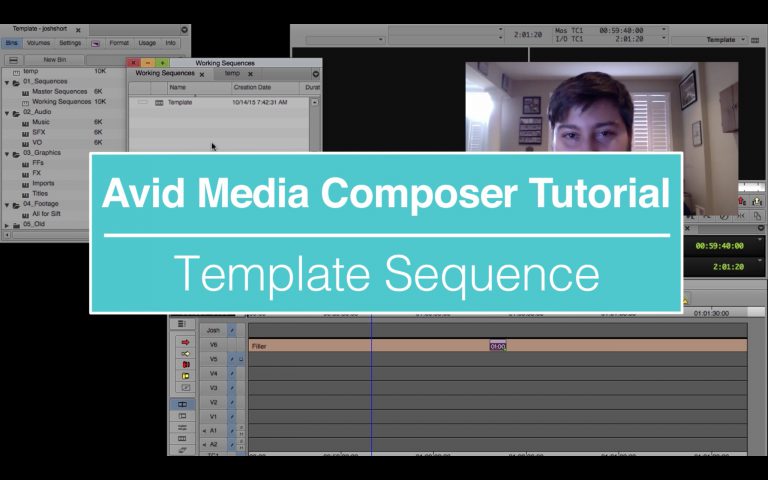
This tutorial will walk you through how to create a template sequence in Avid Media Composer. You’ll learn how to create a new sequence, add video tracks, add audio tracks, rename tracks and more so you can reuse the sequence over and over. TONS more at the Edit Video Faster website: http://wp.me/P4J1Oy-g Mastering Media Composer…
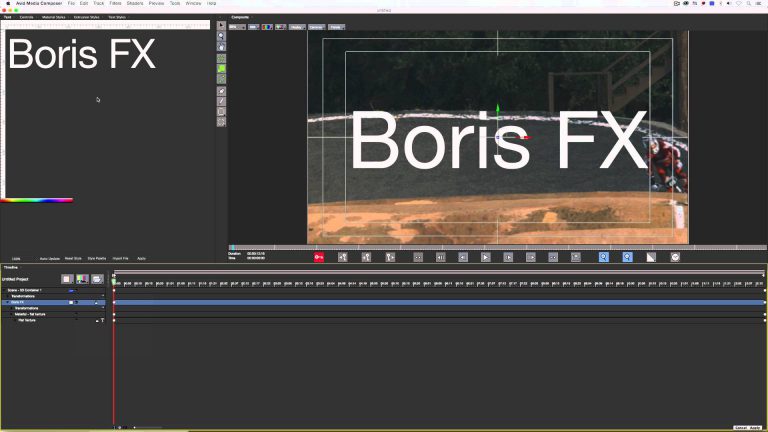
Kevin P. McAuliffe shows Avid Media Composer users how to quickly create animated credit scrolls using the new BCC Title Studio. Simply type in text, import a text file or add logos to your scroll in minutes.
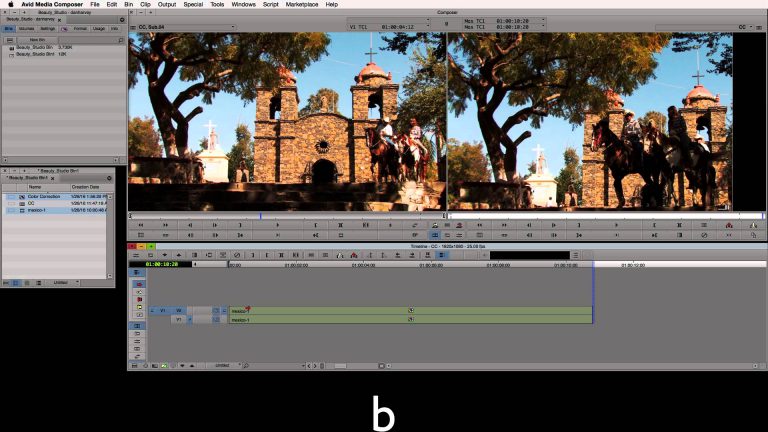
UK-based colorist and trainer Dan Harvey shares tips for color correction & grading inside Avid Media Composer. Get quick looks with filters like Fast Film Glow and Fast Film Process or use the integrated mocha/PixelChooser masking tools to complement the native Media Composer color correction tools. Learn more about Continuum Complete 10 – https://www.borisfx.com/products/cont…

Avid certified trainer, Nick Harauz, shows Media Composer users BCC Lite – 4 free effects plugins from Boris FX Includes: Lens Flare 3D BCC Scanlines BCC Colorize BCC Swish Pan Learn more about the full Continuum Complete for Avid package – https://www.borisfx.com/products/cont…
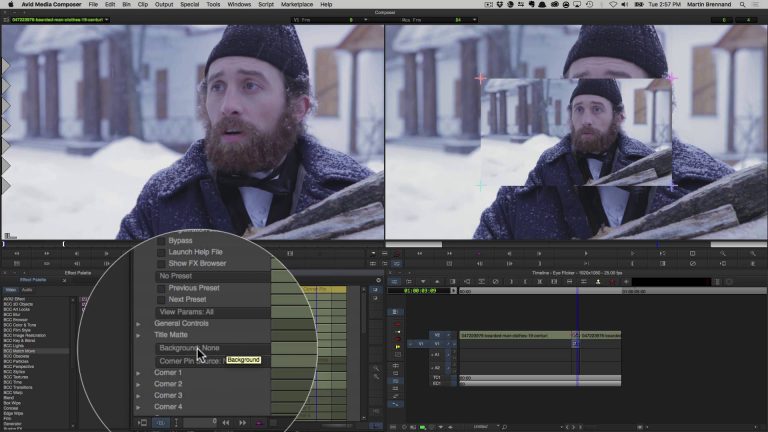
Using Avid Media Composer and BCC 10 plug-ins with integrated mocha tracking & masking, Martin Brennand shows you how to replace an actor’s eyes when they accidentally look at the camera. Using similar techniques you can quickly track, mask and replace performances, either to fix mistakes or to get creative with your shots. Learn more…

Hi, I’m the guy updating this site. I hope you enjoy it, and that it’s useful for you. I don’t make the videos here, but I do collect them and add it here, so you can find them.
If you enjoy this page, and you absolutely want to give something back for my work of collecting these, then here is my paypal.