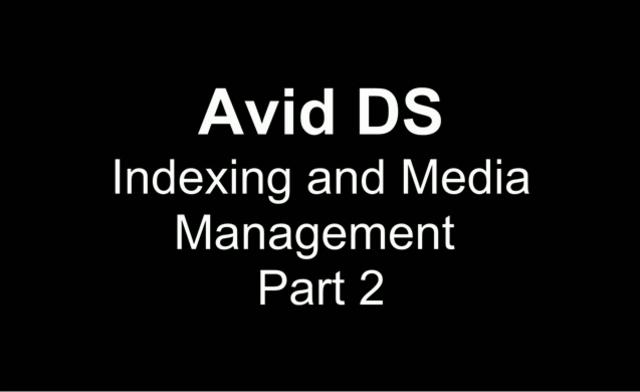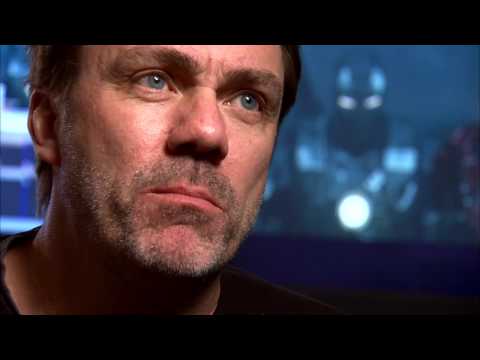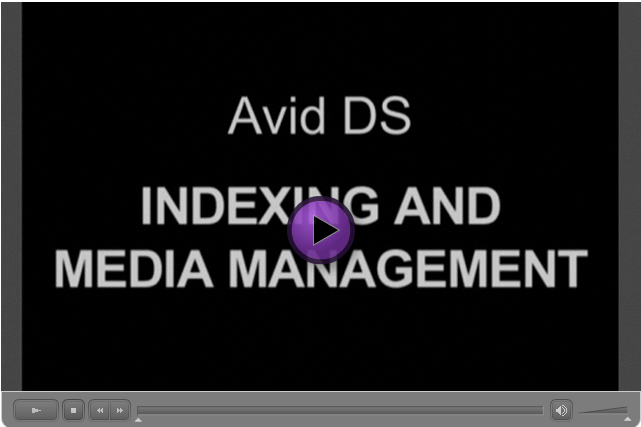Avid Screencast #32: Blurring into / out of a Title
In this episode, we’ll transition into a title by starting with a blur and then slowly letting it focus. To do this we’ll have to look into how titles actually work, redoing it as a simple Matte Key and then manipulating Key and Fill to achieve out goal. You see, it’s fun for the whole…