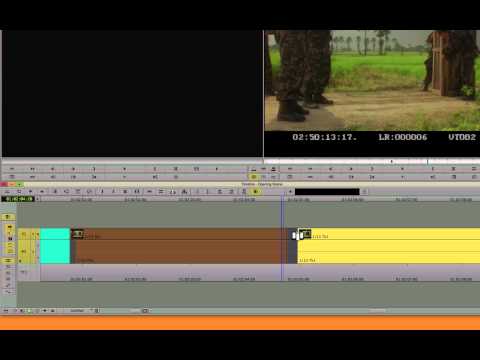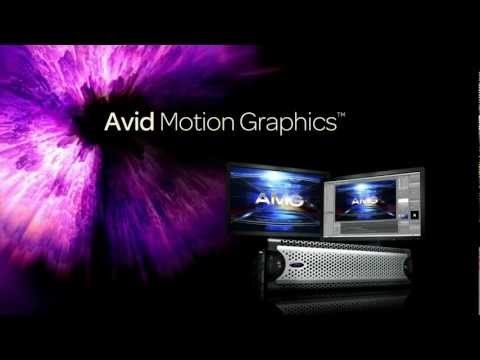MC201 Lesson 3 – Reformatting Part 2: Source-Side Reformatting
In this Avid Media Composer video tutorial, you’ll learn to use Source Side reformatting to adjust the aspect ratio of clips in your Media Composer sequence. The technique allows you to convert part or all of a sequence from one frame size to another, but doesn’t allow you to select the extracted area, unlike Record…