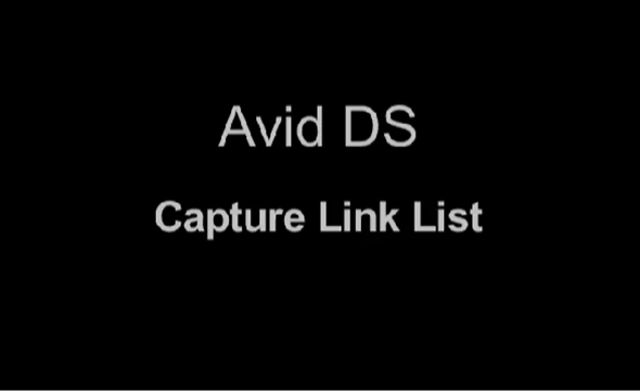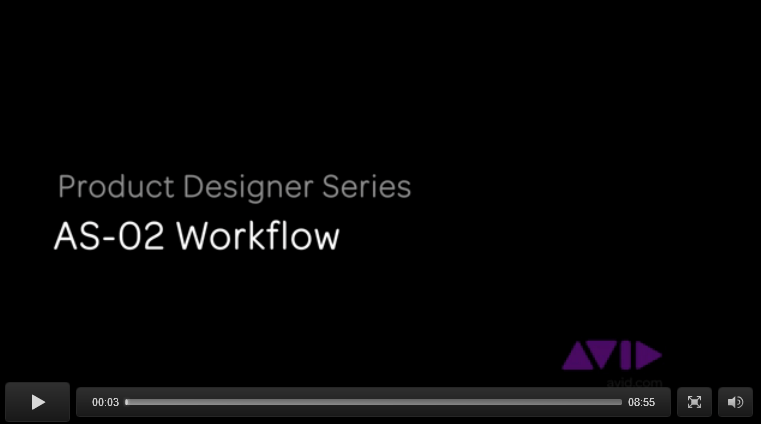Avid DS Capture Link List
Capture link list is a recently added feature in Avid DS. It gives editors more control when recapturing media from tape or files. This concise tutorial by Igor Ridanovic demonstrates the ease of use and power of Capture Link List.