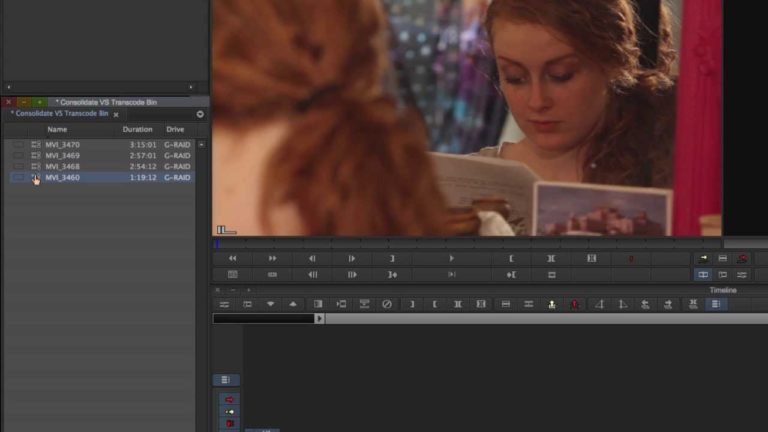Media Composer® 7 ‒ Transcoding ‒ Avid®
In this video, Jon Christenson will show you the basics of transcoding. Media Composer 7 Survival Guide Video Series is proudly presented by Avid Support. The series covers basic troubleshooting, how-to, software activation, quick tips, and more. Subscribe to the Media Composer 7 Survival Guide playlist for new episodes. http://www.youtube.com/playlist?list=…