
There’s a new sheriff in town, and he’s got Top & Tail
Check out this tip to quickly trim footage in the Timeline using Top & Tail – Media Composer.

Check out this tip to quickly trim footage in the Timeline using Top & Tail – Media Composer.

This tutorial from Igor Ridanovic covers a lot of ground in very little time. This is what we learn: 1. Make a bumpy surface metal

Lear how to create a giant crawling title with video inside each letter by using a combination of Avid Media Composer and the Marquee title

In this video tutorial, you’ll explore how to replicate the famous “highlight-and-zoom” effect, made famous by documentarian Ken Burns. This Avid Media Composer video tutorial

Award-winning, ACE-certified Media Composer is the editing choice of the most demanding professionals in film, TV, and video production. Paired with the PhraseFind and/or ScriptSync

Two updates to Media Composer’s Effect Editor: Start and End Key Frames is now available as a contextual menu pick and the default frame interpolation

Every efficient editor should customize his or her editing workspace as much as possible. This video tutorial will teach you some powerful shortcuts to customize

This video will show what settings you need to have to expoert HD material for uploading to Vimeo. Note: If your video is standard definition,

A subtle but very important change to Media Composer 5 is the addition of the Link Selection Tool as well as the Smart Tool editing

There are a number of great new features in Media Composer 5 in terms of how you work with audio. We’ll start by looking at

Learn how to create a stylized 3D billowing flag in Avid DS. This effect is useful for lower thirds, backgrounds and other graphic elements. The

Learn how to quickly build a preset for adding a vignette to your clips using the graphics tool and the color corrector as the fill

When the Yankees shoot a “day in the life of Derek Jeter” segment for Yankees On Demand, a weekly hour-long program of exclusive Yankees content,

Learn more: http://www.avid.com/US/products/family/Media-Composer?cmpid=AV-SM-MC5-3 With invisible, graceful editing and a workflow that makes the most of every hour of post-production—Media Composer raises the art of collaboration

Avid breaks new ground and expands the Interplay product family with Interplay Central. Interplay Central delivers next-generation workflow paradigm media creation, distribution and management.

It all starts with you. You’ve told us you want to entertain, inform, create, do the work you love, gain the recognition it deserves, and

Avid customers share their best work It all starts with you. You’ve told us you want to entertain, inform, create, do the work you love,
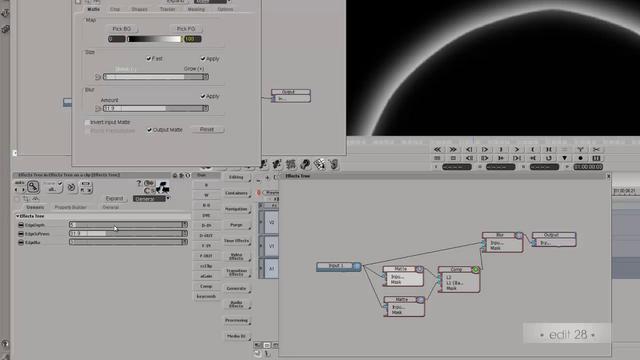
Learn how to create an edge blur preset for Avid DS with expressions and custom sliders. Nice to have around for green screen compositing or

Create interesting effects by pushing the shadows and highlights of a shot towards different hues.

For a professional sports team like the Miami HEAT, it’s not just about what happens during the game. When the rest of the world goes

When Media Composer® 5.0 was first introduced in 2010, one of the biggest changes to the application was the introduction of the SmartTool. The SmartTool

This edition of the Digistor Tech Check takes a look at the AVID ISIS 5000 central storage system. Part 1: Technical Overview Part 2: Demonstration

Offline Online Sony XDCAM HD Proxy Workflow. If you have questions about this workflow please post them here: http://community.avid.com/forums/t/94734.aspx

Learn how to create a transport beam effect using a chroma key filter within Avid Media Composer.

Learn how to use a combination of effects to create a 3D world within Avid Media Composer.

Learn how to fix jump cuts using the Fluid Morph effect within Avid Media Composer.

Use text and graphics tool tips from Tutorial 1 and quickly create a show open with compositing and effects in Avid DS.

Learn how to use a combination of Avid Media Composer and the Marquee Title tool create an amazing light streak effect.

Tutorial explaining hotkeys, shortcuts, and best practices for creating and editing text in the graphics module within Avid DS, all the while seeing real-time feedback

This video will provide step-by-step instructions for installing the AVC-Intra Codec module into your existing Nitris DX hardware. Please refer to your AVC-I Codec Module

Learn how to use the magic mask effect in Avid Media Composer to create an effect similar to the Pleasantville effect. You can view a

It’s almost Christmas and I did the Santa last year. What’s left? Snow! So this week, we’re going to add snow to an image and

This week, we’ll continue creating a semi-transparent video progress bar as you know them from Youtube et. al. Last week, we created the background elements

Media Composer 5 introduced several improvements to audio (RTAS plug-ins, Stereo Audio Tracks, ability to view automation gain on individual tracks). At the time MC5

This week and next, we’ll create a semi-transparent video progress bar as you know them from Youtube et. al. We’ll create the elements in Marquee,

How to move Media Composer projects to Avid DS and get started with finishing.

This week, another viewer suggestion: We’ll create the high-contrast, saturated look that is common to many sports trailers. We’ll also play around with BCC’s Glow

Distort and degrade your shots to give it the look of surveillance camera footage.

Learn how to use Avid Media Composer’s animatte feature to color correct video. You will also learn how to create a moving matte using Avid

In this last episode in the audio series, I’ll show you how to apply audio effects in Media Composer and a couple of neat real-world

This week, we’ll look into Avid’s EQ Tool. It’s pretty basic (look for more powerful EQs in the AudioSuite), so’ll we’ll cover what it can

Ten random Avid DS tips from Igor Ridanovic. Hopefully one or two of these may come in handy some day.

Golf Channel is the non-stop shop for golf on cable. Now, collaboration is the name of its game as it puts a fully-integrated, Interplay-based workflow

Learn how to create the ‘Ken Burns’ effect using the Pan and Zoom feature within Avid Media Composer. You can view a full text based

Learn to manipulate audio with keyframes. This is a seven part series with Audio Settings, here are direct links to the other parts: Audio

Although it’s primarily relied upon for creating motion titles and graphics in 3D space, Avid® Marquee® can also make quick work of still graphics and

An in-depth look at Media Composer’s audio mixer. This is a seven part series with Audio Settings, here are direct links to the other

Hi, I’m the guy updating this site. I hope you enjoy it, and that it’s useful for you. I don’t make the videos here, but I do collect them and add it here, so you can find them.
If you enjoy this page, and you absolutely want to give something back for my work of collecting these, then here is my paypal.