
Sapphire Builder Avid Media Composer – Introduction
How to use the Sapphire Builder to build multiple effect filters into one effect.

How to use the Sapphire Builder to build multiple effect filters into one effect.

With S_Layer you can add Blending modes to Avid Media Composer Tracks

Adding shake to the footage using Sapphire s_shake

Join professional editor and independent filmmaker Damien LeVeck with this in-depth tutorial on Sapphire’s Glow effect in Avid Media Composer. Glow creates blooming highlights on

Learn more about Sapphire: https://goo.gl/5TJKmA Join professional editor and independent filmmaker Damien LeVeck with this in-depth tutorial on Sapphire’s LensFlare effect in Avid Media Composer.

Download these VR plugins for Avid Media Composer here: https://goo.gl/q6N8vP VR SHARPEN VR Sharpen provides the highest quality 360 video sharpening available by using state-of-the-art

Download these VR plugins for Avid Media Composer here: https://goo.gl/q6N8vP VR INSERT VR Insert allows users to easily insert a secondary source clip, title, logo,

This tutorial will explain how you can change the colors, fonts, and font sizes for several sections of your interface in Avid Media Composer! Software

In this lesson, Kevin P McAuliffe talks about Projects, and the most important thing to keep in mind when creating them. Whether it’s your first,

Use iLok Cloud to activate AAX audio plugins used in Avid Media Composer. With iLok Cloud, you do not need a physical iLok key plugged

This tutorial will show a simple, but extremely helpful way you can organize and save your custom quick transitions in Avid Media Composer! Software used:

This tutorial will go in depth with all the features that the Vari-Fi Effect inside the Audio Suite has to offer, and how you can

Have you ever wanted to clone yourself? Well, with this tutorial, I’ll show how you can use the AniMatte filter to easily mask out areas

You can easily export a still image/video frame from your Media Composer clips to use as a thumbnail for your YouTube video, or any other

Continuum Title Studio is a next-generation 3D Titling and Animation tool that comes as a plug-in for Avid Media Composer with Continuum suite. With Title

This tutorial will explain the different settings in media creation that you can alter in the project settings tab in Avid Media Composer! Software used:

This tutorial will explain two ways that you can create a blur transition in Avid Media Composer! Software used: Media Composer 8.5.3 http://redarrowindustries.com/ https://www.facebook.com/RedArrowIndustries/

In this lesson, Kevin P McAuliffe keeps the discussion of Chroma Keying going by talking about the basics of Mocha Masking inside of the Primatte

You’ve seen this effect a thousand times on news channels, Dateline, 20/20, the ID Channel and more. The effect of a blurred background and a

See how writer/director/editor Damien LeVeck used Sapphire effects to create a visual style and mood in his original film “The Cleansing Hour” using the Sapphire

A short tutorial focusing on how to use the Sapphire Effect Builder to created advanced motion graphics, right from within the Avid Media Composer timeline.

Developed with Media Composer editors in mind, Sapphire Builder helps editors create custom effects and transitions quickly and easily, and is fully integrated within the

Ever wish your source track automatically patched to the track you are working on? Watch this tutorial to see a quick way to auto-patch your

Ever wish your timeline monitor automatically updated to the track you are modifying? Watch this tutorial to see a quick way to auto-monitor your active

Learn how to use Sapphire 11 to track lens flares automatically in Avid Media Composer

This tutorial will go over how to properly import graphics for broadcast. I will explain each import option in Avid Media Composer to ensure that

In this lesson, Kevin P McAuliffe talks about taking your Chroma Keying workflows to the next level, by using Boris Continuum Complete’s Primatte Studio. New

In this lesson, Kevin P McAuliffe continues the discussion on Chroma Keying by talking about the other included effect inside of Media Composer, and that’s

In this lesson, Kevin P McAuliffe answers a viewer question about working creating Pan & Zooms with image sequences that are larger than the current

One of the common tasks editors need to do is blur out faces. See how Boris FX trainer Mary Poplin uses Mocha in Sapphire 11

Note: This video shows Sapphire 11 with host Avid Media Composer. In this tutorial, Boris FX trainer extraordinaire, Mary Poplin, explains how to use Mocha
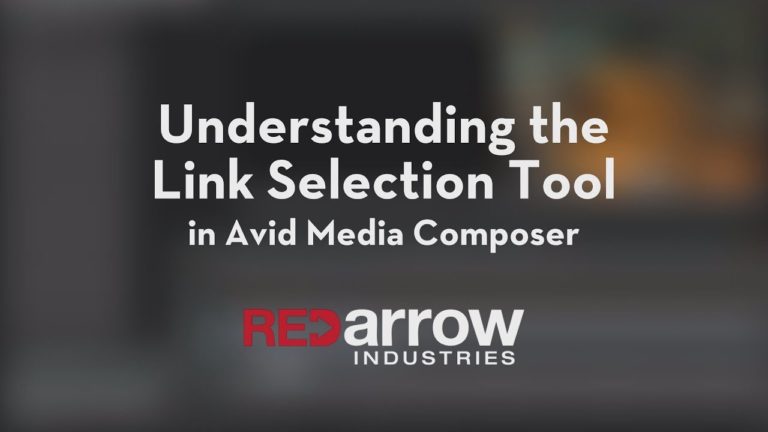
This tutorial will explain the function of the link selection tool and how it can possibly speed up your editing in Avid Media Composer! Software

In this lesson, Kevin P McAuliffe beings a multi part lesson on Chromakeying inside of Media Composer. Lesson One looks at a concept that’s very

This tutorial will explain how you can properly recreate a camera racking in and out of focus using Boris Red in Avid Media Composer! Software

New! Continuum 11 is now available for Avid! Get an overview of what’s new for Avid editors, including Primatte Studio for keying & compositing, a

New in Boris Continuum 11 is the VR Unit. 5 new filters, optimized for 360 video editing and finishing tasks inside of Avid Media Composer.

This tutorial will explain how to easily track a title inside Boris Red to create fun, smooth movements in Avid Media Composer. Software used:

In this lesson, Kevin P McAuliffe introduces you to the Composer window, inside of Media Composer First, and shows you how you can get more

Are you using your mouse to its fullest potential? Watch this tutorial to see a quick way to assign shortcuts to your mouse buttons in

This tutorial will explain how you can create a simple, smooth photo move using consecutively taken photos, or photos on a burst setting in Boris

Today’s tutorial will show you how to use a little known Media Composer feature to setup user specific email notifications to notify you upon the

My team and I worked on a couple of features in 8.9.3, “dynamic shuttle”, which is a J/K/L replacement, and “pitch correction during shuttle”. This

In this lesson, Kevin P McAuliffe talks about another common task that editors are asked to do all the time, and that is replace a

This tutorial will explain how to properly ingest photos and use them to create quick and easy movements inside Boris Red in Avid Media Composer.

Believe it or not, the Mark IN & OUT button in Avid Media Composer doesn’t serve only one purpose. Check out this tutorial to find

Don’t have Boris or After Effects? Or do you just want a cool render-free title effect? If so, this tutorial will show you how to

In this lesson, Kevin P McAuliffe talks about the new features in version 8.9.3 including Dynamic Shuttle, Temporal motion effects, support for Mac OS 10.13

In this lesson, Kevin P McAuliffe talks about BCC 11’s new Media Composer workflow. In the past, editors were limited to working with BCC effects

Hi, I’m the guy updating this site. I hope you enjoy it, and that it’s useful for you. I don’t make the videos here, but I do collect them and add it here, so you can find them.
If you enjoy this page, and you absolutely want to give something back for my work of collecting these, then here is my paypal.