
Let’s Edit with Media Composer – Lesson 2 – Project Selection/Creation
In this lesson, Kevin P McAuliffe discusses the new Project Selection and Creation window. There’s a lot you need to understand when creating a new

Set Bin Display in AVID (Great Tool To Find Offline Media)
Let’s go over the Set Bin Display Tool in AVID. A lifesaver to find offline media from old projects. Learn AVID faster so you have

Avid Media Composer — Add/Insert Track
You can ADD a new Audio or Video track top or bottom of your current Avid Media Composer sequence with a keystroke or clip drag.

Collecting Logs Using Avid Collect Suite (Windows)
Download the Avid Collect Suite from this knowledge base article: http://avid.force.com/pkb/articles/en… For detailed instructions on how to collect the logs, visit this article: http://avid.force.com/pkb/articles/en…

How To Create An MCFAX
For detailed instructions on how to create an MCFAX, visit this article:https://avid.secure.force.com/pkb/articles/how_to/creating-MCFAX

Media Composer Manual Activation Using Avid Link
For detailed instructions on how to install Media Composer in a macOS computer, visit this article:https://avid.secure.force.com/pkb/articles/en_US/FAQ/en423775

Avid News 2020 — Edit in MediaCentral
Allow journalists to edit their story from within MediaCentral l Cloud UX https://www.avid.com/mediacentral

Avid News 2020 — Automated News Production
Increase efficiency while enhancing production value with Avid MediaCentral https://www.avid.com/mediacentral

Avid News 2020 — Finding Content Faster
Turnaround higher quality stories fasterhttps://www.avid.com/mediacentral

Let’s Edit with Media Composer – Lesson 1 – Getting Started
In this lesson, we’re taking it right back to the beginning. My Creative Cow tutorial series on Media Composer had millions of views, and it’s

Swish Pan Using Avid Effects Only
Let’s go over a pretty cool swish pan effect using only AVID effects. Learn AVID faster so you have time to drink more beer!http://avidbeer.com

Avid & Microsoft Keynote
What’s in store for the future of the media & entertainment industry? Avid CEO Jeff Rosica and Microsoft Azure CTO of Media & Entertainment, Hanno

Video Fundamentals in Depth
Visit https://www.assistbootcamp.com to check out our on demand webinars! 00:09:26 Introduction00:13:18 Overview Image 00:15:19 Resolution00:32:07 Aspect Ratio 00:47:23 Interlacing00:58:50 Frame Rate01:21:30 Timecode Compression01:30:22 Codecs 01:59:20

Video Fundamentals in Depth
3h 23min exceptionally well done fundamental course. Check out https://www.assistbootcamp.com/webinars to check out our on demand webinars! Introduction 09:26Overview 13:18 Image – Resolution 15:19 –

The Control Room | Future Shades of Broadcasting
Join Microsoft, Haivision, and Avid in The Control Room for a second episode. We explore the Future Shades of Broadcasting with our partners Avid and

Let’s Edit with Media Composer – Working with Sapphire’s Builder Tool
In this lesson, Kevin P McAuliffe shows you why you should never be hesitant to do any compositing in Media Composer, when you have Boris

Gorilla TV Transitions to Remote Production
Using Avid | Edit on Demand, Gorilla rapidly spun up remote post production operations during coronavirus quarantinehttps://www.avid.com/remote-work

Avid Media Composer Tips and Tricks – Match Frame Track
Match Frame Track is a powerful feature in Media Composer that allows you to match back to a frame from your sequence quickly and easily,

Avid Media Composer 2020.4 – Bulk Edit
Bulk Edit in Media Composer 2020.4 allows you to replace the data in a particular bin column for multiple bin items; clips, subclips or sequences,

The Control Room | A Post Production World in the Clouds
Your studio’s closed, who knows when it’s going to reopen. How do you continue delivering studio quality experiences without being in the studio? What options

How To Make A Vignette In AVID
Learn AVID faster so you have time to drink more beer!http://avidbeer.com

Avid News 2020 — Digital First Publishing
Unified and efficient workflow to manage digital distribution across platformshttps://www.avid.com/mediacentral

Avid News 2020 — Choice of Editing Tools
Collaborative editing workflow per user requirementhttps://www.avid.com/mediacentral

Avid News 2020 — Enterprise Archive and Retrieval
Increasing the lifetime value of content https://www.avid.com/mediacentral

Avid News 2020 — Remote Collaboration
Access and edit content into the story while being remotehttps://www.avid.com/mediacentral

Avid | Edit On Demand — Remote Workflow Solutions
Avid | Edit On Demand provides a full virtual production environment in the cloud — complete with cloud-optimized Media Composer software and Avid NEXIS storage
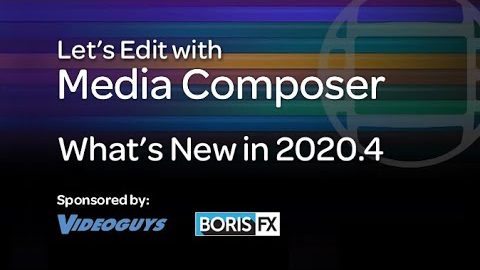
Let’s Edit with Media Composer – What’s New in 2020.4
In this lesson, Kevin P McAuliffe talks about the newly released 2020.4 update to Avid Media Composer which, along with some exciting interface and under

What’s New in Media Composer 2020.4
Media Composer 2020.4 offers many new timesaving features to simplify, automate, speed up, and extend your workflow. https://www.avid.com/mediacomposer

How Avid Effects “Effect” Lower Tracks
Learn AVID faster so you have time to drink more beer! http://avidbeer.com

Where To Find Your Media Composer System and Activation ID
1. Go to this link: https://my.avid.com/products#MyProducts 2. Locate your Media Composer 3. The System ID can be found beside the product thumbnail, meanwhile click “Show”

How To Redeem Avid Media Composer Activation Code
Instructions on how to redeem your Media Composer activation code. 1. Go to avid.com and sign in using your Avid account credentials. 2. Under “My

How To Download Avid Media Composer Installers
Instructions on how to download Media Composer Installers from your Avid account. 1. Go to avid.com and sign in using your Avid account credentials. 2.

How To Apply Chroma Keying in Avid Media Composer
Watch as Mike takes you through the steps to Apply Chroma Keying in Avid Media Composer. Mike is one of our Post Production Training Professionals

How To Apply LUTs in Avid Media Composer
Watch as Mike takes you through the steps to Applying LUTs to your Media Composer project. Mike is one of our Post Production Training Professionals

Never Use Sync Locks in AVID!!!
Learn AVID faster so you have time to drink more beer! http://avidbeer.com Use Control+A, and Control+Shift+A to toggle tracks

Cool Fast Text Move In AVID
Learn AVID faster so you have time to drink more beer! http://avidbeer.com

Let’s Edit with Media Composer – Sending Sessions to ProTools
One of the most common Media Composer workflows is sending your Media Composer timeline, specifically the audio, to ProTools to have an audio engineer give

Convert Video File With Handbrake For Free
Learn AVID faster so you have time to drink more beer!http://avidbeer.com Nice trick to get some media into Media Composer that won’t link. Handbrake is

How To Take Work Home In AVID
Please stay safe especially older family members from this virus! Learn AVID faster so you have time to drink more beer! http://avidbeer.com

How Did You Do That? — 3D Matte Key Move in AVID
Answering Viewer Questions to celebrate the first 100 subscribers! This one is about how to do a 3D matte move with a Tif file. Learn

Let’s Edit with Media Composer – Working with 2:3 Pulldown
There’s nothing more frustrating that having 1080i clips, that you know were acquired in 23.976, and dropping them into your timeline, only to have them

How I Map My AVID Keyboard
Please comment on the youtube clip and share how you map your AVID keyboard! Edit on AVID faster so you have time to drink more

Let’s Edit with Media Composer – Working with Sapphire’s S_LensFlare
In this lesson, Kevin P McAuliffe is talking about Lens Flares. More specifically, he’s talking about the excellent S_LensFlare effect, inside of Boris Sapphire 2020.

NEVER Use Trim Mode in AVID
Learn AVID faster so you have time to drink more beer! http://avidbeer.com

Let’s Edit with Media Composer – Exporting
In this lesson, Kevin P McAuliffe talks about Exporting. A great question came up in the Avid Editors of Facebook group about what was the

What Are Video & Audio Mixdowns in AVID?
Let’s go over why you would and why you wouldn’t use Video/Audio Mixdowns in AVID Learn AVID faster so you have time to drink more

What Are Video & Audio Mixdowns in AVID?
Let’s go over why you would and why you wouldn’t use Video/Audio Mixdowns in AVID Learn AVID faster so you have time to drink more




