
Insert Edit Export to File (MXF OP1a) – Avid Media Composer Tutorial
It used to be so easy with tape: You could insert edit a section whenever you changed something last minute. This feature is back! You

MediaCentral | Collaborate
The new MediaCentral | Collaborative app aligns resources around the story for better communication and increased efficiency https://www.avid.com/mediacentral

Importing Alpha Channels In AVID
Learn AVID faster so you have time to drink more beer! http://avidbeer.com

Let’s Edit with Media Composer – Lesson 5 – Understanding Native Formats
In this lesson, Kevin P McAuliffe talks about probably the most important Media Composer lesson you will learn, and that is about understanding Native Media

Blend Modes / Composite Modes – Avid Media Composer Tutorial
There is a free and really good solution for blend modes inside Avid Media Composer: Blend-X! Free Blend-X Plugin for Win & machttp://djfio.com/blend/ Follow me

Avid Online Learning — Media Composer: Media Management, never lose your media again
Join us live for the Avid Online Learning session — Media Composer: Media Management, never lose your media again. Check out our calendar to watch

3D Warp Tool in AVID – Part-1
Learn AVID faster so you have time to drink more beer!http://avidbeer.com

Avid Media Composer — Selection Tools in the Timeline
Did you know that you can select clips in your Media Composer timeline by source clip color? Or to see if any of your clips

Avid Online Learning — Media Composer: Saving Multiple Timecodes
Join us live for the Avid Online Learning session — Media Composer: Saving Multiple Timecodes. Check out our calendar to watch this and more live

Timeline Clip Notes – Avid Media Composer Tutorial
How to create Timeline Clip Notes in Avid Media Composer. Follow me on Instagram:https://www.instagram.com/ole.is.editing/ Music used in this video by: Biscuit (Prod. by Lukrembo)

Avid NEXIS 2020 — Media-Workflow Optimized Storage for Real-time Production
Avid NEXIS is the media industry’s most comprehensive and reliable shared storage solution, offering efficient, scalable storage tiering on premises and in the cloud. https://www.avid.com/nexis

Avid Online Learning — Media Composer: How to Remove a Color Cast
Join us live for the Avid Online Learning session — Media Composer: How to Remove a Color Cast. Check out our calendar to watch this

Premiere Pro to Avid Media Composer: Transfer a sequence – Tutorial
It’s easy to transfer a sequence from Adobe Premiere Pro to Avid Media Composer. In this video I show you step by step how to

Moving Bins To A New Project in AVID
Send beer recommendations to avidbeer@gmail.com Learn AVID faster so you have time to drink more beer!http://avidbeer.com

How to Group Clips fast (Multicam) – Avid Media Composer Tutorial
Edit Faster: Grouping used to be time consuming and difficult. But it’s super easy now! Follow me on Instagram:https://www.instagram.com/ole.is.editing/ You have an Avid Media Composer

Let’s Edit with Media Composer – Lesson 4 – The Source Browser
In this lesson, Kevin P McAuliffe talks getting your footage into Media Composer via the Source Browser. Many people think that the Source Browser is

Avid Online Learning — Media Composer: Create an animated split screen using Picture in Picture
Join us live for the Avid Online Learning session — Media Composer: Create an animated split screen using Picture in Picture. Check out our calendar

Find the best Take! – Avid Media Composer Tutorial
It can take a lot of time to go through your footage and find the best take. The Loop Selected Clips function can help you!

Edit Faster: 4 New Timeline Features – Avid Media Composer Tutorial
Avid is constantly updating Media Composer and it’s hard to keep up with all the great new features. Here are a few things that I

Waveform and Clip Gain Tips – Avid Media Composer Tutorial
There are several different ways of adjusting your clip gain and displaying your audio waveforms. Follow me on Instagram:https://www.instagram.com/ole.is.editing/ Music used in this video by:

Dynamic Play (change shuttle speed) – Avid Media Composer Tutorial
Dynamic Play Forward and Dynamic Play Reverse buttons allow you to adjust play speeds at smaller increments. Follow me on Instagram:https://www.instagram.com/ole.is.editing/ Music used in this

Avid Online Learning — Media Composer: How to fix (or fake!) Handheld Footage
Join us live for the Avid Online Learning session — Media Composer: How to fix (or fake!) Handheld Footage. Check out our calendar to watch

How To Make Zoom Boxes In AVID
Learn AVID faster so you have time to drink more beer!http://avidbeer.com

Understanding IO and Drive Speed
Jump to a topic below: Visit https://www.assistbootcamp.com to check out our on demand webinars! 0:07:32 Intro0:08:16 How speed is measured0:11:20 Connectors and their speeds0:23:16 Ports

Behind the Scenes with Stranger Things: The Art of Sound and Video Editing
The editorial and sound teams from season three of Netflix’s Stranger Things join Avid’s Matt Feury to discuss their collaborative process and what went into

Avid Online Learning — Media Composer: Working with the “Blur”
Join us live for the Avid Online Learning session — Media Composer: Working with the “Blur”. Check out our calendar to watch this and more

Avid Online Learning — Media Composer: Working with Color Corrections
Join us live for the Avid Online Learning session — Media Composer: Working with Color Corrections. Check out our calendar to watch this and more

Avid vs Premiere – Load Filler
Learn AVID faster so you have time to drink more beer!http://avidbeer.com

How To Create A Sequence Aspect Ratio In Avid
Watch as Mike takes you through the steps on How To Create A Aspect Ratio In Avid Media Composer Project. Mike is one of our

Empower your Team with Avid MediaCentral
Whether you’re a team of two, an organization of thousands, or anything in between, Avid MediaCentral accelerates your workflow, scaling from the simplest to the

You Must Have A Template Sequence in AVID
Make a template sequence in AVID so you have time to drink more beer!http://avidbeer.com

Avid Media Composer: Rebuild Site Settings (macOS)
1. Quit Avid Media Composer (if open) 2. Go to this location: Macintosh HD/Applications/Avid Media Composer/Settings 3. Back up then delete these files: – MC

Accessing Installers from Avid Download Center
Follow the instructions from this knowledge base article: Accessing Software Installers on the Avid Download Center https://avid.secure.force.com/pkb/articles/en_US/How_To/Using-the-Avid-Download-Center To sign up for an Avid Download Center

Creating An Avid Download Center Account
Instructions on how to sign up or an Avid Download Center Account can be found here: Creating an Account on the Download Center https://avid.secure.force.com/pkb/articles/en_US/how_to/Download-Center-Account Here’s

Avid Media Composer: Rebuild Site Settings (Windows)
1. Quit Avid Media Composer (if open) 2. Go to this location: C:\Users\Public\Public Documents\Avid Media Composer\Settings 3. Back up then delete these files: – MCState

Let’s Edit with Media Composer – Lesson 3 – Interface Overview & Basic Settings
We’re now in our new Project! In this lesson, Kevin P McAuliffe starts out by talking about the new Bin Container window, and then gives
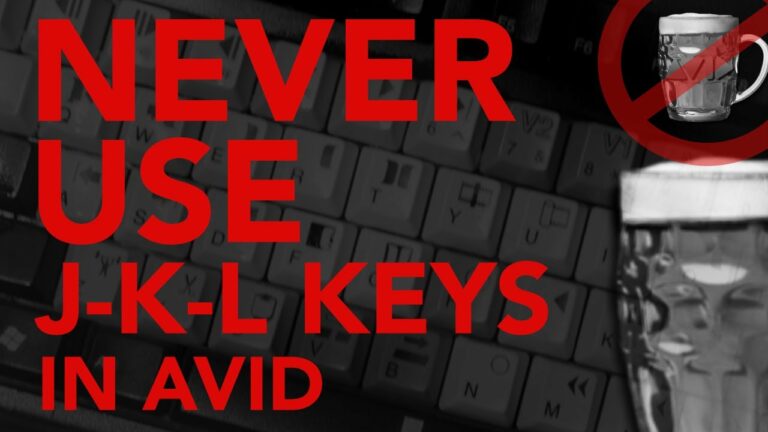
Never Use The J-K-L Keys in Avid!
Learn AVID faster so you have time to drink more beer!http://avidbeer.com

Let’s Edit with Media Composer – Working with Particle Illusion Standalone
In this lesson, Kevin P McAuliffe talks about the free Particle Illusion Standalone application that you can use to create unbelievably realistic particle simulations that

Color Correct Source Clip in AVID
Fastest way to color correct any video including zoom videos. This tutorial uses the Avid Symphony plugin/option. This option is not available in Media Composer.

Fast Way to Fix Bad Zoom Audio us – 7-Band EQ
A lot of zoom recorded audio sounds like an echo-y, tinny, terrible mess. Here is a super quick way to fix it! Learn AVID faster

Avid News 2020 — Social Media Harvesting
User-generated content retrieval https://www.avid.com/mediacentral

Avid News 2020 — Avid Nexis Media Storage
Avid NEXIS Media Storage for Broadcastershttps://www.avid.com/products/avid-nexis

Avid News 2020 — Media Composer l Enterprise
Turn stories around quickly with Media Composer l Enterprisehttps://www.avid.com/mediacentral

Avid News 2020 — Ingest App
Easy to use, web-based file ingest app https://www.avid.com/mediacentral

Avid News 2020 — Enterprise Asset Management
Optimizing content monetization with MediaCentral | Asset Management

Avid News 2020 — MediaCentral | Cloud UX from Ingest to Playout
Learn more about how MediaCentral | Cloud UX provides broadcasters with a complete solution, from ingest to playout. https://www.avid.com/mediacentral

My Favorite White Flash (Free Bin Download)
Download this link to get an Avid Bin with a sound effect and a title and a sequence to use over any cut. Note this

Media Composer 2020.4 Overview Webinar
View our on-demand webinar where Avid product expert Michael Krulik walks users through some of the new features of the Media Composer 2020.4 release



