
We’re Avid, artists & industry experts with one goal. Watch our story.
Avid creates the digital audio and video technology used to make the most listened to, most watched and most loved media in the world. Some
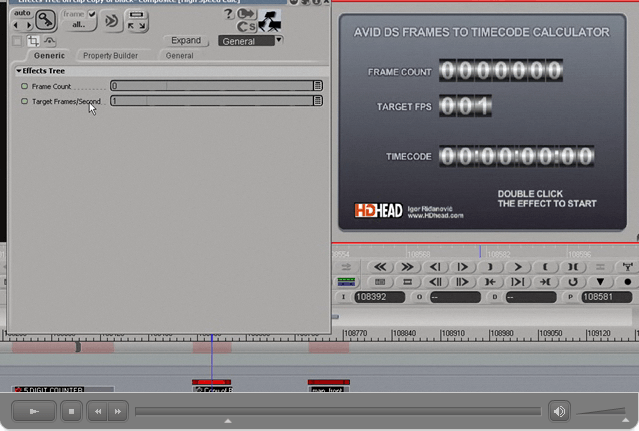
Avid DS Frames to Timecode Calculator
This tutorial explains the use of High Speed Calc preset available at www.hdhead.com. This on-screen calculator for Avid DS can be used to convert

NAB 2009 – Chris Dickens and A.R. Rahman of Slumdog Millionaire
Oscar®-winning Film Editor and Oscar-winning Music Composer behind the film Slumdog Millionaire offer an engaging look at their collaborative efforts and the creative process behind
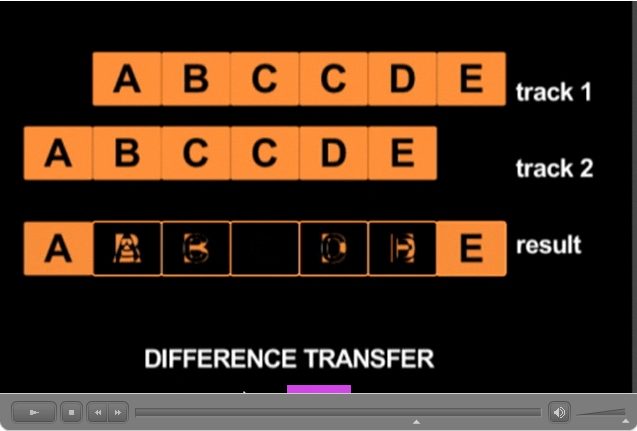
Avid DS Repeated Frames Detection
Repeated (duplicate) frames sometimes happen in file based workflows. Detecting a repeated frame visually in slow moving material can be a challenge. Learn how
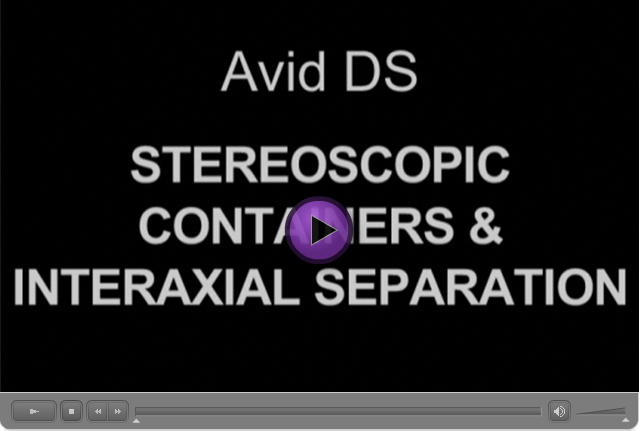
Avid DS Stereoscopic Containers
Avid DS v10 is capable of stereoscopic (3D) editing, effects and playback. This tutorial explains the stereoscopic setup basics. The tutorial comes with a free

Episode Eleven: Motion Tracking
Avid Certified Senior Instructor shows you how to use the Avid Media Composer Motion Tracking feature
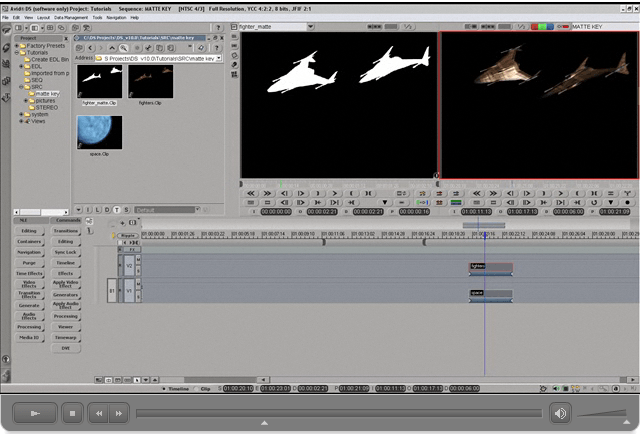
Avid DS Matte Key (Matte Containers)
Matte Containers in Avid DS allow you to combine a fill with a separate matte. Learn how to use this feature in this short tutorial
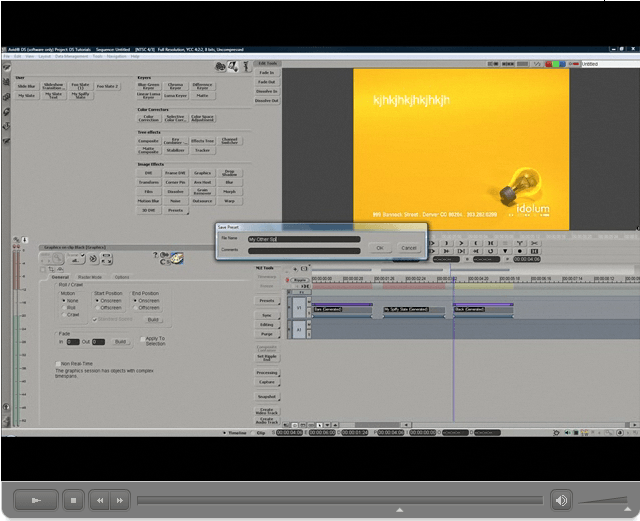
Custom Slates in DS
A couple of ways to make quickly-accessable custom slate backgrounds in DS

Avid DS Paint Trails (Handwriting)
The “handwriting” feature found inside the graphics tool in Avid DS can be used to create effects ranging from simulated handwriting to animated paint strokes.
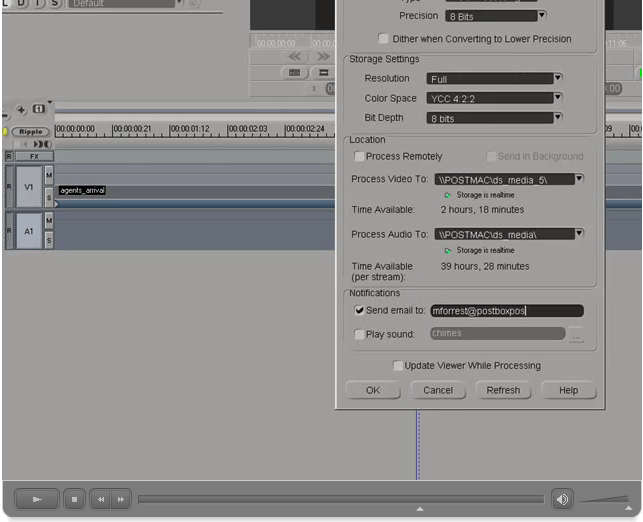
Avid DS Email Notification
Avid DS will send you an email when it’s done processing your sequence. Here’s how to set it up.
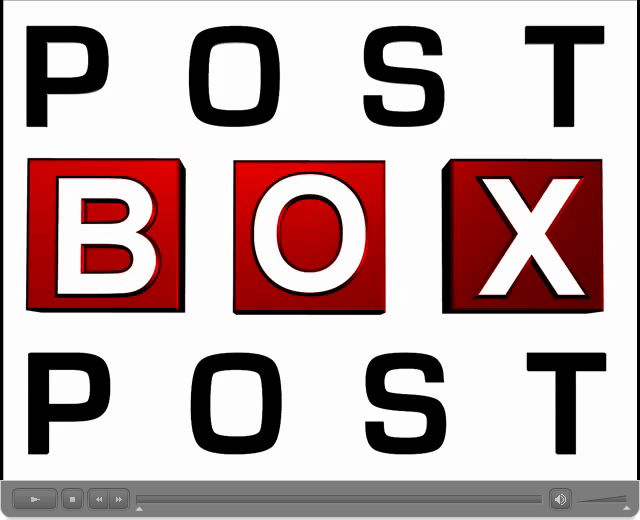
Avid DS Color Layout
How to remap your AVid DS Color Grading layout. Using Layout Editing, Image Buffers, Floating Viewers and Combo Views to make your Color Grading faster
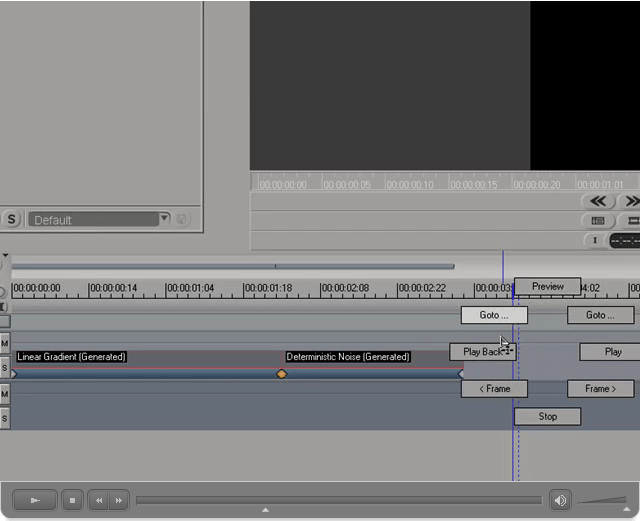
Avid DS Kung Fu Editing
Gestural based editing in the Avid DS using the Wacom configured correctly.
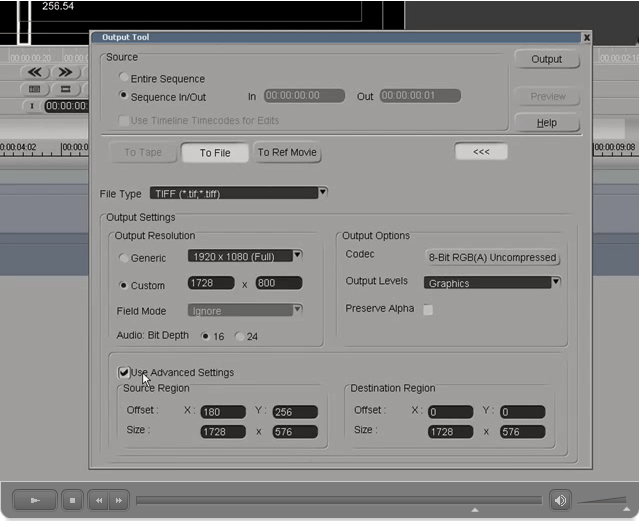
Avid DS Advanced Output Tabs
Here is a tutorial on using Advanced Output in the Media I/O tool. It allows you to choose just a portion of your frame to
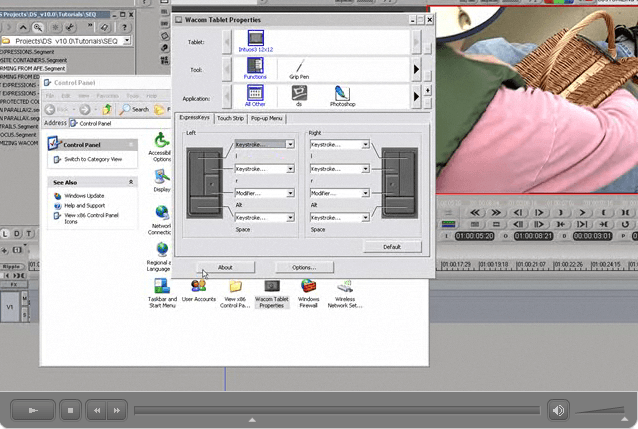
Avid DS Customizing Wacom Tablet
This tutorial teaches you how to customize Wacom tablet for maximum productivity in Avid DS and other applications. The described technique is applicable in
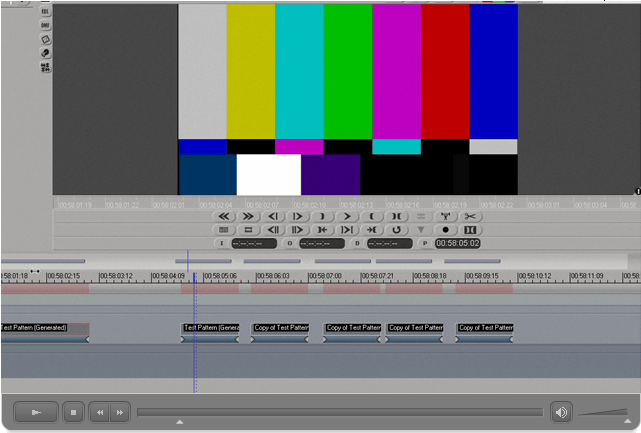
Avid DS Color Bars and Head Format
Head formatting and color bars are some of the least understood subjects in video mastering. Learn how to properly head format of a video tape
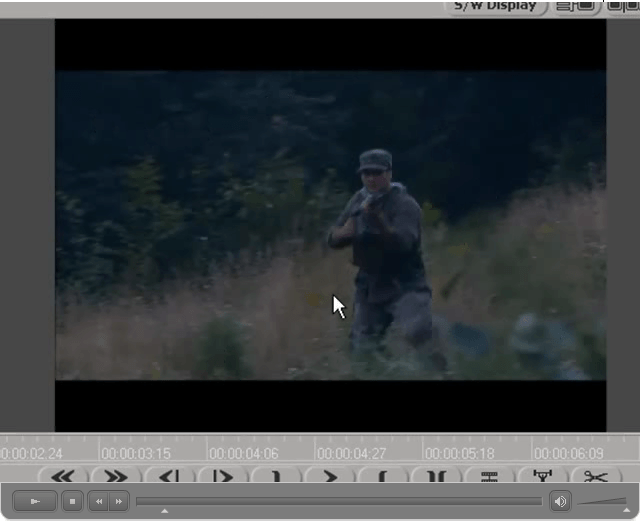
EdgeFill
Have you ever needed to fill a PillarBox or LetterBox frame? This tutorial shows how to do this without losing pixels or distorting the
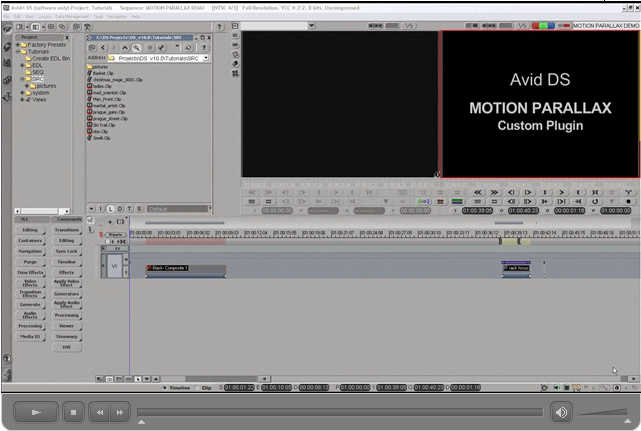
Avid DS Motion Parallax (3D)
This tutorial explains the use of custom Motion Parallax preset for Avid DS V10. The plugin adds 3D capabilities to the DS compositing environment. To
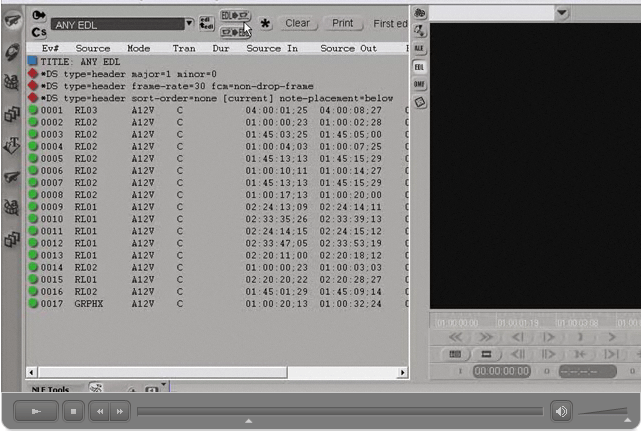
Avid DS Conform from EDL
Learn how to conform in Avid DS using standard EDL files. Filed under: Avid DS, conform, conforming, GVG, EDL, CMX
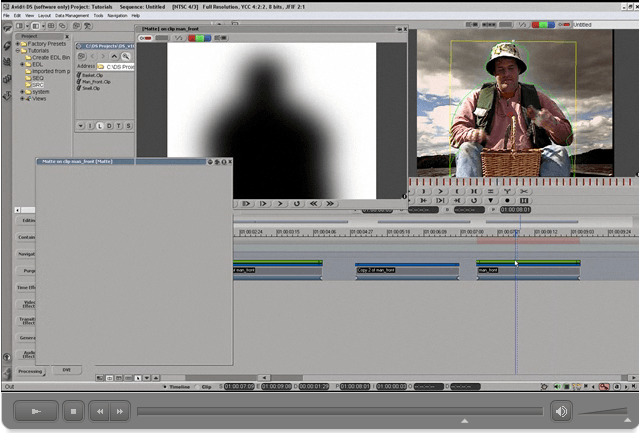
Avid DS – Matte Protected Color Correction
Learn to quickly color correct in Avid DS using an articulated matte made on the fly. Isolate and color correct the sky, moving objects, articles
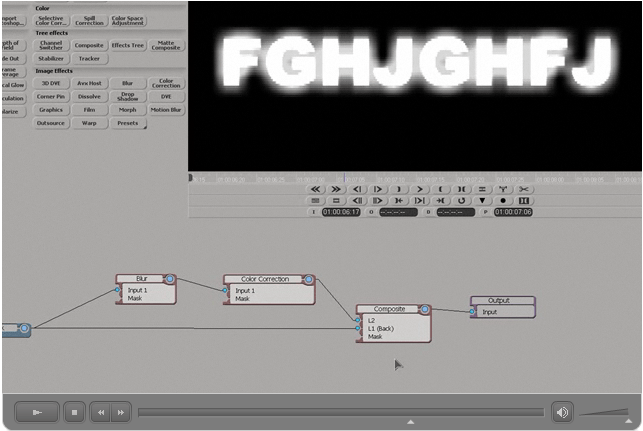
Avid DS – Build a Glow Preset
Most third party plugin packages contain some variant of glow filter. Once you understand how this effect works it is easy to build one from scratch

Avid DS Rack Focus
This tutorial teaches you how to use Avid DS custom Rack Focus preset available for free download. The preset simulates camera rack focus and is useful
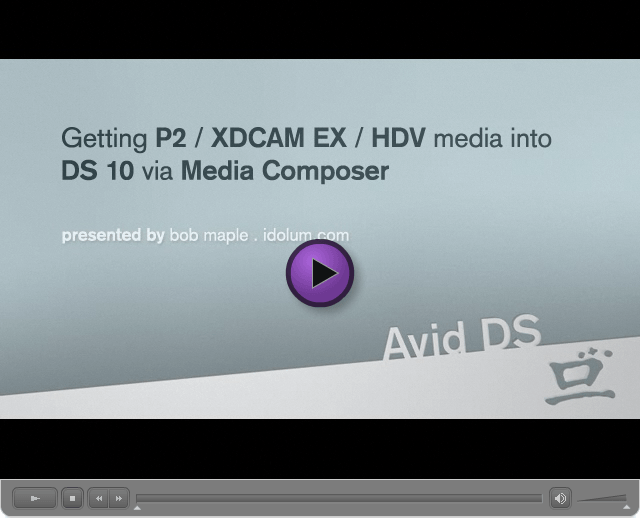
P2/XDCAM to DS
A start-to-finish tutorial on getting P2 and XDCAM EX media into Avid DS v10 through Media Composer Filed under: DS, Tutorial, Avid DS, Avid Media
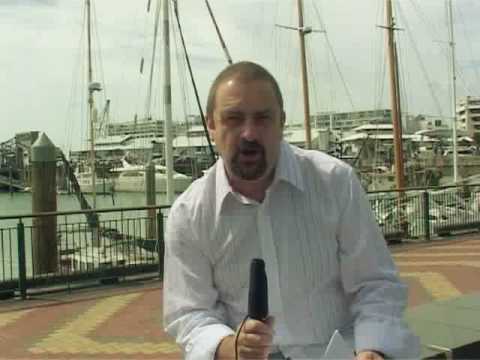
Episode Ten: Creating Custom Wipes with Marquee
In this episode, Avid Certified Senior Instructor Dave Forsyth shows how you can use Avid Marquee to create customised wipes
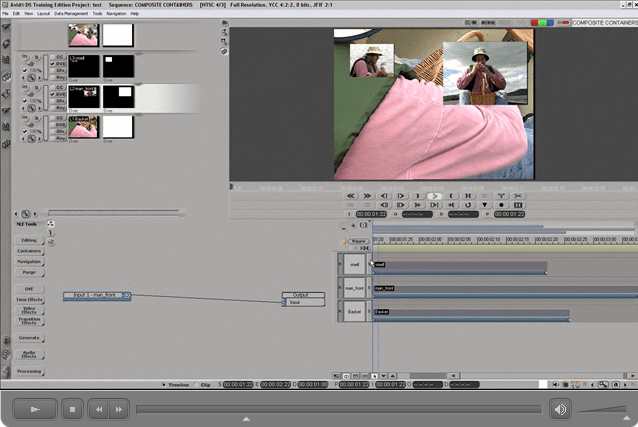
Avid DS Composite Containers Intro
Learn how to create composite containers in Avid DS. Composite containers can collapse multiple tracks into a single clip and also allow you to use
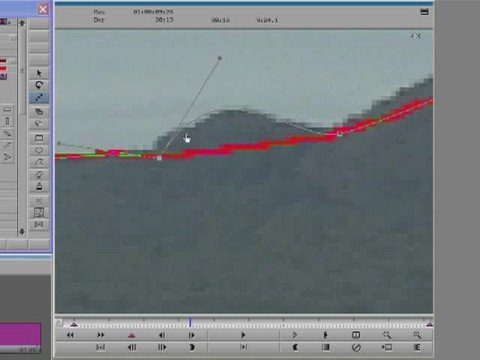
Episode Nine: Intraframe Editing using the Clone Mode
Intraframe editing really has a million-and-one uses! Check this one out as we enhance a scene using clone, erase and lighten objects creating a second
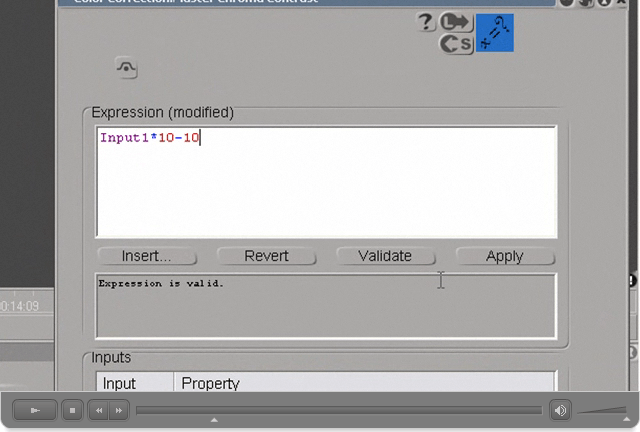
Avid DS Basic Expressions Part 2
In this part we apply what we learned in part one to build two usefull Avid DS effects based on expressions. You can also

Avid DS Basic Expressions Part 1
Learn how to create expressions in Avid DS. Expressions are a fun way to create custom effects. Link to this tutorial part 2
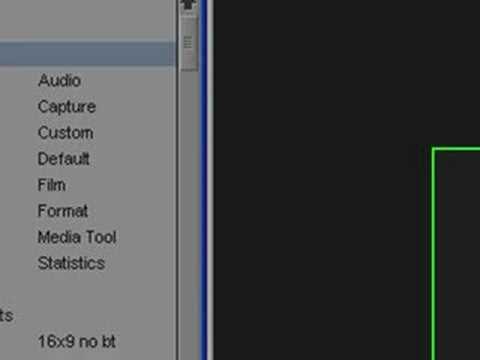
Episode Eight – User Profiles
How to make the most of Avid user profiles including importing, exporting and copying settings between profiles

Episode Four: Audio Mixer Tips
So you think you know everything there is to know about the Audio Mixer tool eh? Think again, This is a powerful tool with many

Episode Six: Using the Attic folder
You would be amazed (or maybe not) at how few Avid users even know about the Attic folder; much less actually use it! Frankly, the

Episode Seven: Intraframe Editing – Blur
Ever wanted to blur something in the background but then has something pass in front of it that you did not want to blur? No

Episode Three: Toolsets
In this episode, we take a close look at Toolsets; what they are, how to configure them and how to link them to other settings.

Episode Five: Using the SuperBin
Much maligned, the poor old SuperBin really is so very useful especially when desktop “real estate” is limited. Once you get to know how to

Avid Media Composer 3.0: New Features & Product Enhancements
Join Steve Holyhead as he takes us on a tour of the latest new features and tweaks inside the mighty Media Composer.

AVX SubCap Effect – Avid Media Composer Tutorial
Tutorial Video showing how to use the new Avid AVX SubCap effect plugin with Avid Media Composer 3.0 onwards. Created and Presented by Steve Holyhead
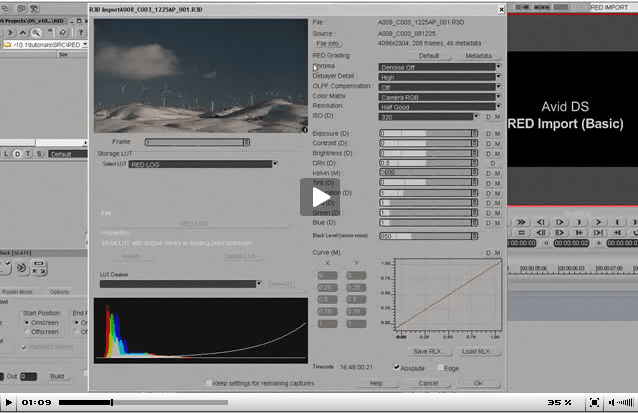
Avid DS RED Import (Basic)
Learn the basics of RED import to Avid DS in this short tutorial by Igor Ridanovic. For tutorials, other presets and other goodies visit HDhead.com.
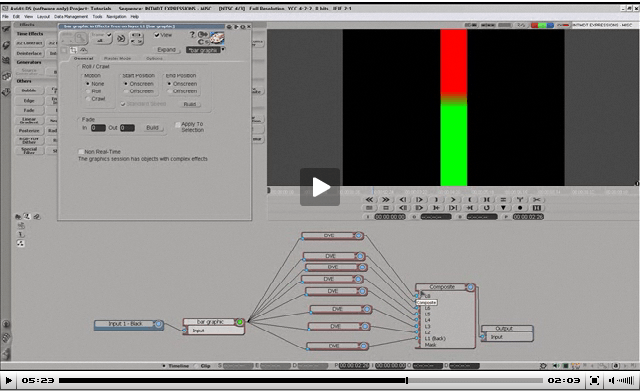
Avid DS Intermediate Expressions
This tutorial shows you how to build several fun effects using expressions in Avid DS. If you need to brush up your expressions skills






