
Getting Started with Media Composer 6 and Avid Symphony 6 for Media Composer Users
Welcome to Getting Started with Media Composer 6 and Avid Symphony 6. While Media Composer and Symphony have a vast set of features, these 7

MetaFuze to Media Composer RED
This tutorial by Igor Ridanovic illustrates an older MetaFuze to RED workflow which does not use AMA technology. This method is still viable for collaborative

Product Designer Series: Avid® Marketplace
Browse for footage, plug-ins, and other necessities right from within your Media Composer window—no shoes, shirt, or pants required. See how fast and convenient it
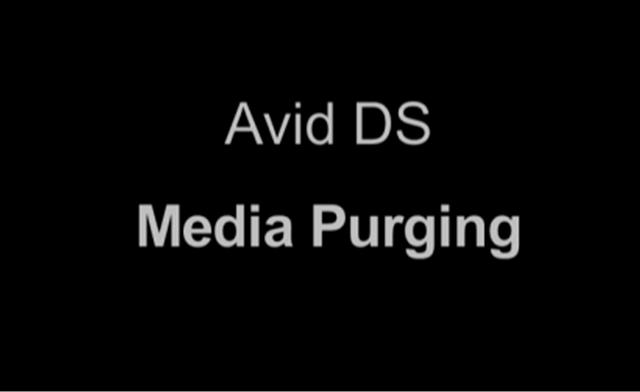
Avid DS Media Purging
This is a boring subject but a necessary one. When you fill up your storage with beautiful pictures you will eventually need to delete some

Product Designer Series: Media Composer® and Artist Color
Correcting color can have you seeing red—literally—when working with a keyboard and mouse alone. With Artist Color, you get the precision and hands-on control you

What’s new with Media Composer 6 (2 hours!)
Corey Tedrow, Product Specialist at Avid, reviews what’s new with Media Composer 6, a fast and versatile solution for professional video editing with a 64-bit

Media Composer® 6 – Understanding 3D Terminology
With Stereoscopic filmmaking comes an entirely new set of creative techniques, rules and editing practices. Media Composer 6 includes a powerful, integrated stereoscopic workflow. In
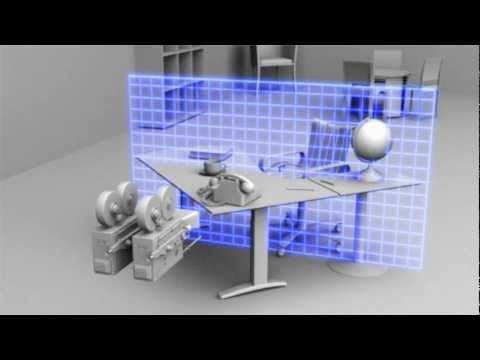
Media Composer® 6 – Working with Stereoscopic 3D
With Stereoscopic filmmaking comes an entirely new set of creative techniques, rules and editing practices. Media Composer 6 includes a powerful, integrated stereoscopic workflow. In
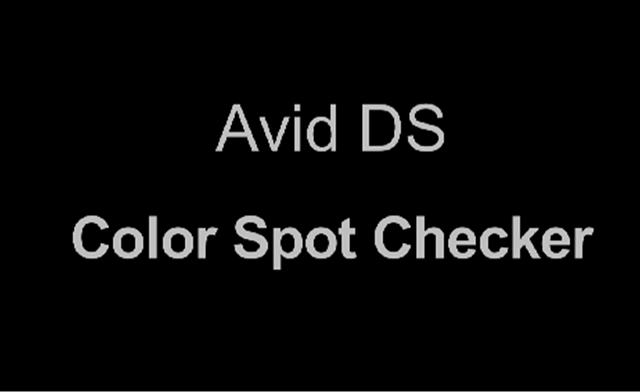
Avid DS Spot Color Checker
A simple custom Spot Color Checker preset for Avid DS simplifies color correction in file based workflows. This tutorial by Igor Ridanovic covers the use

Avid® Rough Cut – 20 Years of Gear
Follow Matt on Twitter – http://twitter.com/MattFeury Out with the old and in with the new! After a big year of new features and new hardware

Media Composer® 6 – Surround Sound
Create 5.1 and 7.1 surround mixes directly within Media Composer 6, or import from Avid Pro Tools.

Video Tutorial: How to Use PhraseFind in Avid Media Composer
Use PhraseFind to quickly burrow into the audio of all the clips in your project to find a specific word or phrase! PhraseFind is one

Video Tutorial: How to Use the New Find Tool in Avid Media Composer
Immediately find exactly what you’re looking for with Media Composer’s new Find Tool! As we continue our video tutorial series on the new features in

Media Composer® 6 – Faster and better than ever
Professional editors and producers like you around the world have told us what you need to succeed. More efficient and easy-to-use video editing tools. An
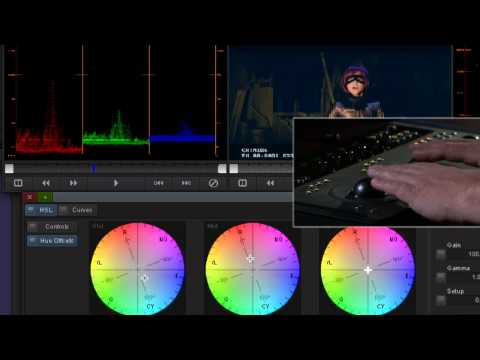
Media Composer® 6 – Accelerated Color Grading with Artist Color
When it comes to color grading, using a mouse can leave you seeing red — literally. With the compact, ergonomic Artist Color, you gain deep

Avid Media Composer 6 First Look!
This is a quick look at Avid’s great new media composer software. Sorry about the audio quality. I had to get this done on limite
Media Composer® 6 – User Interface
Work more easily and efficiently—but not differently—with the sleek and sexy new user interface.
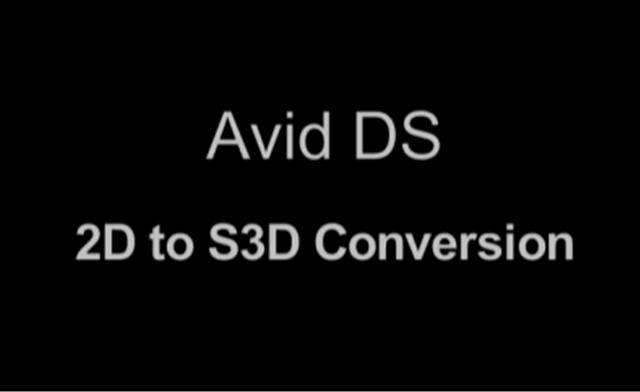
Avid DS Stereoscopic Conversion
2D video is just plain 2D. Learn how to do a quick and dirty stereoscopic conversion in Avid DS. This tutorial by Igor Ridanovic is

Introducing Pro Tools® 10 and Pro Tools® HDX
Whether you’re a seasoned pro or just getting started in audio recording, you want to create the best sounding mixes possible, quickly and easily. With
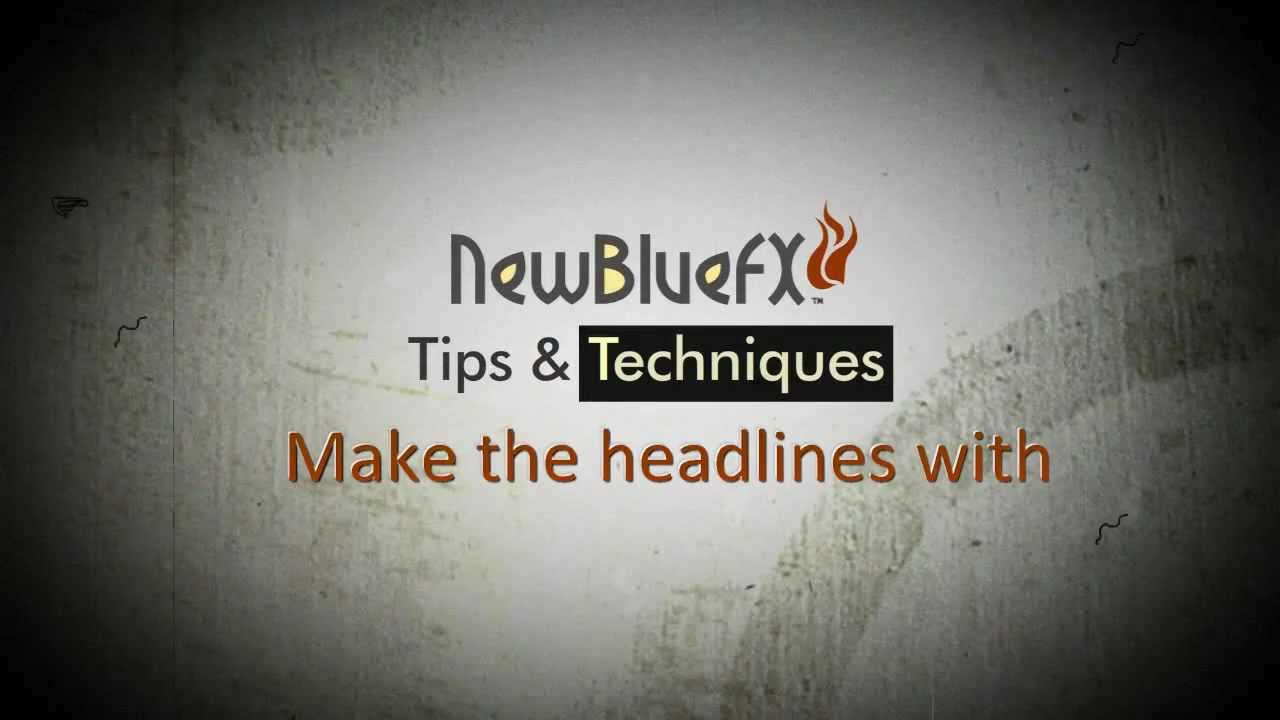
NewBlue Titler Pro – A Basic Guide
Now bundled with Media Composer 7.0 / NewsCutter 11.0 NewBlue Titler Pro video plug-in is a stunningly sophisticated titler designed with the professional editor’s schedule

Advanced Moving Filmstrip in Avid Media Composer
Learn the basics of compositing while building a moving filmstrip effect within Avid Media Composer.

Mapping Media Composer Shortcuts
Learn how to configure the go to next edit buttons by using Avid Media Composer’s command pallete. If you’re a Media Composer user, you may

Tag ’em fast!
A quick way to tag your footage with Meta-data. Add custom columns and fill ’em up! Create custom columns with metadata in Avid Media Composer.

Coronation Street: Upgrading a Classic to HD
Avid had just three months to design and integrate a state-of-the-art file-based HD production and post workflow for one of the UK’s biggest shows—while it

European launch of Interplay® Central with Jim Frantzreb
Next-generation workflow tools for on-the-go media professionals delivered through both web- and mobile-based apps.

Animated Text on Path with Avid Marquee
It’s easy to draw a line or a shape in Marquee and have your text crawl along the path. Just make a shape, convert it

Avid DS Topographic Modeling and Stereoscopic Animation Part 2 of 2
Make sure to watch the part 1 of this tutorial before you move onto the stereoscopic setup outlined here. Sample files used to create the

Avid in FCPv7’s Clothing
You switched from FCPv7 but now instinctively press the wrong keys and reach for buttons that are’t there? By Customizing Media Composer, it can act

How to open ProRes media files with Avid Media Composer 5.5
This is a video showing how to open and edit ProRes files in AVID Media Composer 5.5 using Avid’s AMA feature. It allows you to

Marquee’s Animation Mode + The Hidden Keyframe Curves
Avid Marquee is capable of easy 2D and 3D animation, but it might not be obvious at first glance because the animation controls are hidden.

BCDF Pictures: Indie Filmmaker Profile
Have tons of media? Need to hit tight deadlines and win more work? See how one indie studio switched to Media Composer® and did just
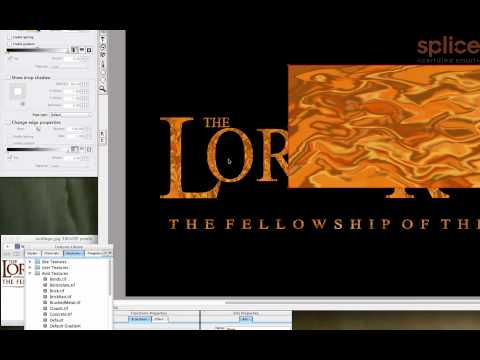
Avid Marquee: Re-creating the Lord of the Rings Logo PART 2 of 2
In this lesson, we re-create the Lord of the Rings logo using Avid Marquee. The logo is challenging in that various characters have different sizes,
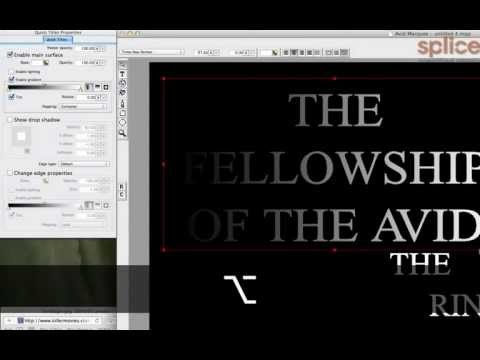
Avid Marquee: Re-creating the Lord of the Rings Logo PART 1 of 2
In this lesson, we re-create the Lord of the Rings logo using Avid Marquee. The logo is challenging in that various characters have different sizes,

Singular Software PluralEyes for Avid Media Composer
http://www.youtube.com/watch?v=JzXnkLtNmmw&hd=1&feature=hd How to use PluralEyes to Synchronize Video & Audio Clips Quickly & Affordably

Embed Images in Rolling Titles
How do you embed logos into rolling titles? Use Marquee, Import Image and drop the image into a Rolling Text box. Also demonstrates how to

Avid® Rough Cut – Chris Nelson
We sit down with Chris Nelson A.C.E. Editor of Lost, Mad Men, and Six Feet Under to discuss his career in post-production and the challenges

Load Precomputes – AKA Render Files
Here is a way to re-use render files aka precomputes. *** Warning!! *** Use at your own risk!

Avid® Rough Cut – Kevin Smith at the 2011 NAB Show (Keynote)
It’s more from Kevin Smith with Avid at NAB 2011! The day after his presentation at the Avid Main Stage, Kevin goes into more detail

Avid® Rough Cut – Kevin Smith at the 2011 NAB Show (Main Stage)
Recorded live at our 2011 NAB Show main stage, legendary filmmaker Kevin Smith drops by to talk about his latest film, Red State. Kevin also

Mama, where did i put that Audio EQ Template?
Here is a great tip on how to keep your audio eq, and audio suite plugin effect templates in a safe place so you can

Sync Point Editing
A fantastic Tip on how to quickly synchronize a music beat to the Video in the Timeline. Same thing for synchronizing a Video frame to

How Avid Helps Educators Elevate Student Success
Learn more: http://apps.avid.com/education/?cmpid=youtube What does it take for students to realize their full potential? Creative teaching programs, dedicated faculty, and the power of technology.
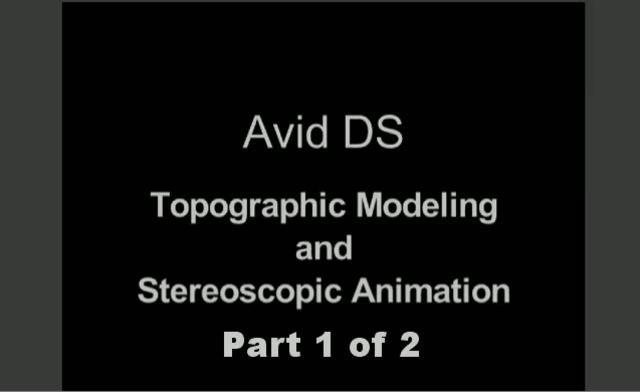
Avid DS Topographic Modeling and Stereoscopic Animation Part 1 of 2
It’s remarkably easy to create and animate 3D terrain in Avid DS, even without advanced 3D skills. The first part of the two part tutorial

Autotitling with Marquee
Here is a nice tip on how to generate titles using Marquee’s Autotitler feature. You don’t need to be an expert on Marquee to use

Introducing Sibelius® 7—the fastest, smartest, easiest way to write music
http://bit.ly/Sibelius7FreeTrial The latest generation of the world’s best-selling music notation software, Avid Sibelius 7 is sophisticated enough to meet the demands of top composers, arrangers,

Creating an Audio Pocket in the music
When mixing music with narration or dialog, use the Audio EQ tool to lower only frequencies that collide with vocals.

Getting Our Colors Back!
This tip will show you how to customize Timeline tracks or Bin backgrounds with your preferred colors, not the ones provided by Avid.

There’s a new sheriff in town, and he’s got Top & Tail
Check out this tip to quickly trim footage in the Timeline using Top & Tail – Media Composer.



