
Avid Media Composer 6 – Trimming
Working with Avid’s Trim Tools – Excerpt from Avid 6 Core Training

Avid Media Composer 6 – Transitions
Creating Transitions in Avid Media Composer 6 – Excerpt from Avid 6 Core Training

Avid Media Composer 6 – Creating a Storyboard Edit
Creating a Storyboard Edit in Avid Media Composer 6 – Excerpt from Avid 6 Core Training

Avid Media Composer 6 – Importing Media
Importing footage into Avid Media Composer 6 – Excerpt from Avid Core Training
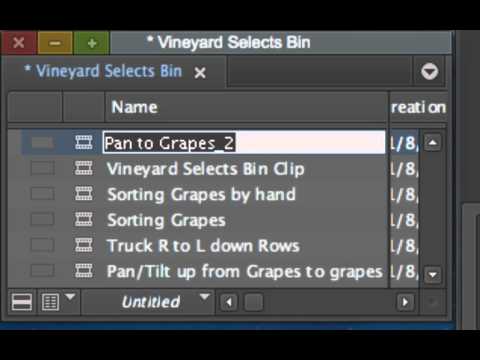
Avid Media Composer 6 – Capturing from Tape
Working with Avid Media Composer 6 Capture Tool – Excerpt from Avid 6 Core Training

Avid Media Composer 6 – The Audio Mixer
Working with the Audio Mixer in Avid Media Composer 6 – Excerpt from Avid 6 Core Training

Avid DS Camera Smoothing
Igor Ridanovic explains the manual method of removing unwanted camera jitter from handheld shots in this Avid DS tutorial.

Learn Media Composer Lesson 5: Bins PART TWO
http://library.creativecow.net/mcauliffe_kevin/Avid-Media-Composer_5 In part two at our look at Bins inside of Media Composer/Symphony, Kevin P McAuliffe gets more in-depth with organization, and shows you some

Colour Correction in Avid Symphony 6.0
A fairly brief overview of the main features of Avid Symphony’s colour correction toolset as compared to Media Composer.

Product Designer Series: Surround Sound
With the latest versions of Media Composer, Symphony, and NewsCutter, you can now record, edit, and mix audio in up to 7.1 surround. Learn about

Learn Media Composer Lesson 4: Bins PART ONE
http://library.creativecow.net/mcauliffe_kevin/Avid-Media-Composer_4 In part one of this two part look at Bins, Kevin P McAuliffe talks about creating not only customized bin views, but also shows

Learn Media Composer Lesson 3: Audio Settings
http://library.creativecow.net/mcauliffe_kevin/Avid-Media-Composer_3 In this lesson, Kevin P McAuliffe begins at the top of the Settings window by looking at the Audio and Audio Project settings, and

The world is your newsroom
Imagine you’ve got major news stories breaking everywhere and an understaffed newsroom coping as best they can with an inundation of content coming in. With

Learn Media Composer Lesson 2: The Interface & Intro to Bins
In this lesson, Kevin P McAuliffe introduces you to the Media Composer interface, talks about Bins and the important part they play in your workflow,

MC201 Lesson 3 – Reformatting Part 2: Source-Side Reformatting
In this Avid Media Composer video tutorial, you’ll learn to use Source Side reformatting to adjust the aspect ratio of clips in your Media Composer

Create content anywhere and distribute everywhere
Today we announced the largest showcase of integrated media production technology the company has ever presented at NAB. We’re featuring completely new and upgraded solutions

Why do customers choose Avid? Find out—in their own words.
From the most prestigious, award-winning productions, to music and movies made at home, Avid creates the technology that people use to make the most listened

Whatever you can imagine, Avid will help you achieve.
Imagine it’s your job to create the most exciting, compelling content in the news, sports, TV, and film industries. Avid helps you achieve the level

Welcome to Avid at NAB 2012
Imagine the largest array of new product announcements from Avid at NAB in over a decade. Stay tuned to see how these solutions can help

MC201 Lesson 3 – Reformatting Part 1: Record Side Reformatting
In this video tutorial, you’ll learn to use Record Side reformatting to adjust the aspect ratio of clips in your Media Composer sequence. The technique
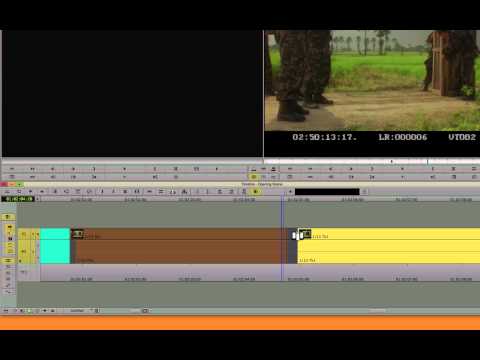
MC201 Lesson 3: Sequence Cleanup
In this Media Composer tutorial from Splice Training, you’ll learn to identify and remove matchframe edits in the timeline, how to locate flash frames and
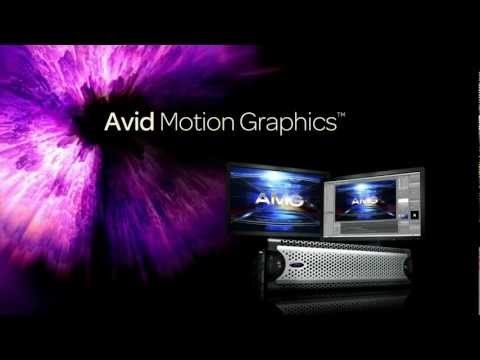
Introducing: Avid Motion Graphics™ 2012
In today’s highly-competitive, image-dominated media industry, media producers need to create stunning visual imagery that cuts through the clutter, streamline their workflows to reduce costs,

Achieve ► News
Imagine you’ve got major news stories breaking everywhere and an understaffed newsroom coping as best they can with an inundation of content coming in. With

Achieve ► TV
Imagine you need to produce a new, high-end reality show that features a few wrinkles TV audiences have never seen before. With the power to

Achieve ► Sports
Imagine you’ve got a stadium full of fans you need to get out of their seats and onto their feet. Now you can achieve a

Media Composer 6 107: Exporting and Sharing – 27 Reference Clips – What’s Attached to a Sequence
Media Composer 6 107: Exporting and Sharing by Jeff Greenberg Video 27 of 35 for Media Composer 6 107: Exporting and Sharing All the cuts

Media Composer 6 107: Exporting and Sharing – 12 Using Send To Squeeze
Media Composer 6 107: Exporting and Sharing by Jeff Greenberg Video 12 of 35 for Media Composer 6 107: Exporting and Sharing All the cuts

How to MultiGroup in AVID Media Composer for Reality TeleVision
Details how to sync and group a Multi Camera shoot in AVID Media Composer for Assistant Editors on Reality TV programs. Covers MultiGroup, Groups, Custom

Learn Media Composer 6 – Lesson 1: Getting Started
In this tutorial, Kevin P McAuliffe gets you started in Avid’s Media Composer 6, and talks about some important concepts that you need to understand
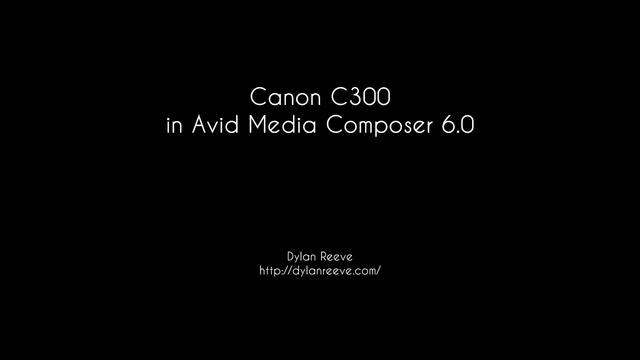
Canon C300 in Avid Media Composer 6.0
A very basic run through of Canon C300 AMA linking into Avid Media Composer 6.0.1

Canon 5D Mk3 in Avid Media Composer 6.0
A very basic run through of Canon 5D Mk3 AMA linking into Avid Media Composer 6.0.1

Twixtor in Avid MC: Progressive to Interlaced and Vice Versa
This tutorial shows how shows what to do if your footage is interlaced and your timeline is progressive and vice versa in Avid Media Composer.

Twixtor in Avid MC: Frame Rate Conversions
This tutorial shows how how to do a Frame rate conversion if the Input and the Output are both Interlaced or both Progressive and also

Twixtor Basics in Avid Media Composer
This tutorial shows how to do a simple slow-down and speed up using Twixtor in Avid Media Composer.

Multicam Editing in Avid Media Composer
In this tutorial, Kevin P McAuliffe shows you how easy it is to edit multicam footage with no timecode reference in Avid’s Media Composer 6

Wanna Switch? – Lesson 6 – Outputting
To finish off our introductory look at Avid’s Media Composer, Kevin P McAuliffe takes a look at outputting both to tape, and to a file.

Wanna Switch? – Lesson 5 – Effects & Titling
In this lesson, Kevin P McAuliffe shows you Media Composer’s "Go To" effect, the 3D Warp, and how easy it is to create basic titles

Wanna Switch? – Lesson 4 – Editing
In this lesson, Kevin P McAuliffe shows you the basics of editing, and throws in a few bells and whistles to help speed up your

Wanna Switch? – Lesson 3 – Bins and Project Organization
The focal point of your Media Composer project is your bins, and in this tutorial, Kevin P McAuliffe talks about bins, setting up different bin

Wanna Switch? – Lesson 2 – Digitizing & Importing
Every project starts with acquiring footage and in this tutorial, Kevin P McAuliffe looks at not only digitizing footage, but importing and the new Avid

Wanna Switch? – Lesson 1 – Projects & User Settings
If you aren’t happy with the direction that Apple has decided to go, and want to switch NLE’s, this in-depth look at Avid’s Media Composer

Avid Media Composer Quick Tip 4: Too Many Bins
http://library.creativecow.net/mcauliffe_kevin/Quick-Tip-Avid-bins Ever have the problem of opening a project, just to realize that hundreds of bins have been left open, and it takes forever for

Avid Media Composer Quick Tip 3 – Assigning Menu Commands
http://library.creativecow.net/mcauliffe_kevin/Quick-Tip-Avid-Assigning-menu-… In many cases, having to stop editing to find something in a drop down menu can be time consuming, and can break your work

Avid Media Composer Quick Tip 2 – Importing Image Sequences
http://library.creativecow.net/mcauliffe_kevin/Quick-Tip-Avid-Importing-Seque… Importing clips into Avid’s Media Composer might seem straight forward, but what if a client has sent you a Targa sequence? Don’t over think

Avid Media Composer Quick Tip 1 – Nesting Effects
http://library.creativecow.net/mcauliffe_kevin/Quick-Tip-Avid-Nesting Nesting effects in Avid’s Media Composer is not as easy as it is in other applications, but with this quick tip, you’ll be compositing

AVID Media Composer Quick Tip – Creating the Rocky effect
http://library.creativecow.net/mcauliffe_kevin/Quick-Tip-Avid-Rocky-Effect People immediately dismiss doing effects in Avid Media Composer, as they think that a compositing application can do a better job. Well, as you

Media Composer® 6 and Avid Symphony™ 6 – Basic Edits
While Media Composer and Symphony have a vast set of features, our free Getting Started training tutorials on Avid.com will cover the tools that matter

Getting Started with Media Composer 6 for Final Cut Pro Users
Welcome to Getting Started with Media Composer 6 and Avid Symphony 6 for Final Cut Pro users. In a few short videos you’ll have everything



