
The New Customizable Avid MC7 Mixer
Are you sick of the HUGE MIXER that Avid Media Composer 6 and 6.5 had? Want your nice small mixer window that you enjoyed in
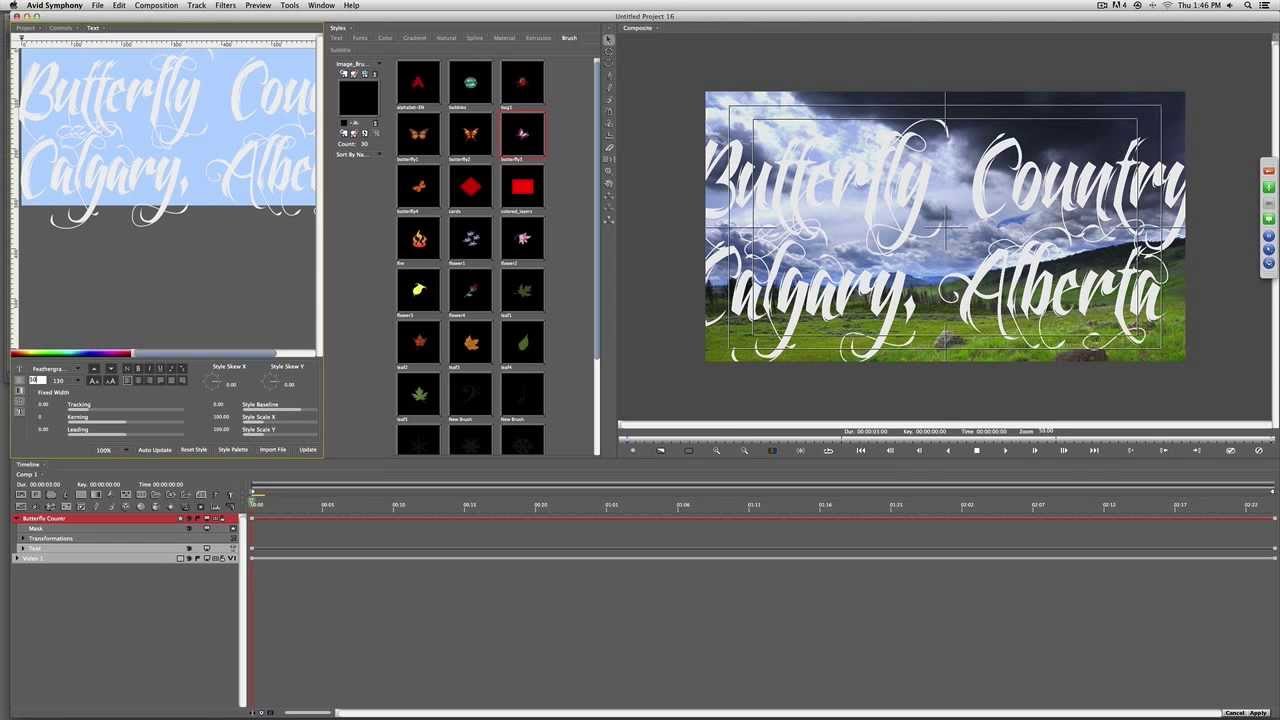
Advanced Avid FX 6 Training with Kevin McAuliffe
On June 27th, Toronto-based Avid editor and Creative Cow leader, Kevin P. McAuliffe, demonstrated the finer techniques of Avid FX 6 in Avid Media Composer.

Media Composer® 7 ‒ Background Media Processing ‒ Avid®
Spend more time being creative by automating media tasks in the background. Gain more time for creativity with new features that accelerate and simplify file-based

Survival Guide ‒ Media Composer® Sony XDCAM AMA Basics ‒ Avid®
In this video, Justin Wingate will show you the basics for Sony XDCAM AMA. Survival Guide Video Series is proudly presented by Avid Support. The
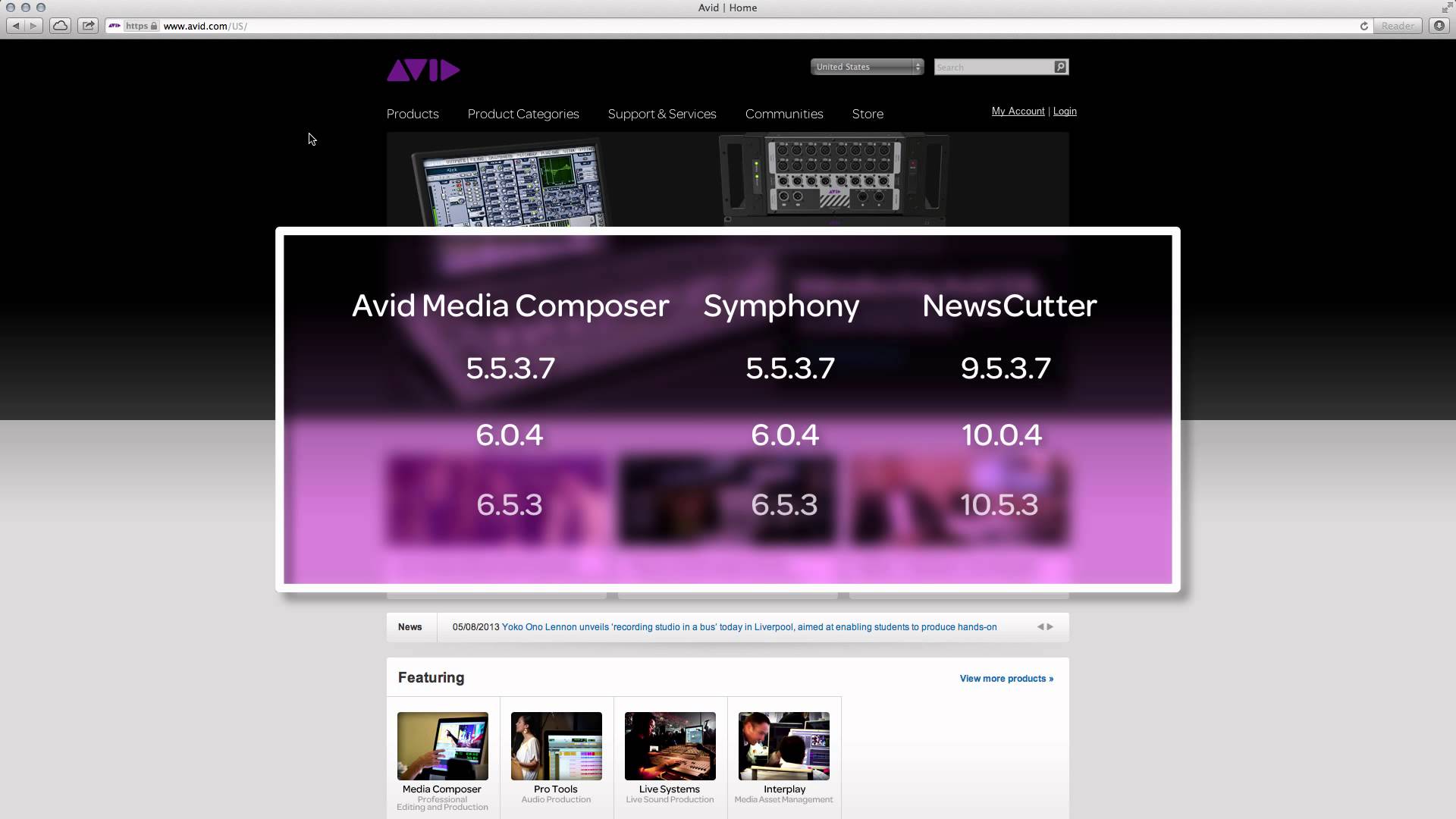
Media Composer® 7 ‒ Opening Bins in Previous Versions ‒ Avid®
In this video, Jon Christenson provides important information about MC7 bins and what it means for previous version customers. Survival Guide Video Series is proudly

Media Composer® 7 Indirect Activation (no Internet Connection) ‒ Avid®
In this video, Phill Naylor will show you how to activate your software without an internet connection. Media Composer 7 Survival Guide Video Series is

Media Composer® 7 ‒ Update Dongle (Support Customers) ‒ Avid®
In this video, Jon Christenson will show support customers how to update their dongles. Media Composer 7 Survival Guide Video Series is proudly presented by
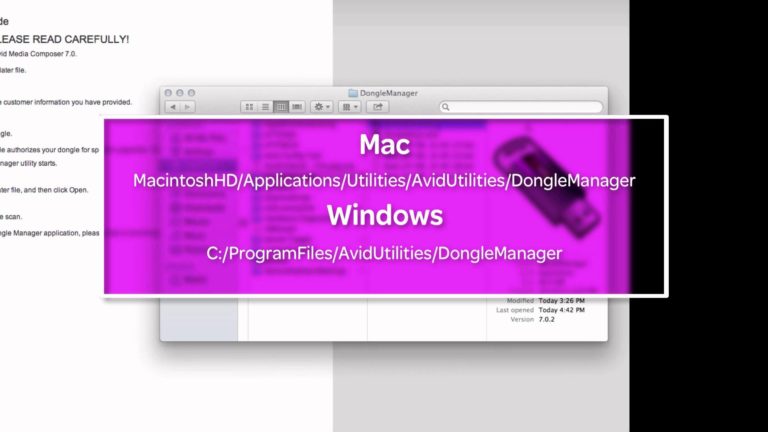
Media Composer® 7 ‒ Update Dongle (Non-Support Customers) ‒ Avid®
In this video, Jon Christenson will show you how to update a dongle for non-support customers. Media Composer 7 Survival Guide Video Series is proudly

Survival Guide ‒ Media Composer® Importing, AMA Linking, Consolidating – Avid
In this video, Jon Christenson will show you the difference between importing and consolidation. Media Composer 7 Survival Guide Video Series is proudly presented by

Media Composer® 7 ‒ Multicam Editing ‒ Avid®
In this video, Jon Christenson will show you the basics of multicam editing. Media Composer 7 Survival Guide Video Series is proudly presented by Avid

Media Composer® 7 ‒ Double-System Syncing ‒ Avid®
In this video, Jon Christenson will show you the basics of double-system syncing. Media Composer 7 Survival Guide Video Series is proudly presented by Avid
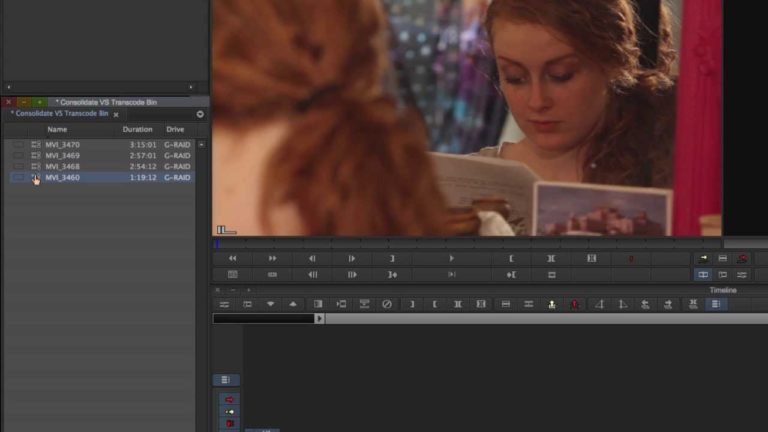
Media Composer® 7 ‒ Transcoding ‒ Avid®
In this video, Jon Christenson will show you the basics of transcoding. Media Composer 7 Survival Guide Video Series is proudly presented by Avid Support.

Survival Guide ‒ Media Composer® Customizing Keyboard Shortcuts ‒ Avid®
In this video, Jon Christenson will show you how to setup custom buttons and keyboard shortcuts. Survival Guide Video Series is proudly presented by Avid

Top 10 Changes to Media Composer 7: Cached Waveforms | Vertical Scroll Timeline
Quick review of top 10 Media Composer 7 features – Cached Waveforms | Vertical Scroll Timeline By: Wim Van den Broeck @editorbelga Footage courtesy of

Top 10 Changes to Media Composer 7: Audio Mixer | Clip Gain in Timeline
Quick review of top 10 Media Composer 7 features – Audio Mixer | Clip Gain in Timeline By: Wim Van den Broeck @editorbelga Footage courtesy

Top 10 Changes to Media Composer 7: Background Trancode/Consolidate
Quick review of top 10 Media Composer 7 features – Background Trancode/Consolidate By: Wim Van den Broeck @editorbelga Footage courtesy of Mayca Teba: http://www.maycateba.com

Top 10 Changes to Media Composer 7: New Features: Dynamic Media Folders
Quick review of top 10 Media Composer 7 features – Dynamic Media Folders By: Wim Van den Broeck @editorbelga Footage courtesy of Mayca Teba: http://www.maycateba.com

Top 10 Changes to Media Composer 7: FrameFlex | Color Management
Quick review of top 10 Media Composer 7 features – FrameFlex | Color Management By: Wim Van den Broeck @editorbelga Footage courtesy of Mayca Teba: http://www.maycateba.com

Media Composer® 7 ‒ Hi-Res Workflows Featuring FrameFlex™ ‒ Avid
Acquire high-resolution media and deliver in HD—with full creative control of reframing. More content today is shot with high-res cameras, but the majority of programming

Avid Media Composer/Symphony 7 in 4 minutes
Screen recorded using my 2008 Macbook Pro so bare with the lags. These are the key new features I’m excited about in the latest update

NewBlue Titler Pro for Media Composer Basics 3 of 3
Hello, this is Travis White with NewBlue, and I’m here to show you NewBlue Titler Pro Basics inside Avid Media Composer. Click here to see

NewBlue Titler Pro for Media Composer Basics 2 of 3
Hello, this is Travis White with NewBlue, and I’m here to show you NewBlue Titler Pro Basics inside Avid Media Composer. Click here to see

NewBlue Titler Pro for Media Composer Basics 1 of 3
Hello, this is Travis White with NewBlue, and I’m here to show you NewBlue Titler Pro Basics inside Avid Media Composer. Be sure to scroll

Pro Tools® 11 ‒ The New Standard for Audio Production ‒ Avid
The most powerful digital audio workstation just got more powerful. Pro Tools 11 redefines professional music and audio production for today’s workflows. From all-new audio

Learn Media Composer Lesson 84: Creating DVDs Part TWO
http://library.creativecow.net/mcauli… In this lesson, Kevin P McAuliffe talks about encoding your exported Media Composer timelines using Apple’s Compressor. This lesson is specifically focused on Editors

Avid CS Portal: Master Account Overview
Avid Support Plan customers and support partners can use the Customer Portal, Avid Master account, and download center as a fast and easy way to

Avid CS Portal: Important Customer Support Portal Changes
Avid Support Plan customers and support partners can use the Customer Portal as a fast and easy way to submit cases online, anytime, to Avid

Learn Media Composer Lesson 83: Creating DVDs Part ONE
library.creativecow.net/mcauliffe_kevin/Avid-Media-Composer_83 In this first of a multi-part tutorial series, Kevin P McAuliffe takes a look at setting up your Media Composer or Symphony timelines for

Learn Media Composer Lesson 82: Consolidate/Transcode
library.creativecow.net/mcauliffe_kevin/Avid-Media-Composer_82 In this lesson, Kevin P McAuliffe answers a common question, and that is “What is the difference between Consolidating and Transcoding?”. Not only does

Greg Spence, Game of Thrones ‒ The Rough Cut
In this episode of The Rough Cut, producer Greg Spence gives us an inside look at their visual effects process and how they blend great
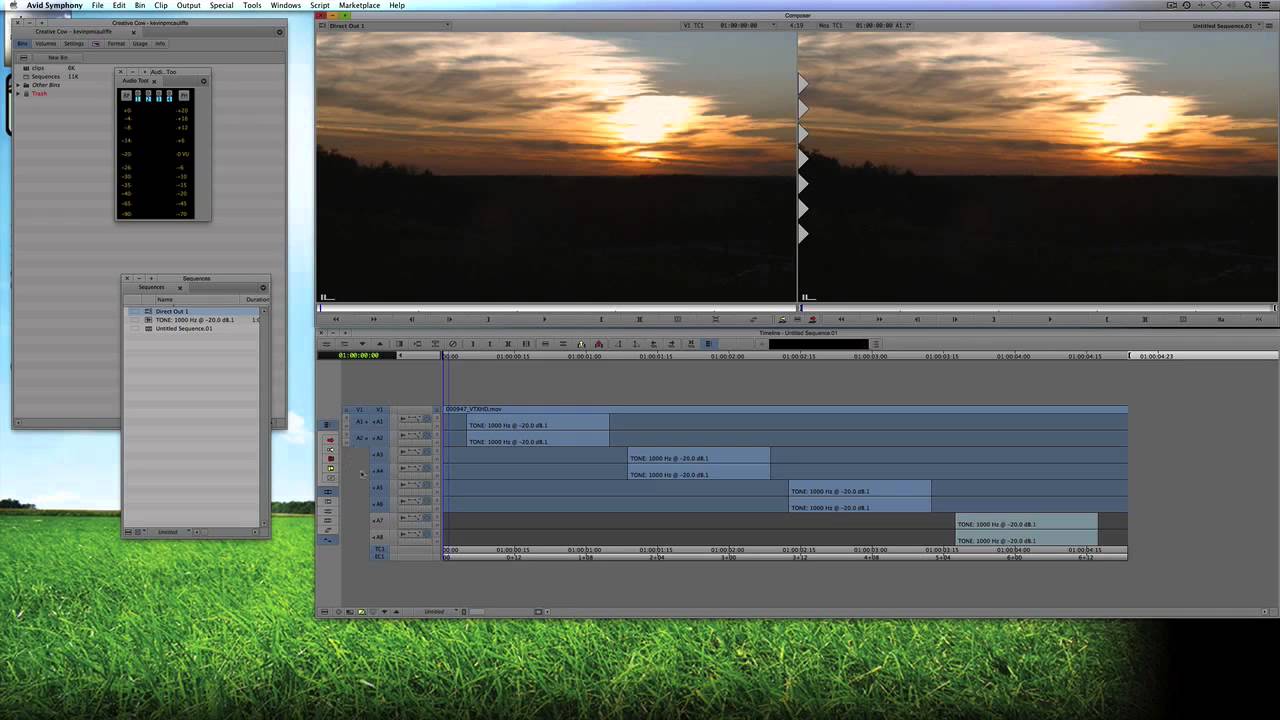
Learn Media Composer Lesson 81: Multichannel Audio Exports
library.creativecow.net/mcauliffe_kevin/Avid-Media-Composer_81 In this lesson, Kevin P McAuliffe answers a viewer’s e-mail about creating multichannel audio exports. Most people think that this is a hardware limitation
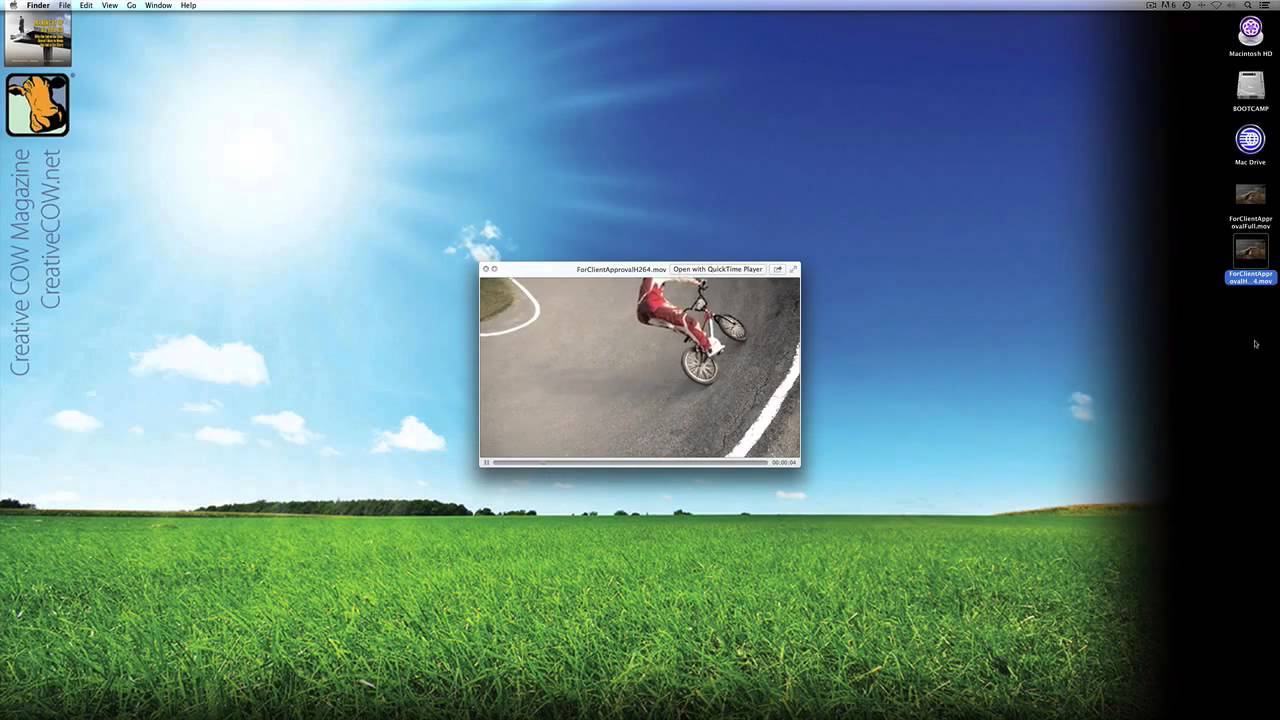
Learn Media Composer Lesson 80: Creating Client Approvals
library.creativecow.net/mcauliffe_kevin/Avid-Media-Composer_80 In this lesson, Kevin P McAuliffe answers a viewer’s question about how to create client approval Quick Time files in MC/Symphony. To take things

Learn Media Composer Lesson 79: Power Keyboard Settings PT 2
library.creativecow.net/mcauliffe_kevin/Avid-Media-Composer_79 In this lesson, Kevin P McAuliffe continues his talk about Power User keyboard settings and you’ll quickly see that you don’t need to remap

Learn Media Composer Lesson 78: Power Keyboard Settings PT 1
library.creativecow.net/mcauliffe_kevin/Avid-Media-Composer_78 In this lesson, Kevin P McAuliffe uses a Linkedin forum discussion about what keyboard settings are useful for an editor to not only show

Learn Media Composer Lesson 77: The 24 Commercial Bumper
library.creativecow.net/mcauliffe_kevin/Avid-Media-Composer_77 In this lesson, Kevin P McAuliffe shows you another real-world example of how to create “Hollywood-Style” effects right from within your timeline, by creating
Learn Media Composer Lesson 76: Motion Tracking
library.creativecow.net/mcauliffe_kevin/Avid-Media-Composer_76 In this lesson, Kevin P McAuliffe shows you the basics of tracking a background plate, and applying that information to a title you create

Learn Media Composer Lesson 75: Creating a Video Viewfinder
library.creativecow.net/mcauliffe_kevin/Avid-Media-Composer_75 In this lesson, Kevin P McAuliffe answers a viewer’s question about creating a video viewfinder effect. There are different plug-in packages that you can

Learn Media Composer Lesson 74: Import, QC and Export
library.creativecow.net/mcauliffe_kevin/Avid-Media-Composer_74 In this lesson, Kevin P McAuliffe answers another viewer e-mail from someone who’s having quality issues when importing into Media Composer. Kevin goes over
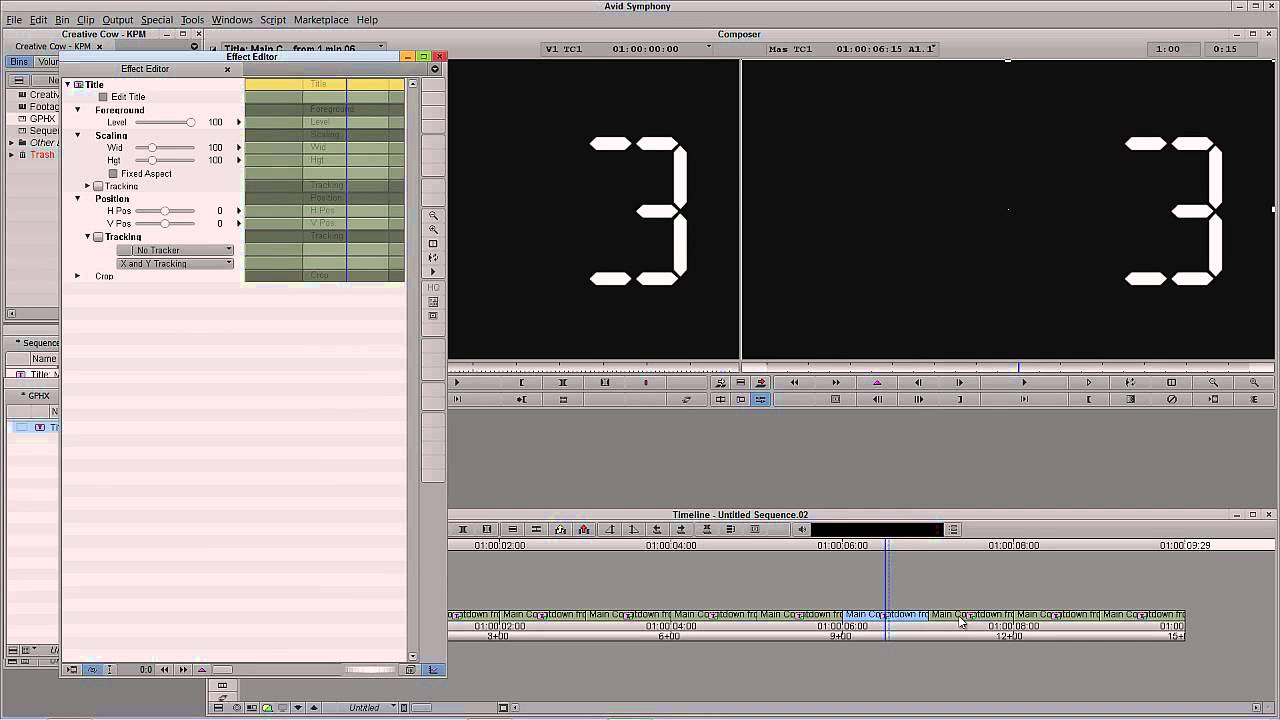
Learn Media Composer Lesson 73: Creating a Countdown
library.creativecow.net/mcauliffe_kevin/Avid-Media-Composer_73 In this lesson, Kevin P McAuliffe answers a viewers e-mail about creating a countdown inside of Media Composer and Symphony. Most people would think
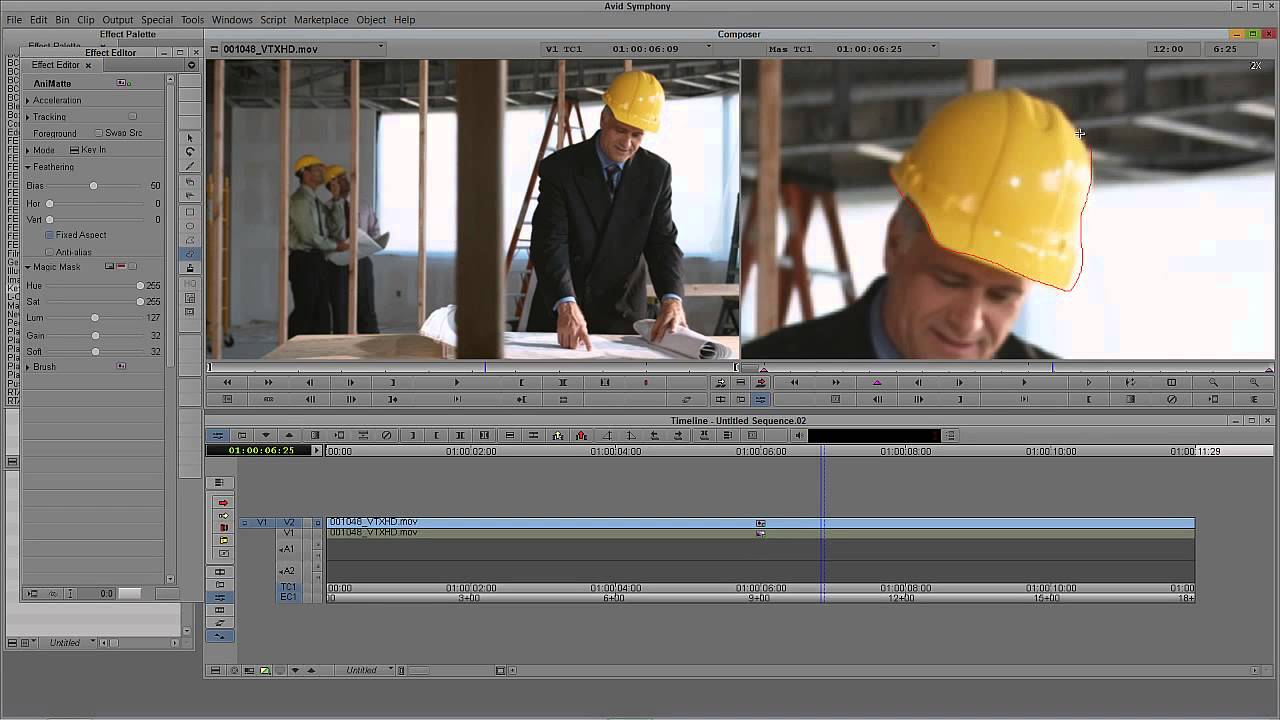
Learn Media Composer Lesson 72: The Schindler’s List Effect
ibrary.creativecow.net/mcauliffe_kevin/Avid-Media-Composer_72 In this lesson, Kevin P McAuliffe shows you how simple it is to create the effect made famous by film’s like Schindler’s List and

Avid DS EDL Notching
Before color correcting video captured from tape or imported from files as one contigous clip, it is necessary to place cuts in the material that

Preview of Avid Media Composer 7 and Pro Tools 11
Announced at NAB 2013 is two major upgrades from Avid. Media Composer 7 has many new features and a significant price drop, now starting at

Introducing Media Composer 7
Media Composer has long been the most trusted tool of professional editors. Media Composer 7 opens your possibilities even further, simplifying and accelerating file-based workflows
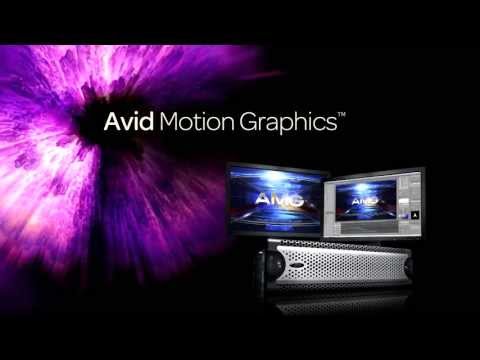
Announcing Avid Motion Graphics™ 2.5
For today’s graphics professionals, it’s all about building brands. With Avid Motion Graphics, the possibilities are virtually unlimited. This on-air graphics platform lets you create

Welcome to NAB 2013
Avid – Tom Graham and Matt Feury talked about what Avid will show on NAB 2013 And also discusses what’s new in Pro Tools 11

Introducing Pro Tools 11
The most powerful digital audio workstation just got more powerful. With an all-new, ultra-efficient audio engine, 64-bit performance, and groundbreaking capabilities, Pro Tools 11 enables

Learn Media Composer Lesson 71: Creating a Sports Scorecard
library.creativecow.net/mcauliffe_kevin/Avid-Media-Composer_71 In this lesson, Kevin P McAuliffe answers a viewer’s question about creating a tennis scoreboard, like you would see in a professional tennis broadcast.

Learn Media Composer Lesson 70: The Ken Burns Effect
library.creativecow.net/mcauliffe_kevin/Avid-Media-Composer_70 In this lesson, Kevin P McAuliffe shows you how to create the Ken Burns effect, known more commonly as a “Pan & Zoom” effect.



