
Get Started Fast with Media Composer for Adobe Editors — Part 2
In our second lesson, we’re talking about acquiring media. Whether you’re linking to, importing, consolidating, transcoding or capturing. Media Composer editors, much like Premiere editors,

Let’s Edit with Media Composer – ADVANCED – Recording Voice Overs
In this lesson, Kevin P McAuliffe talks about a great, under-utilized feature in Media Composer, and that is the Background Services feature, and more specifically,

Media Composer Multicam Offline Workflow
In this tutorial we learn how to transcode a multicam shoot into a proxy media format suitable for real-time camera angle switching. We then see

Let’s Edit with Media Composer – ADVANCED – Background Services
In this lesson, Kevin P McAuliffe talks about a great, under-utilized feature in Media Composer, and that is the Background Services feature, and more specifically,
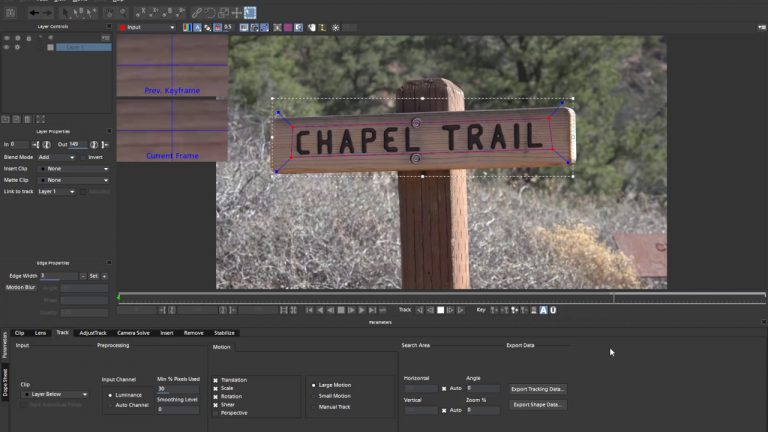
Sapphire and Mocha Pro in Media Composer
This tutorial demonstrates how the mocha 5 plugin for media composer can be used to roto-scope and track an object and the output used to

Media Composer – Simple Zoom/Ease-In with 3DWarp and Keyframes
In this video you will learn how to do a simple zoom-in, or ease-in with Media Composer. We will use 3DWarp and keyframes. I’m using

Get Started Fast with Media Composer for Adobe Editors — Part 1
Welcome to our newest tutorial series “Get Started Fast with Media Composer for Adobe Editors“. The goal of this series is to show you fundamental

Solve Difficult Keying with BCC Chroma Key Studio in Avid Media Composer
Fix poorly lit green screens with the plug-ins found in Boris Continuum Complete. In this tutorial, Vin Morreale shows how he salvaged a green screen

Let’s Edit with Media Composer – ADVANCED – Sapphire Builder Tool Part 2
In this lesson, part 2 of our look at GenArts Sapphire’s Builder tool, Kevin P McAuliffe goes in depth to show you how he created

Making The Cut: Tim Porter Talks Working With Avid on “Game of Thrones”
For someone who admits that he “never wanted to become an editor, I fell into it,” Tim Porter has amassed a pretty formidable list of

Let’s Edit with Media Composer – You Ask, I Answer – Corrupt Media
In this lesson, Kevin P McAuliffe answers a viewers question, where he’s run into trouble with a project where’s he’s accidentally deleted media from his
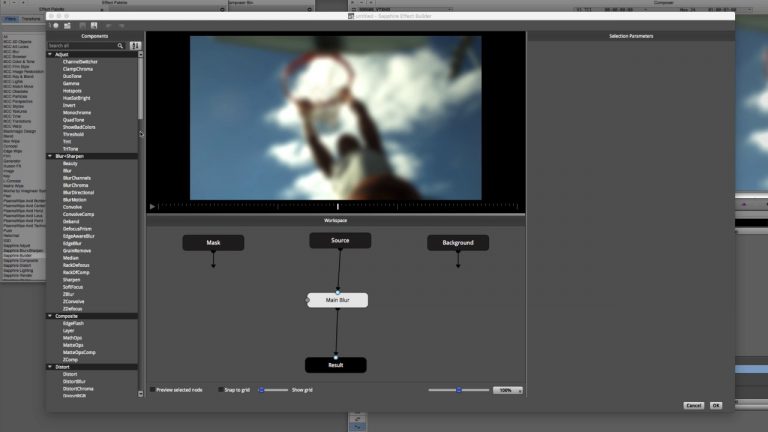
Let’s Edit with Media Composer: Sapphire Builder Part 1
In this beginner tutorial, Avid editor Kevin P. McAuliffe shows how Media Composer editors can easily get up-and-running with the new & improved Sapphire Builder

Mastering Avid Media Composer’s Keyboard Shortcuts – Lesson 1: Tools
This is Lesson 1 in the Mastering Avid Media Composer’s Keyboard Shortcuts Series. This lesson focuses on Media Composer’s keyboard shortcuts for tools. For each
Learn how to use the BCC PixelChooser with mocha in Avid Media Composer
Included with most every filter in BCC 10, the integrated PixelChooser with mocha is a sophisticated matte and masking system with planar tracking that makes

Let’s Edit with Media Composer – ADVANCED – Vertical Video Projects Part 2
In this lesson, Kevin P McAuliffe wraps up his talk on Vertical Video projects for delivery to clients like Snapchat or clients that advertise via

Let’s Edit with Media Composer – ADVANCED – Vertical Video Projects Part 1
In this lesson, Kevin P McAuliffe discusses how edit a Vertical Video project for applications such as Snapchat. This tutorial was inspired by a discussion

Making the Cut: Sarah Reimers Talks Her Love for Editing and Avid Media Composer
With credits including Brave, Finding Dory and the recent, charming Pixar short Piper, Sarah Reimers is now firmly established in the leading ranks of animation

Tutorial: Keyboard Customization for Avid Media Composer
Art of the Cut’s Steve Hullfish explains how to customize your keyboard and keyboard shortcuts for smooth and streamlined editing in Avid Media Composer.

Let’s Edit with Media Composer – ADVANCED – Working with the Avid Attic
In this lesson, Kevin P McAuliffe talks about working with the Avid Attic. Sometimes, the Attic might not be the easiest thing to find, so

Let’s Edit with Media Composer – ADVANCED – Matte Key Transitions
In this lesson, Kevin P McAuliffe wraps up his talk on transitions by talking about Matte Key transitions, much like the ones you can purchase

Making the Cut: Sim Evans-Jones talks editing Shrek with Media Composer
Sim Evans-Jones, ACE, commenced his higher-level training with a Communications Degree that exposed him to a variety of film-related practical disciplines, but as he recalls

Let’s Edit with Media Composer – ADVANCED – BCC Transitions
In this lesson, Kevin P McAuliffe starts things off by talking about the importance of updating your BCC 10.0.2 effects package, and not just for

Let’s Edit with Media Composer – ADVANCED – Motion Effects Part 2
In this lesson, Kevin P McAuliffe wraps up his look at Motion Effects by talking, first, about a common misconception that you can’t work with

Media Composer 8.6+ How To Use Link/AMA Link – The Source Browser
Media Composer 8.6 introduced a change in the way we use Link to add clips to our bin. If you have been a Media Composer

Fixed vs. Elastic Keyframes in Avid Media Composer – EVF Tutorial
This tutorial teaches you the difference between fixed keyframes and elastic keyframes in Avid Media Composer. We’ll use an example clip with a 3D Warp

Let’s Edit with Media Composer – ADVANCED – Motion Effects Part 1
In this lesson, Kevin P McAuliffe starts the first of a multi-part lesson on creating Motion Effects, and starts out by creating them the easiest,

How to Create a Custom Grunge Textured Background in Avid Media Composer | Sapphire
In this Sapphire video effect tutorial, learn how to create your own unique and custom grunge backgrounds quickly and easily. This video tutorial shows you

Let’s Edit with Media Composer – ADVANCED – Source Browser In-Depth
In this lesson, Kevin P McAuliffe goes in-depth with the new Source Browser import/linking tool inside of Media Composer 8.6. Not only does he give

Let’s Edit with Media Composer – ADVANCED – BCC Remover & Mocha BCC
In this lesson, Kevin P McAuliffe takes a look at a common situation that editors run into, and that’s when a producer/director asks them to
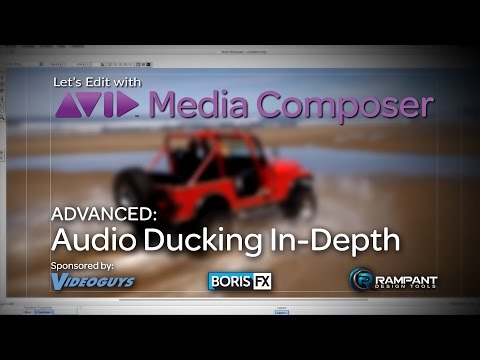
Let’s Edit with Media Composer – ADVANCED – Audio Ducking In-Depth
In this lesson, Kevin P McAuliffe answers a great viewer question about Audio Ducking, and whether it’s possible to drop super long VO’s into your
Tracking Options for Avid Users: BCC 10 & mocha Pro plug-in
Colorist & finishing artist Dan Harvey shows Boris Continuum Complete + Avid Media Composer users the main differences between three different types of motion tracking

Quick Tip: Wide Angle Lens Correction with BCC 10 plug-ins inside Avid Media Composer
BCC Lens Correction is a plug-in designed to the remove lens distortion introduced by wide angle lens, fish eye lenses, and GoPro cameras. Freelance Editor

Tentacle Sync Studio AAF Workflow for Avid Media Composer
This video shows how to export your footage using Tentacle Sync Studio’s AAF export function to get it into Avid Media Composer.

Let’s Edit with Media Composer – ADVANCED – Working with LUT’s
In this lesson, Kevin P McAuliffe talks about working with Look Up Tables (LUT’s) inside of Media Composer. They’re not as simple to get installed

Let’s Edit with Media Composer – What’s New in 8.6
The new 8.6 release of Avid Media Composer is here, and there’s a lot to be excited about! The Source Browser is the most prominent

Let’s Edit with Media Composer – ADVANCED – Clip & Interface Color Options
In this lesson, Kevin P McAuliffe talks about color. The color of your bins, the color of your Project window, and even the color of

Avid-Powered Post at Warrior Poets
Discover how Avid shared storage and the Avid Artist | DNxIO video interface provide Warrior Poets with the cutting-edge workflows they need to produce the

Let’s Edit with Media Composer – ADVANCED – MDV Media Management Utility
In this lesson, Kevin P McAuliffe takes a look at a great FREE utility for both Mac and Windows Media Composer editors that let’s you

Let’s Edit with Media Composer – ADVANCED – BCC Pan & Zoom
In this lesson, Kevin P McAuliffe steps up his Pan & Zoom game by looking at BCC’s Pan & Zoom effect, which is a major

Let’s Edit with Media Composer – ADVANCED – 4KFree.com
In this lesson, Kevin P McAuliffe gives Avid Media Composer editors the scoop on anther great, FREE resource, and that is http://rampantdesigntools.com/free-download-sign, from Rampant Design Tools.

Let’s Edit with Media Composer – ADVANCED – Custom Transitions
In this lesson, Kevin P McAuliffe shows you how to create a custom transition to work with in your project. Not only can you create

Let’s Edit with Media Composer – Lesson 18 – Basic Transitions
In this lesson, Kevin P McAuliffe goes back to basics and continues his talk about editing in the timeline by looking at how to add

Let’s Edit with Media Composer – ADVANCED – Application Manager Syncing Issues
In this lesson, Kevin P McAuliffe talks about a common issue that editors run into with the Application Manager, and that is that they cannot

Let’s Edit with Media Composer – ADVANCED – Multicam Editing in v8.5
In this lesson, Kevin P McAuliffe talks specifically about Multicam, and the new Waveform Sync in version 8.5 of Media Composer. No matter what type

Let’s Edit with Media Composer – Advanced – What’s New in v8.5
In this lesson, we look at the new 8.5 release of Avid Media Composer, and we talk about the enhancements to the User Interface, the

Let’s Edit with Media Composer – Lesson 17 – Basic Editing & Timeline Views
In this lesson, Kevin P McAuliffe talks about basic editing techniques in Avid Media Composer, and also talks about how you can create different timeline

Let’s Edit with Media Composer – Lesson 16 – Bins Part 4: Bin Layouts/Displays
In this lesson, Kevin P McAuliffe wraps up his looks at Bins in Avid Media Composer by talking about the three different Bin layouts (List,

Let’s Edit with Media Composer – Lesson 15 – Bins Part 3: Column Layout Customization
In this lesson, Kevin P McAuliffe talks about setting up the columns in your bin, as well as how to add your own custom columns,



