
Media Composer | Track Locks
In this video we’ll look at how to lock tracks in Avid Media Composer so no editing can take place on those tracks. Track Locks

Using Slo-Mo iPhone Footage in Avid Media Composer
Smartphone technology has made shooting HD video accessible to almost everyone. However, iPhone’s shoot in a much higher frame rate than what Avid Media Composer

Let’s Edit with Media Composer | First – Lesson 6 – Basic Timeline Manipulation
In this lesson, Kevin P McAuliffe talks about moving clips around your timeline(s) by using the Smart Tools at the left of your timeline. He

Basic Timewarp Effects in Avid Media Composer
This tutorial will explain the basic uses for the timewarp effect including speeding up, slowing down, and reversing footage in Avid Media Composer! Software used:

Foley Sound Tips in the Edit Bay
Does your scene sound empty because of a lack of natural audio? Watch this tutorial written by Natalie Chovancek Ebnet to see a quick way
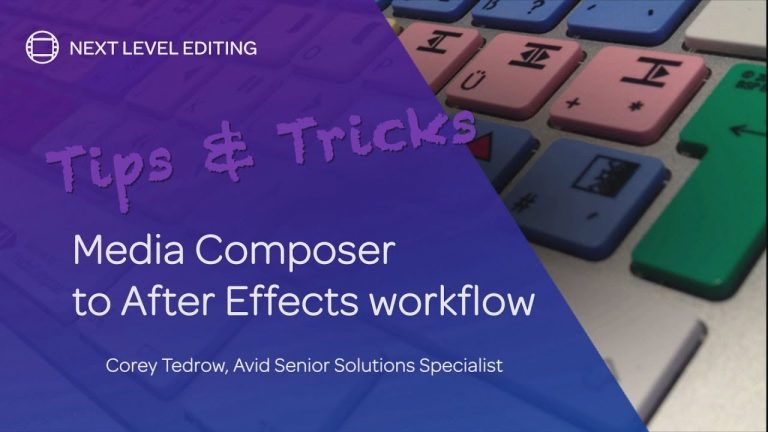
Tips & Tricks | Media Composer to Adobe After Effects Workflow
Avid Senior Solutions Specialist Corey Tedrow demonstrates roundtripping between Media Composer and Adobe After Effects. Watch more tutorial videos at http://www.avid.com/mc-tutorials
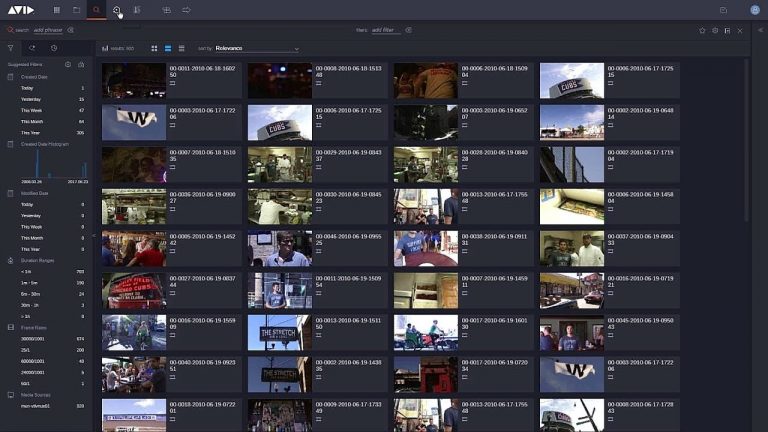
MediaCentral | Cloud UX — Overview
The all-new MediaCentral suite is a lightweight, web-based suite of tools that get the job done fast. This short overview video looks at the apps
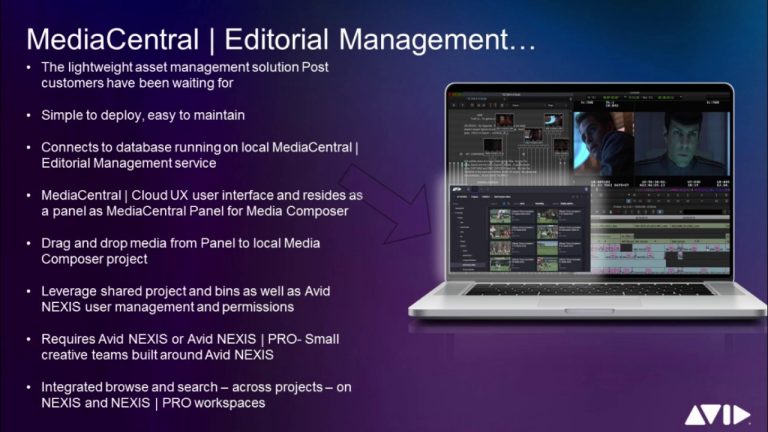
4 minute briefing – Editorial Management for Avid Media Composer workflows
Interplay PAM is gone. The new ‘Editorial Management’ software is a segment of Avid’s Media Central platform specifically designed for Post Production collaboration that adds

Media Composer | Display Color Space
This video will show you how to change the Display Color Space for Full Screen Playback, Source, and Record in Avid Media Composer. The Display

Tips & Tricks | Speed Up Your Edits in Media Composer
Avid Senior Solutions Specialist Corey Tedrow explains how to use the top and tail tools, extend edit to create an L-cut and replace edit. Watch

A Crash Course in Avid Media Composer | First in Under 7 Minutes!
Want to make the next blockbuster hit using Avid Media Composer | First? Check out this tutorial to get you started on the basics of

Let’s Edit with Media Composer – Creating Night from Day with BCC & Sapphire 10
In this lesson, Kevin P McAuliffe shows you how, using BCC 10, Sapphire 10 and a little help from Photoshop, you can create realistic Night
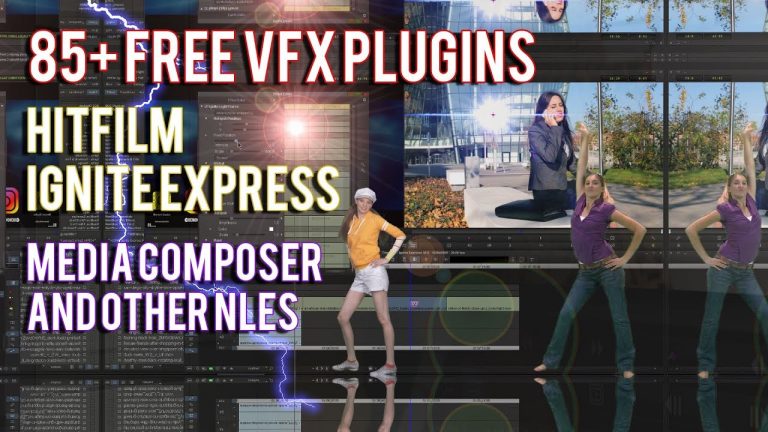
Media Composer | 85+ Free VFX Plugins and demo
In this video I’ll show you how you can get over 85 free AVX plugins for Media Composer, absolutely for FREE! Plugin packages for Media

Let’s Edit with Media Composer | First – Lesson 5 – Basic Editing
In this lesson, Kevin P McAuliffe gets you off and editing by talking about basic editing techniques inside of Media Composer | First. Not only

How To Open a Bin From Another Project in Avid Media Composer
This tutorial will you show how quick and easy it is to access footage located in bins from another project. Software used: Media Composer 8.5.1

Using the Timecode Window in Avid Media Composer — EVF Tutorial
This tutorial teaches you what Avid Media Composer’s Timecode Window is and how to use it. This tool is hidden by default but can provide

Using the Extend Tool in Avid Media Composer
Sure, the Trim Tool is very useful, but what about its less popular distant relative, the Extend Tool? Watch this tutorial to find out one
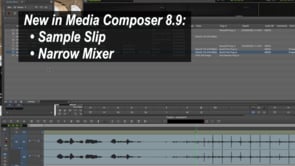
Media Composer 8.9 Audio Sample Slip and New Narrow Mixer
I put together a short 6-minute video for y’all that demonstrates some of the more obscure features of audio Sample Slip source effect, and the

Let’s Edit with Media Composer – What’s New in v8.9
In this lesson, Kevin P McAuliffe talks about the newest release of Media Composer, version 8.9. Along with some interface changes, there has been some

Let’s Edit with Media Composer | First – Lesson 4 – Working with Bins
In this lesson, Kevin P McAuliffe gives you an overview about Bins, and how to get in and not only create Bin Views, but also

Let’s Edit with Media Composer – DCP Creation Part 1 – Setup
n this lesson, designed to compliment an article written over at ProVideo Coalition, Kevin P McAuliffe talks about how to set up your timeline for
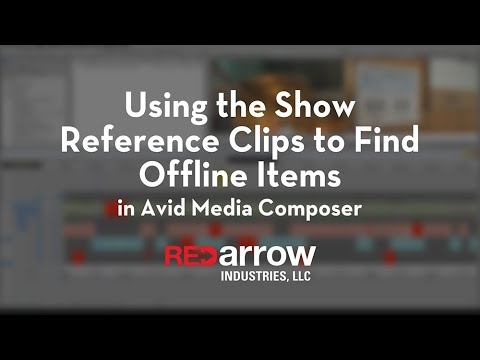
Using Show Reference Clips to Find Offline Items in Avid Media Composer
Ever had a sequence with a handful of offline items from a handful of different bins? Watch this tutorial to see a quick way of

Dupe Detection in Avid Media Composer
This tutorial will explain how to properly use the dupe detection feature in Avid Media Composer to make sure you don’t accidentally duplicate any clips

Let’s Edit with Media Composer – Quick Title Changes in BCC Title Studio
In this lesson, Kevin P McAuliffe is talking about BCC’s Title Studio, and a great “under the hood” feature that will really speed up your

Let’s Edit with Media Composer | First – Lesson 3 – Working with the Source Browser
In this lesson, Kevin P McAuliffe talks about getting media into Media Composer | First, and it’s done via the Source Browser. The Source Browser

Using Timecode Burn-In Effect in Avid Media Composer
The Timecode Burn-In Effect does more than just show sequential numbers. Watch this tutorial to learn what all you can do with the Timecode Burn-In
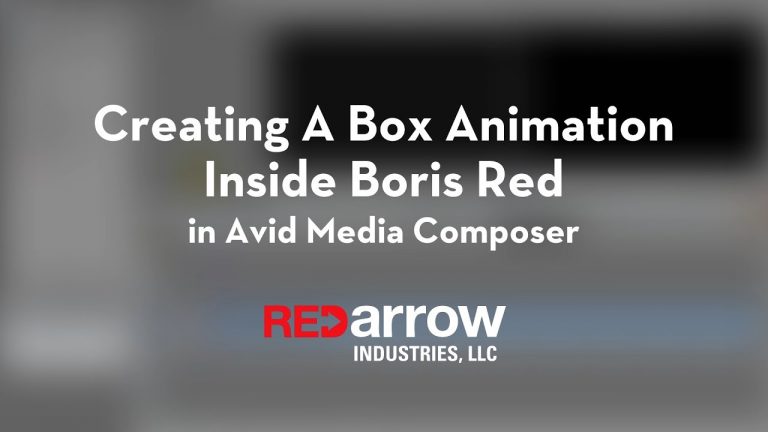
Creating A Box Animation Inside Boris Red for Avid Media Composer
This tutorial will explain how to make a three box animation inside Boris Red for Avid Media Composer that’s easy to create! Software used: Media

Let’s Edit with Media Composer | First – Lesson 2 – Settings
In this lesson, Kevin P McAuliffe talks managing your settings in Media Composer | First, the new, free, version of Avid Media Composer. We cover

How to Ingest Sequentially Numbered Still Images to Make a Timelapse in Avid Media Composer
If you’ve used a GoPro or DSLR to take a timelapse using still images, watch this tutorial to see the best way to ingest those

Let’s Edit with Media Composer | First – Lesson 1 – Getting Started
In this lesson, Kevin P McAuliffe talks about getting yourself up and running with Media Composer | First, the new, free, version of Avid Media

Introducing Media Composer | First
Make a name for yourself starting now… Use the tools the pros use—for FREE. Find out what the pros think of Media Composer | First.

Get Started Fast with Media Composer | First — Episode 1: Create your Project
In this episode you’ll learn the layout of Media Composer | First. Download Media Composer | First for free at http://avid.com/mcfirst

Get Started Fast with Media Composer | First — Episode 2: Import your Media
In this episode you’ll learn how to find and add media to start your project. Download Media Composer | First for free at http://avid.com/mcfirst

Get Started Fast with Media Composer | First — Episode 3: Start a Sequence
In this episode you’ll learn how to screen clips and start your cut Download Media Composer | First for free at http://avid.com/mcfirst

Get Started Fast with Media Composer | First — Episode 4: Visual Effects
In this episode you’ll learn how to perfect your video with effects and transitions. Download Media Composer | First for free at http://avid.com/mcfirst

Get Started Fast with Media Composer | First — Episode 5: Audio Tracks and Techniques
In this episode you’ll learn how to use audio to expand your video. Download Media Composer | First for free at http://avid.com/mcfirst

Get Started Fast with Media Composer | First — Episode 6: Titling
In this episode you’ll learn how to create graphics with the built-in title tool. Download Media Composer | First for free at http://avid.com/mcfirst

Get Started Fast with Media Composer | First — Episode 7: Save and Share your Story
In this episode you’ll learn how to publish your video to social media. Download Media Composer | First for free at http://avid.com/mcfirst

Creating Custom Music Stings in Avid Media Composer
Have you ever found a music track you absolutely loved only to find that the ending was woefully unfulfilling? Check out this tutorial for how

Let’s Edit with Media Composer – Working with Mask Margins
In this lesson, Kevin P McAuliffe talks about a great feature added in version 8.6 of Media Composer, and that’s Mask Margins. Working in timelines

Apply Gain to Multiple Clips in a Bin
Have you ever needed to turn down all of your clips in a bin quickly? With this tip we show you how to do so

The Video Quality Menu at a Glance in Avid Media Composer
From yellow to green, this tutorial gives an overview of what the different colors of the Video Quality Menu mean, and when you’re likely to

Media Composer with 2+ Monitors/Screens (Windows)
This video will show you how to use Media Composer across two monitors/screen when running on Windows, and give you some tips when use two

Using Time Compression Audio Plug-in in Avid Media Composer
This tutorial will show you how to use the Time Compression/Expansion Audio Plug-in to speed up an audio clip in Avid Media Composer 8. This
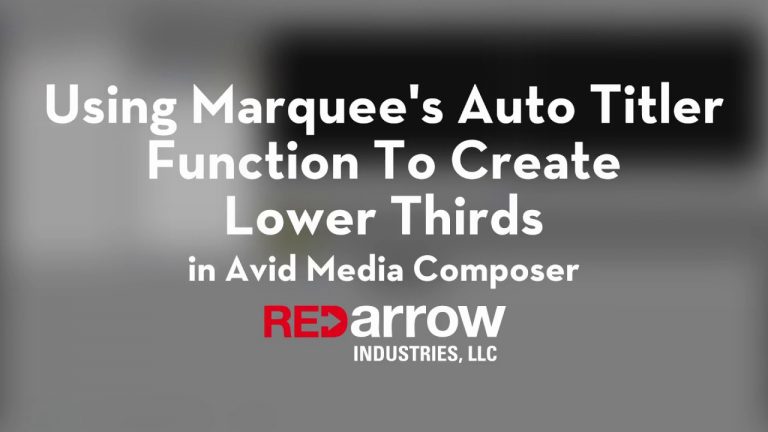
Using Marquee’s Auto Titler Function To Create Lower Thirds In Avid Media Composer
If you have titles that all follow the same template then Marquee’s Auto Titler function in Avid Media Composer might be just the tool needed

Media Composer | Copy & Paste clips on the timeline
In this video I’ll show you the basic way to copy and paste clips in Avid Media Composer. Copy/Paste works the same in Media Composer

Let’s Edit with Media Composer – Creating the LEGO BATMAN look with BCC Title Studio
In this lesson, Kevin P McAuliffe takes a look at how to create the Lego Batman logo look using BCC’s Title Studio. Whether you’re using

How to Batch Import into Avid Media Composer
Need a quick way to relink footage? This tutorial will show you how to batch reimport in Avid Media Composer single clips or multiple clips



